I'm pretty sure it cam from Office 2007, could be wrong though.
I already deleted something in
that had the word Groove in it but it didn't work.
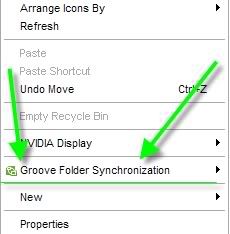
Thanks for your time...
I already deleted something in
My Computer\Hkey_Classes_Root\*\shellex\Contextmenu Handlers
that had the word Groove in it but it didn't work.
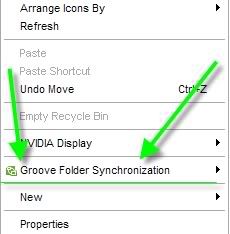
Thanks for your time...
![[H]ard|Forum](/styles/hardforum/xenforo/logo_dark.png)