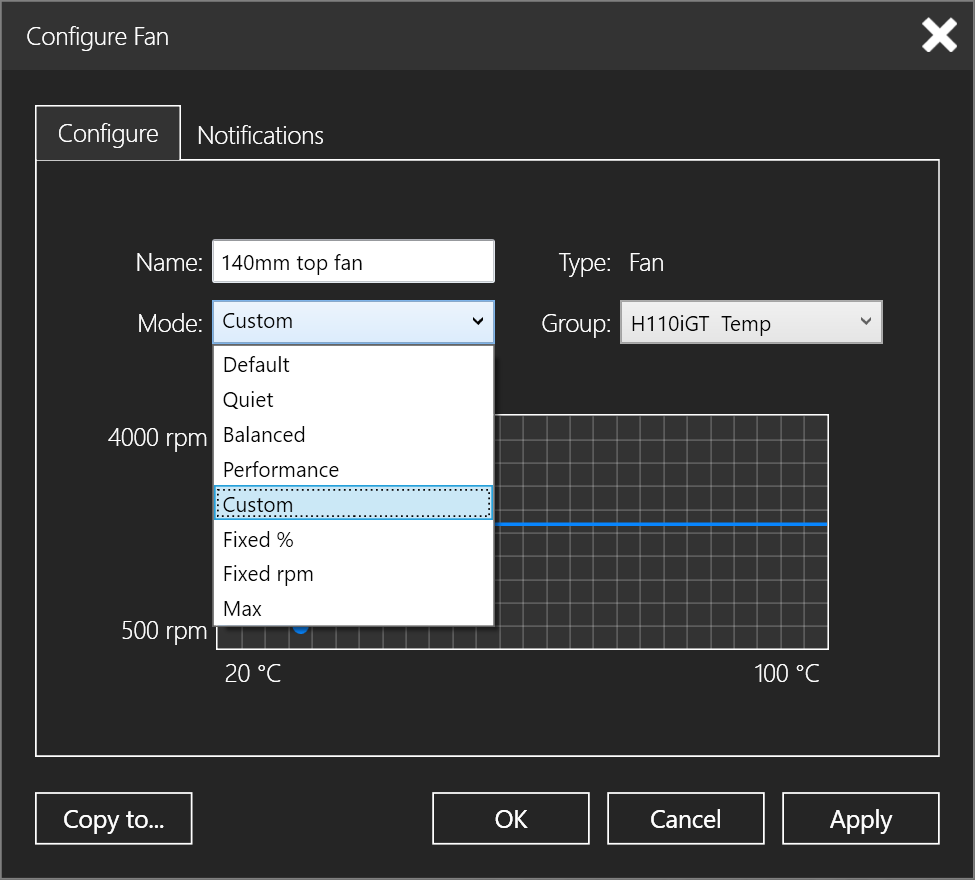D
Deleted member 72990
Guest
The H100iV2 cooler comes with 2 fans from corsair that run up to 2000 rpm. I replaced those fans with Noctua iPPC fans that go up to 3000 rpm. Using CosairLink, the max fan speed setting is only 2000 rpm, I guess because the fans that come with the unit. Any way to modify this so I can use up to 3000 rpm?
![[H]ard|Forum](/styles/hardforum/xenforo/logo_dark.png)