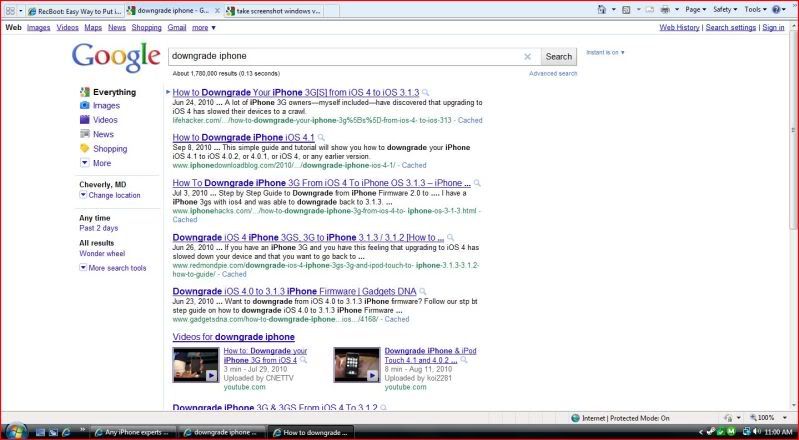I have a question on upgrading iOS on the iPhone.
iPhone 3G running iOS 3.0.1. I want to upgrade it to 3.1.3 but from what I've been reading, iTunes won't let you do that because it checks back with apple and you can only put the latest version of iOS on it. I'm trying to avoid 4.x as I've been reading that it sometimes slows down iPhone 3Gs.
Am I just reading stuff wrong? Is it possible to still put 3.1.3 on the phone?
Jailbreaking is not a possibility with this phone.
Also does upgrading, whether to 3.1.3 or to 4.x, wipe the phone or does it retain data? (contacts, etc..)
Thanks.
iPhone 3G running iOS 3.0.1. I want to upgrade it to 3.1.3 but from what I've been reading, iTunes won't let you do that because it checks back with apple and you can only put the latest version of iOS on it. I'm trying to avoid 4.x as I've been reading that it sometimes slows down iPhone 3Gs.
Am I just reading stuff wrong? Is it possible to still put 3.1.3 on the phone?
Jailbreaking is not a possibility with this phone.
Also does upgrading, whether to 3.1.3 or to 4.x, wipe the phone or does it retain data? (contacts, etc..)
Thanks.
![[H]ard|Forum](/styles/hardforum/xenforo/logo_dark.png)