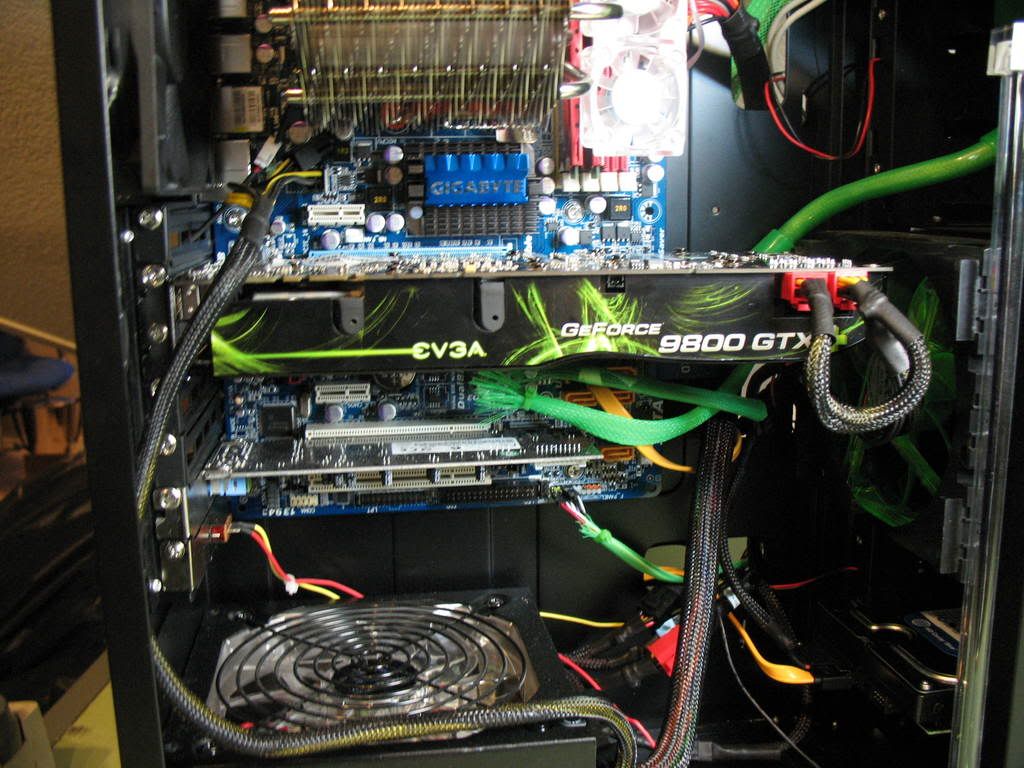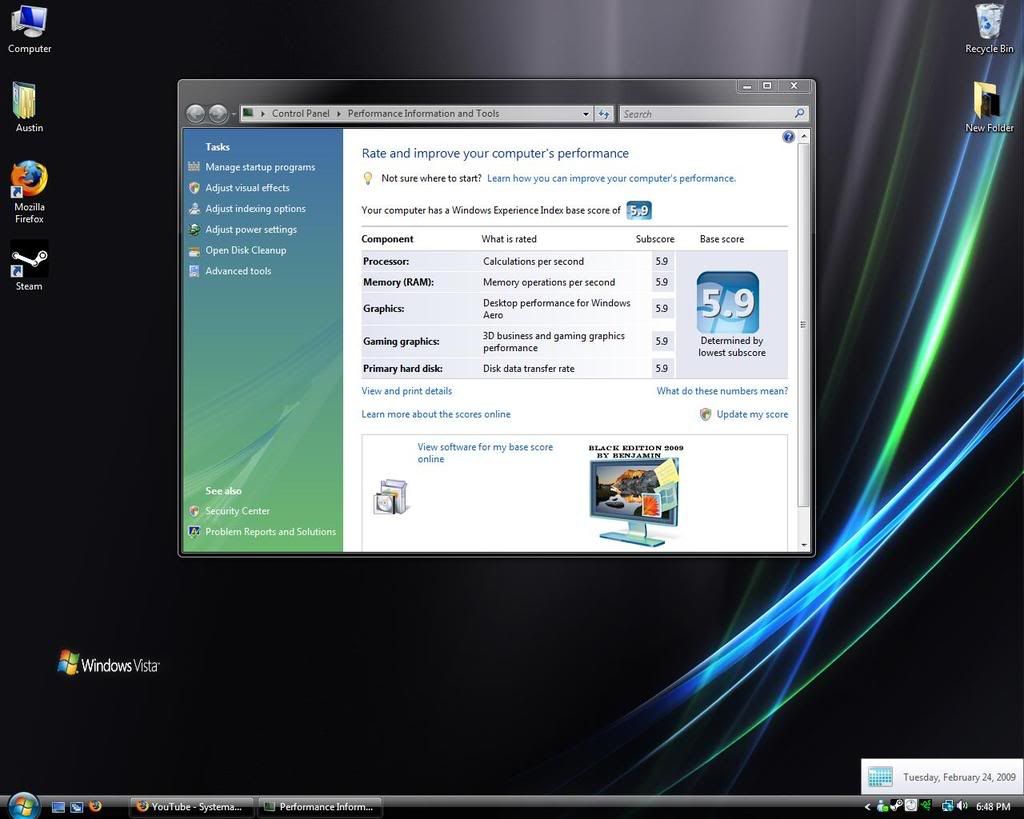m0ore4ustin391
n00b
- Joined
- Feb 15, 2009
- Messages
- 41
This is my very first build i did all by myself with no help from anyone and i have to say im very proud of my work and the performance on this thing is amazing but i will get to that at the end of this post. Im going to keep it short and sweet and just show a lot of pix. I am going to post the pictures in order as i went threw my build.
Let me know what you guys think!
THIS WAS A BUDGET BUILD
Packages arrived 3 days after my order just as Newegg promised, very happy on how fast it got here.





Now on to installing the motherboard (the mother board mounting screws were already pre-installed when i unboxed the case)

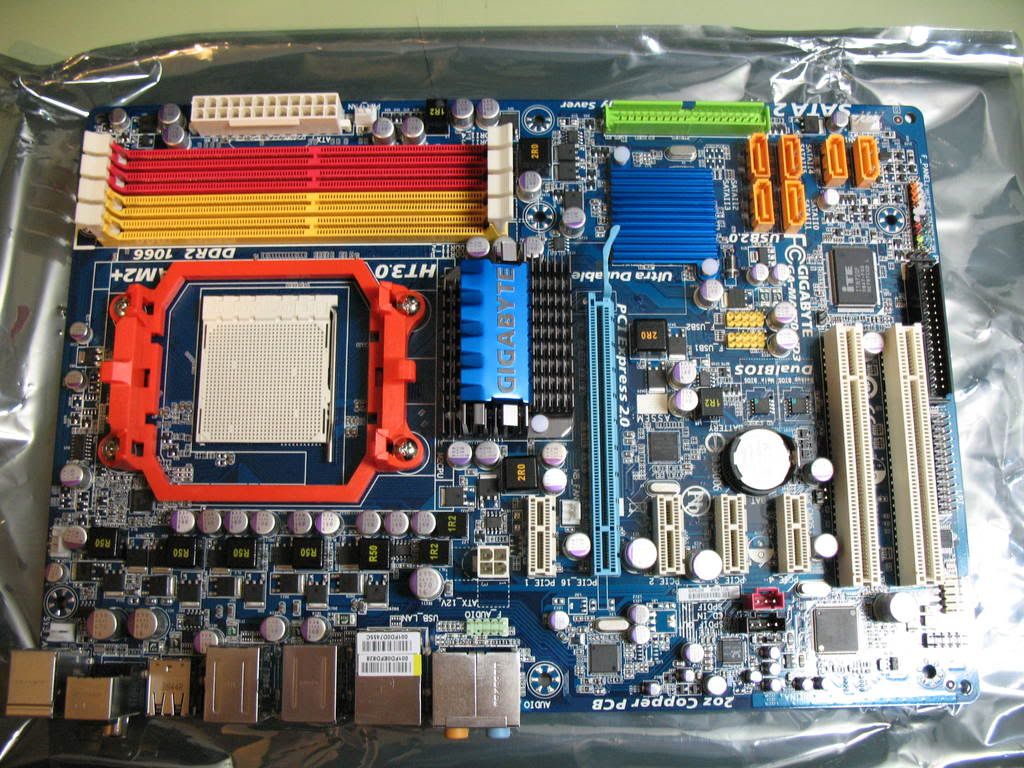
Installing the AMD Phenom 9950 Agena 2.6GHz Quad-Core
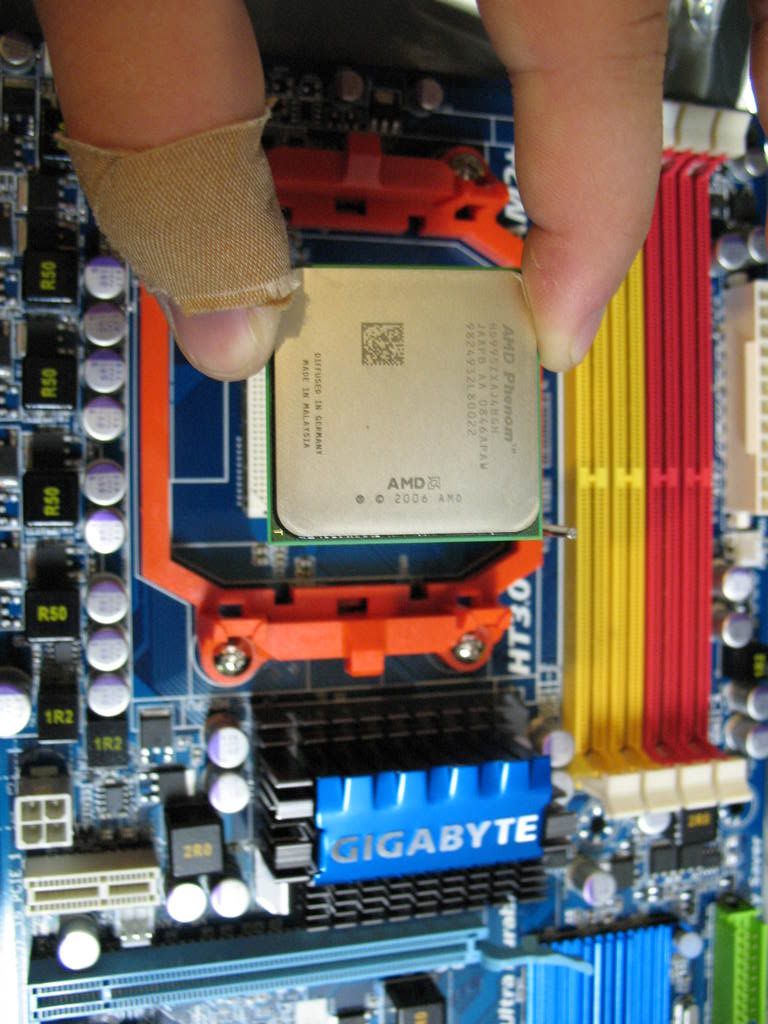

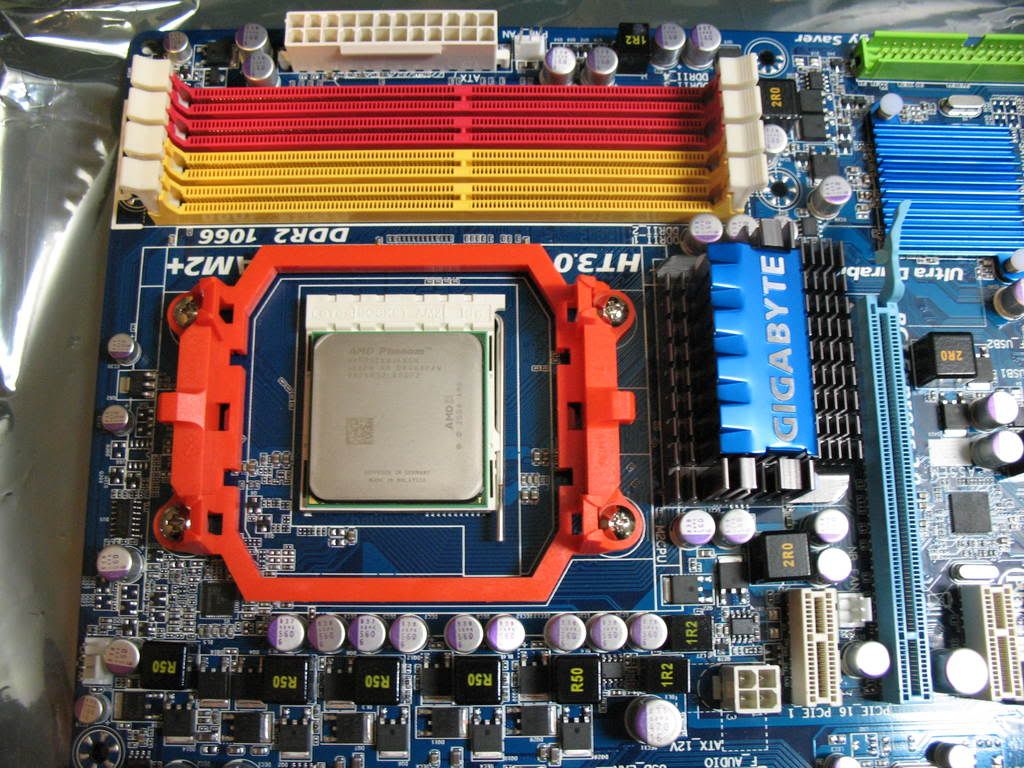
Instaling the Thermaltake SpinQ Performance Series CPU cooler
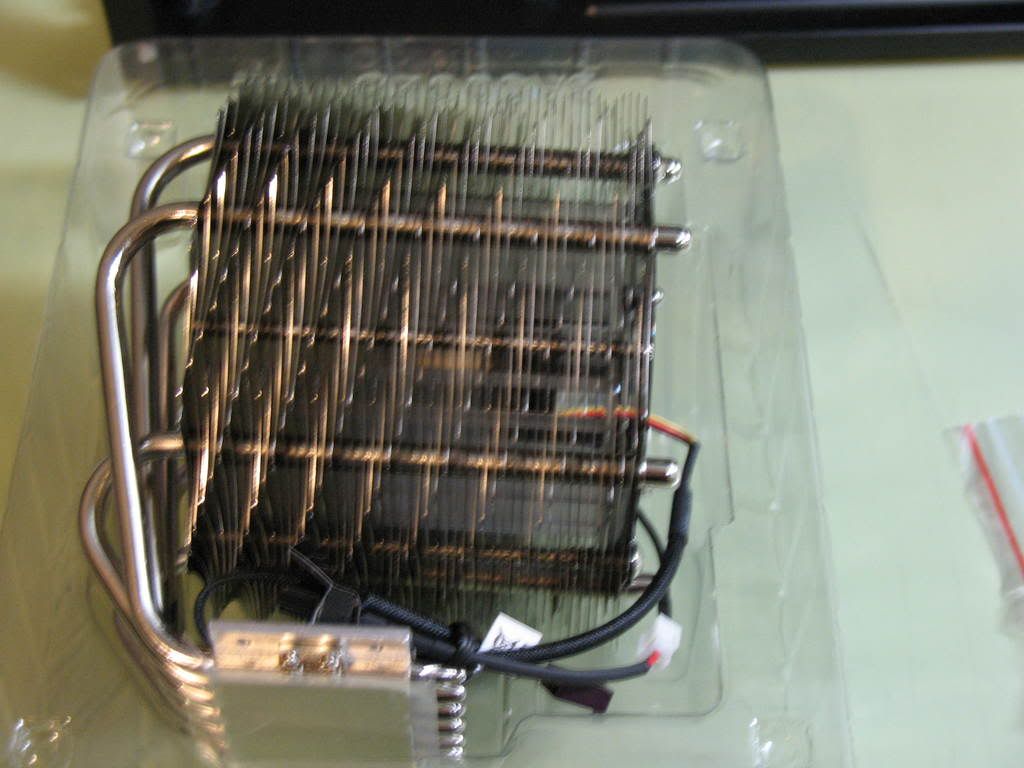


Installing the G.SKILL 4GB (2 x 2GB) DDR2 RAM 1066
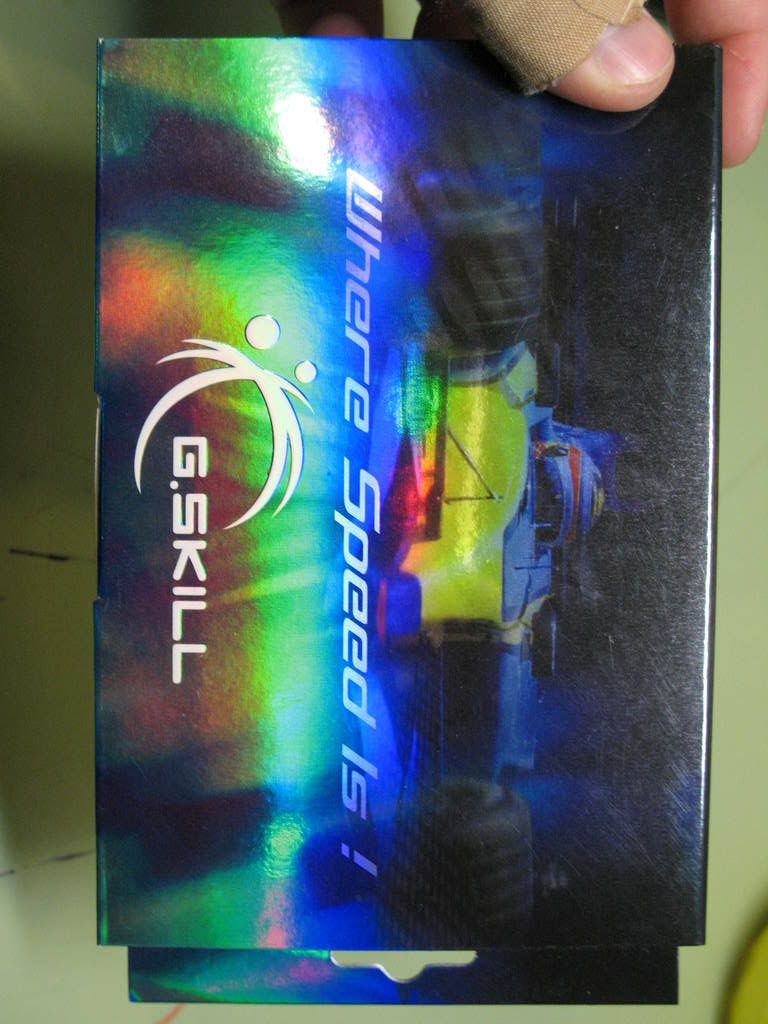


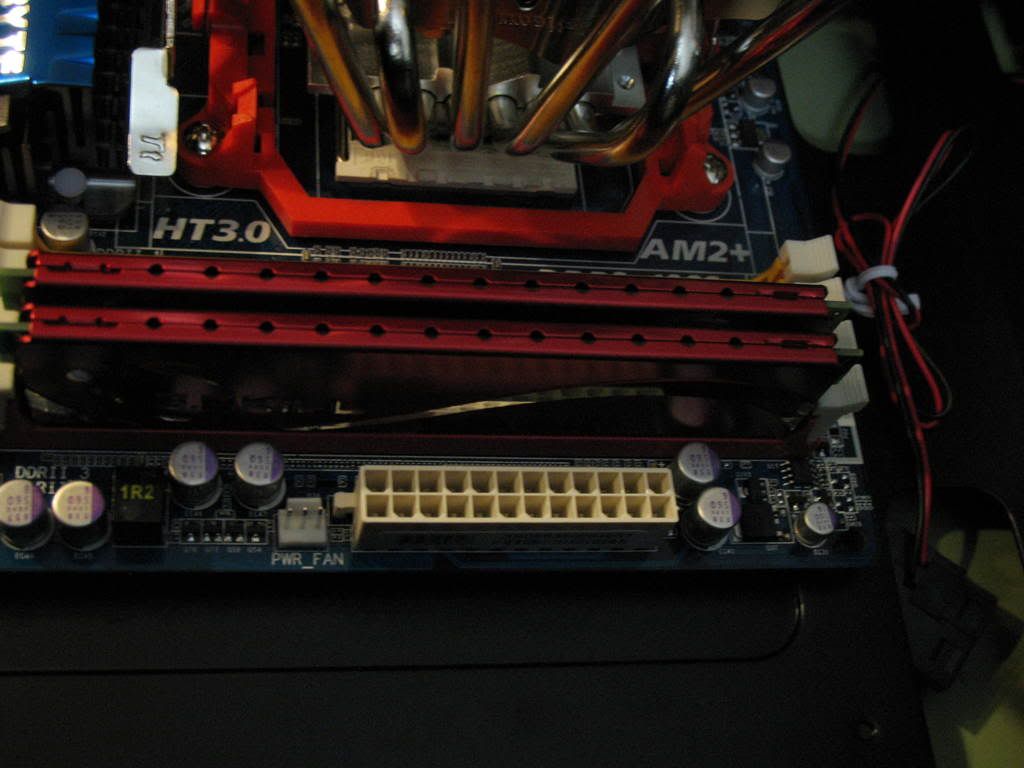
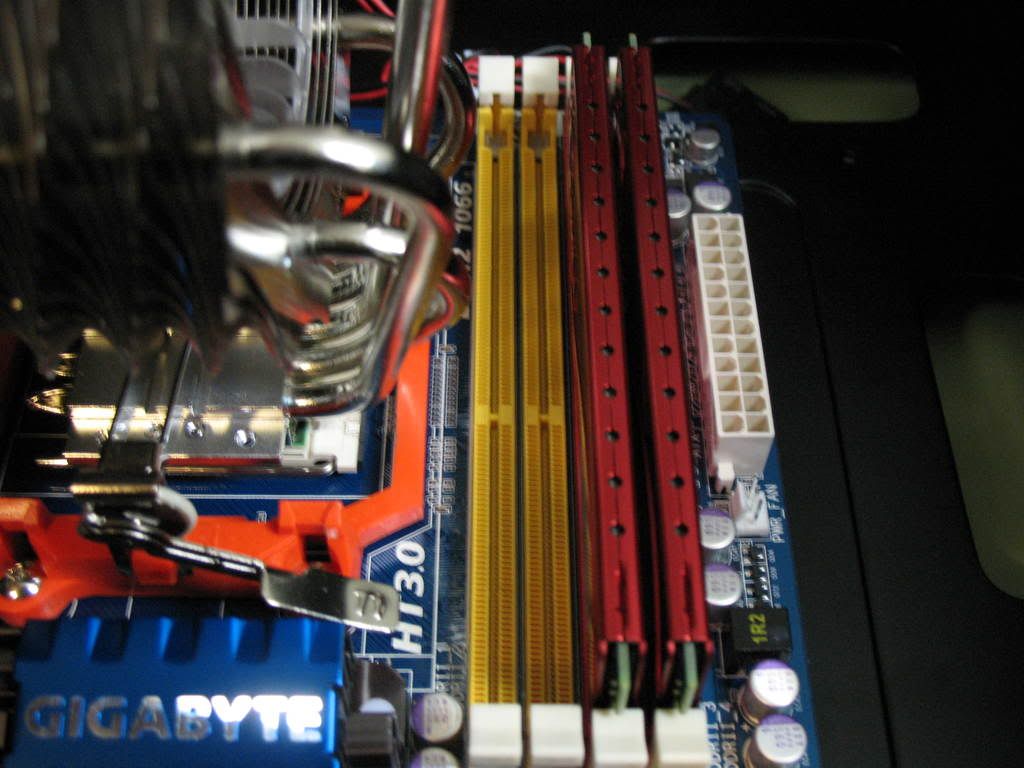
Installing the VIZO TRI-Fan RAM cooler
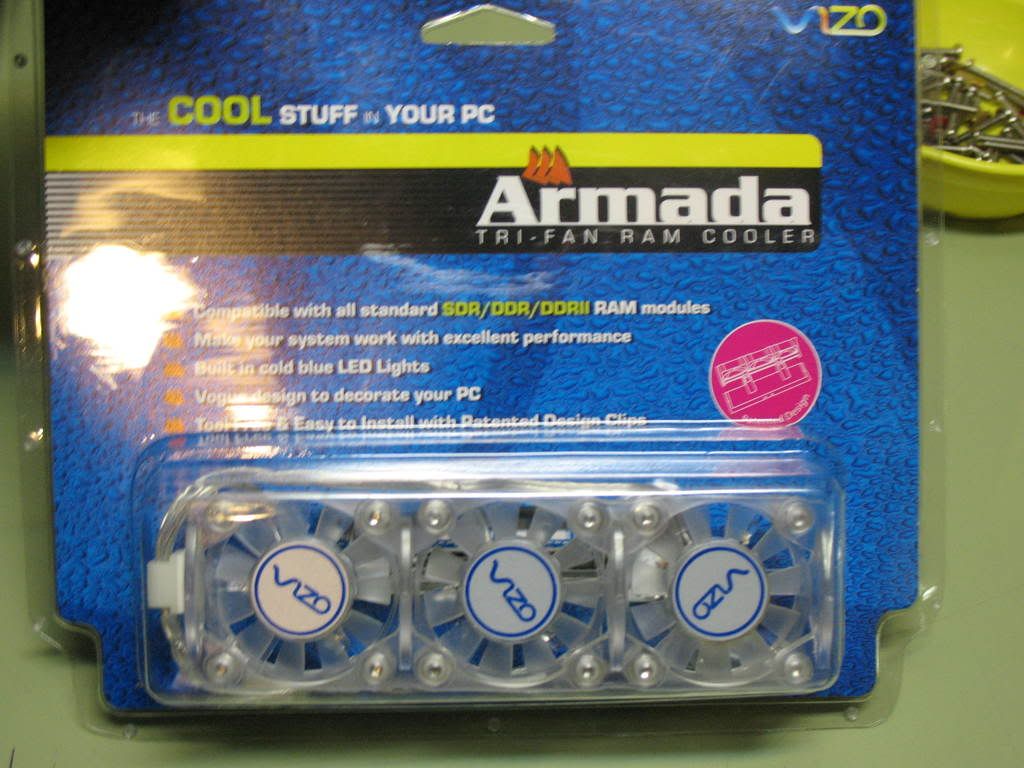
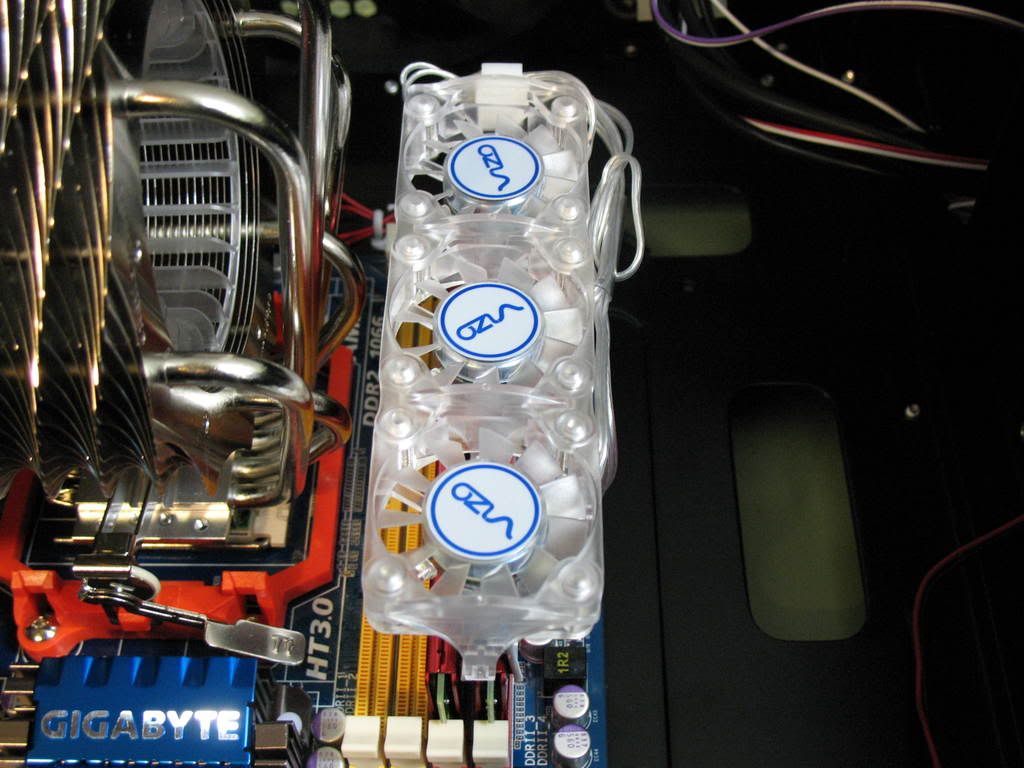
Installing the LG Black 22X DVD/CD ROM (Burner)



Installing the LINKSKEY USB/Card Reader
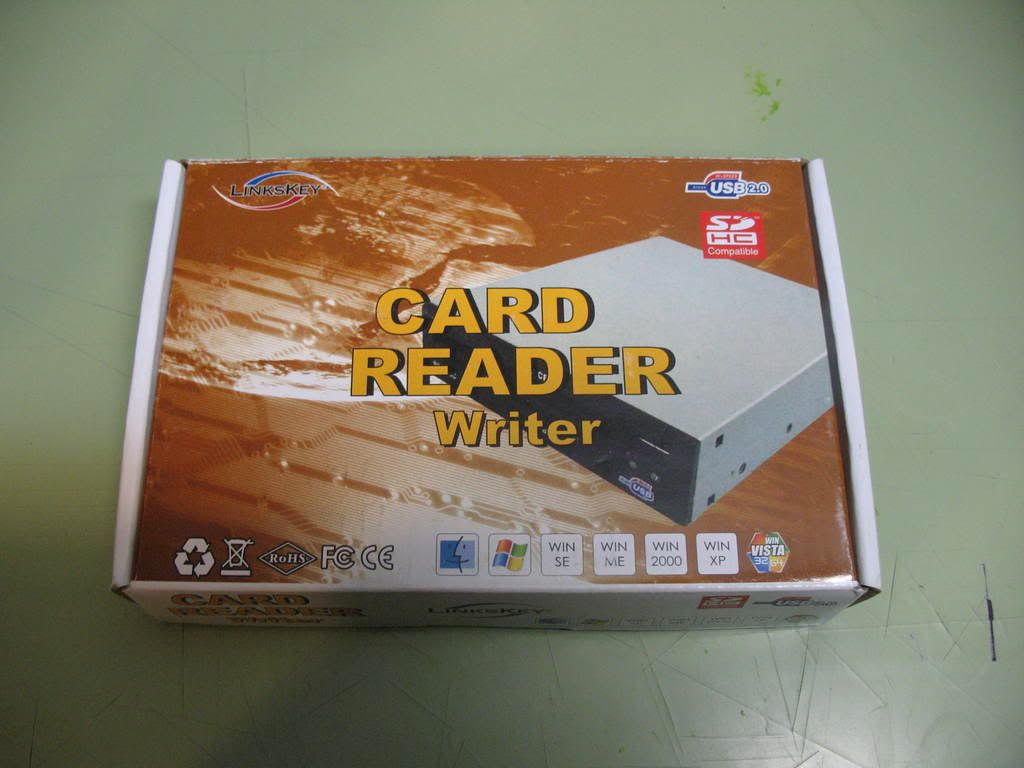




Installing the Thermaltake Fan Speed Controller


Installing the SAMSUNG Spinpoint F1 - 320g hard drive



Installing the RAIDMAX HYBRID 730W Modular LED Power Supply



Installing the Creative Soundblaster 7.1 Audio Card

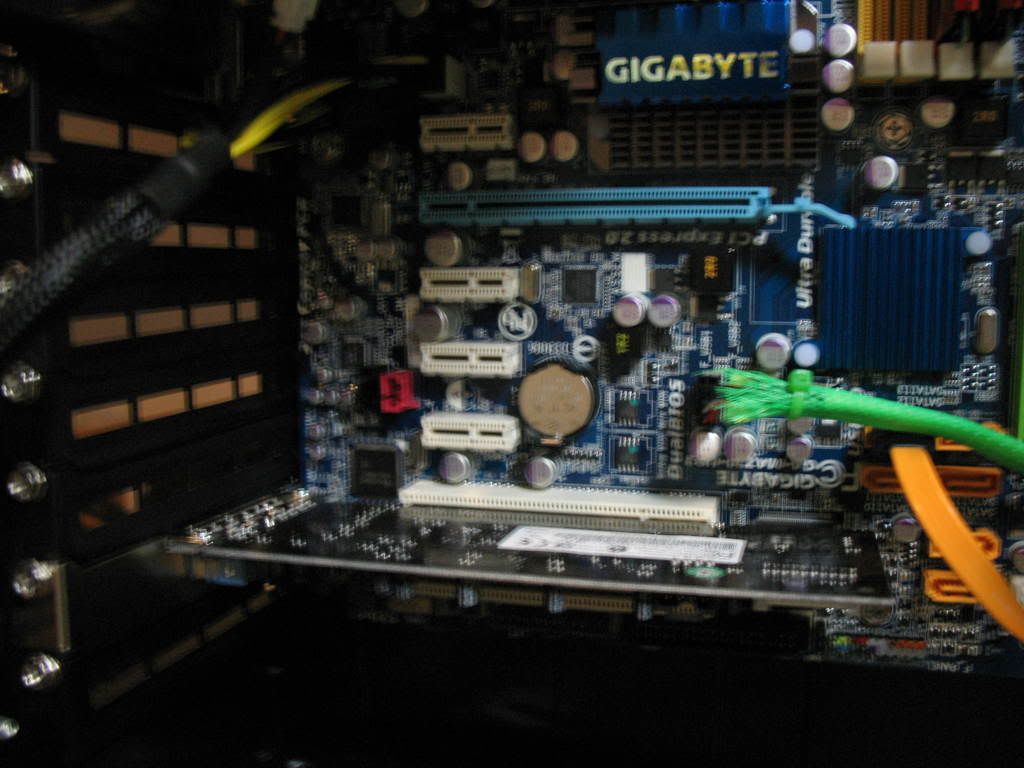
Installing the EVGA GeForce 9800 GT 512MB


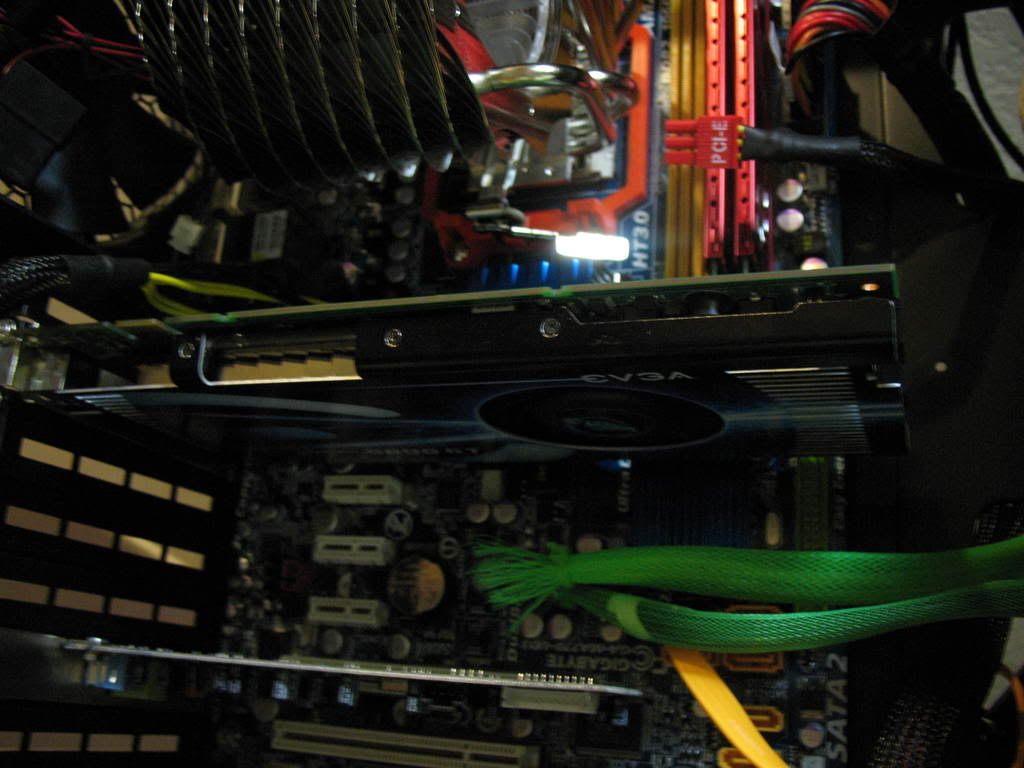
Now we start "stage 1" of cable management (I will keep working on the cable management as time goes on)


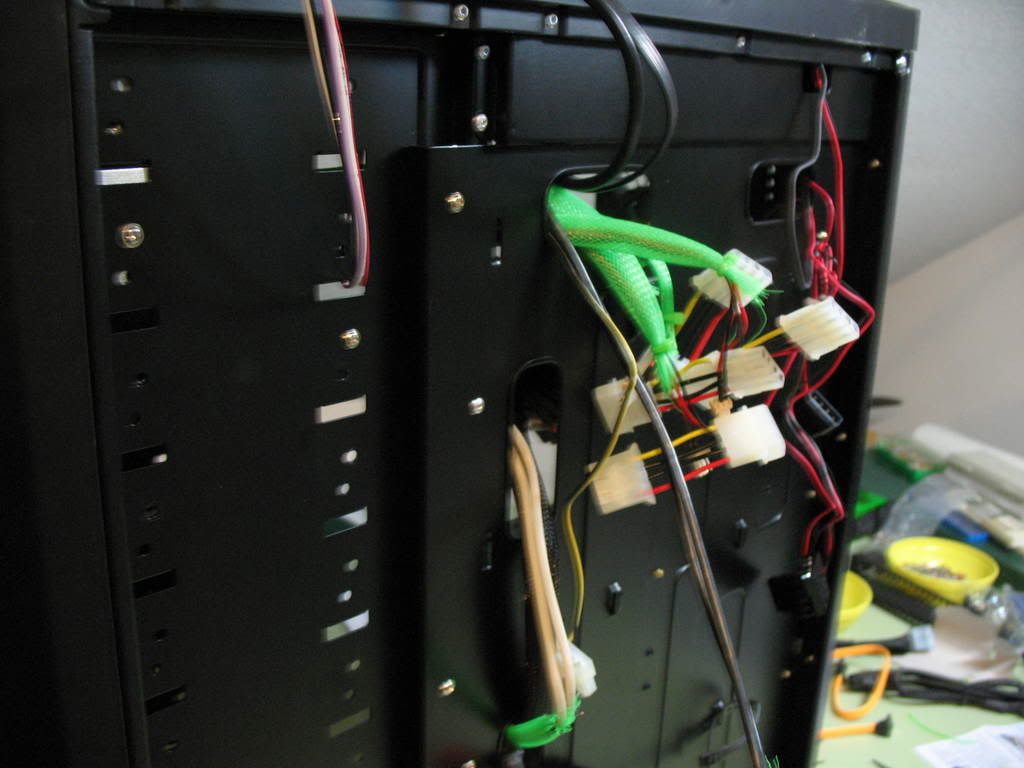





Project Finish





I plan on adding more parts as time goes on but for now this is a nice little rig for me (best i have ever had and 2nd one i have owned) but my 2nd mod would be a new Nvidia 200 series graphics card and maybe head to SLI (not srue yet) but that will come a ways down the road. And as for the cable management... i know its a little messy right now but i made it so air would still flow smoothly through my case and keep all my parts at a nice cool temperature and with the 12 fans i have installed in my Air cooled ANTEC 1200 case it keeps things icy cold
Comp Specs
AMD Phenom 9950 2.6GHz Quad-Core
4g Gskill Ram
320g Hard drive
EVGA 9800 GT Graphics card
730W PSU
Thermaltake SpinQ CPU Cooler
Crative Soundblaster 7.1 sound card
LG DVD/CD-ROM Burner
Windows XP Pro
Below is a list of games i can run flawlessly with no lag at all with all setting turned as high as they can go.
Crysis (AA off)
Crysis: Warhead (AA off)
Left 4 Dead
TF2
Counter-Strike: Source
Garry's Mod
Here is a pic of my idle/light load temps (all fans at low setting)
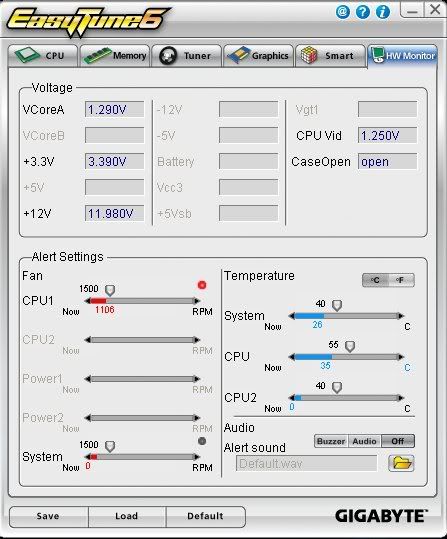
Let me know what you guys think!
THIS WAS A BUDGET BUILD
Packages arrived 3 days after my order just as Newegg promised, very happy on how fast it got here.





Now on to installing the motherboard (the mother board mounting screws were already pre-installed when i unboxed the case)

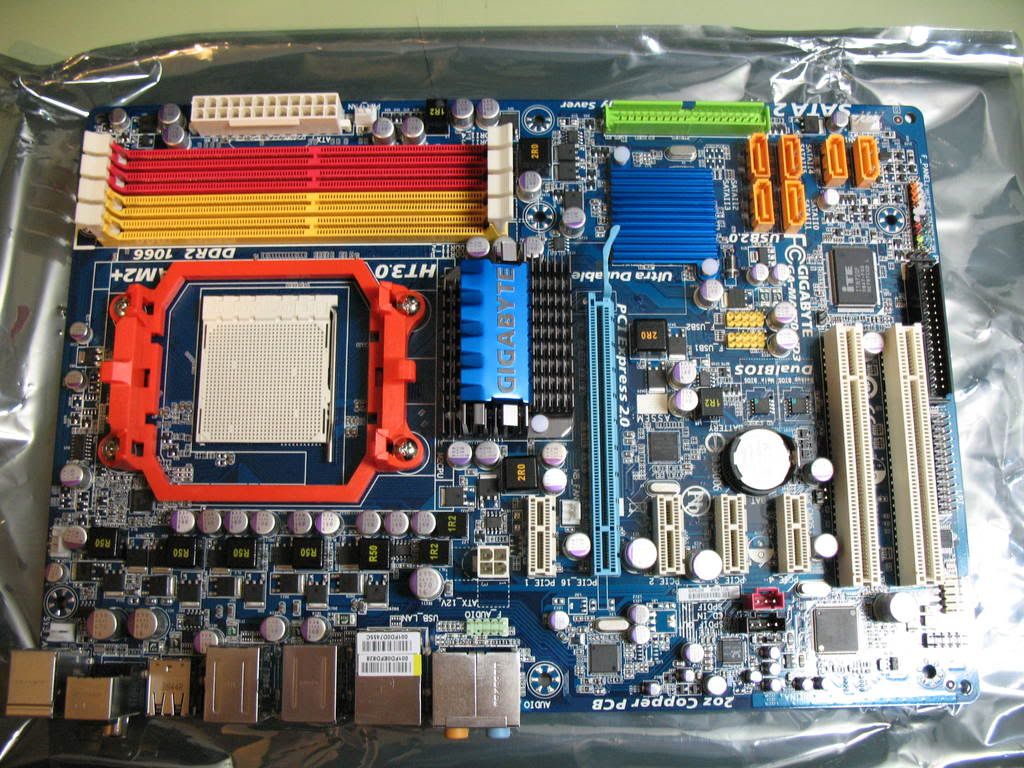
Installing the AMD Phenom 9950 Agena 2.6GHz Quad-Core
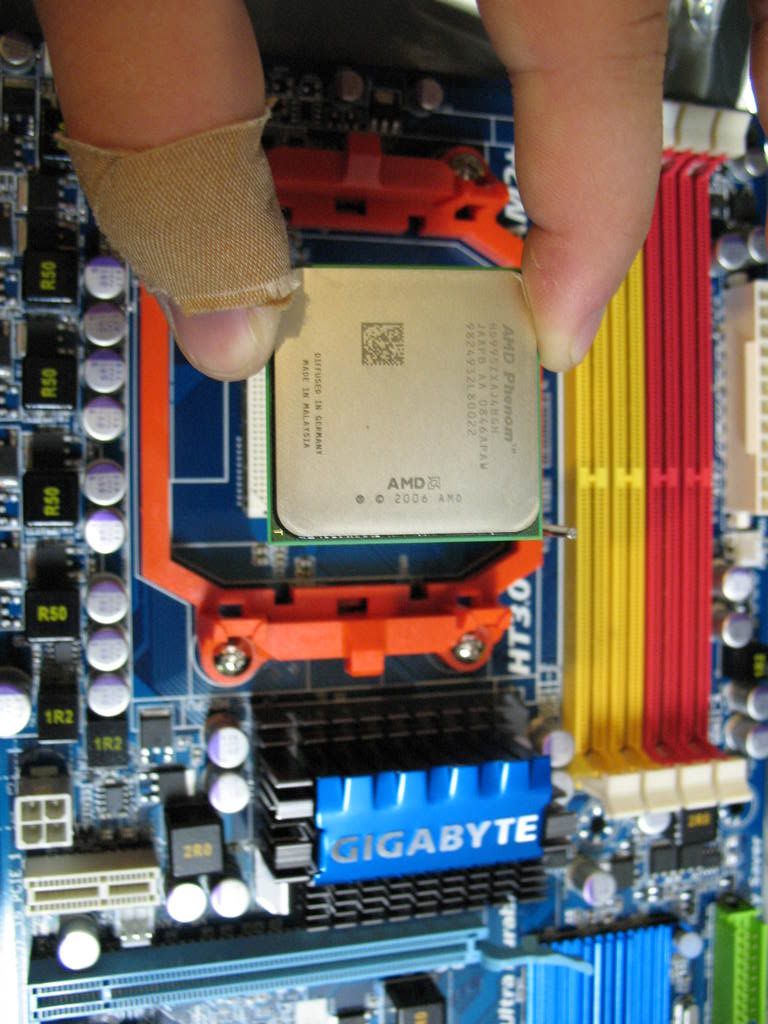

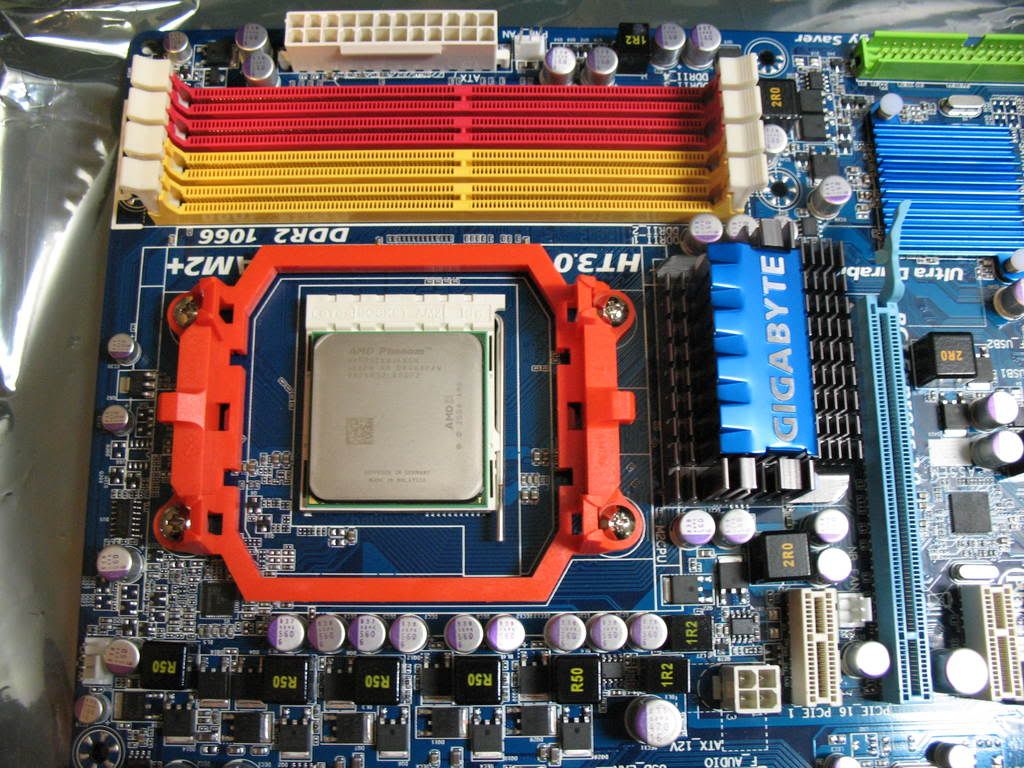
Instaling the Thermaltake SpinQ Performance Series CPU cooler
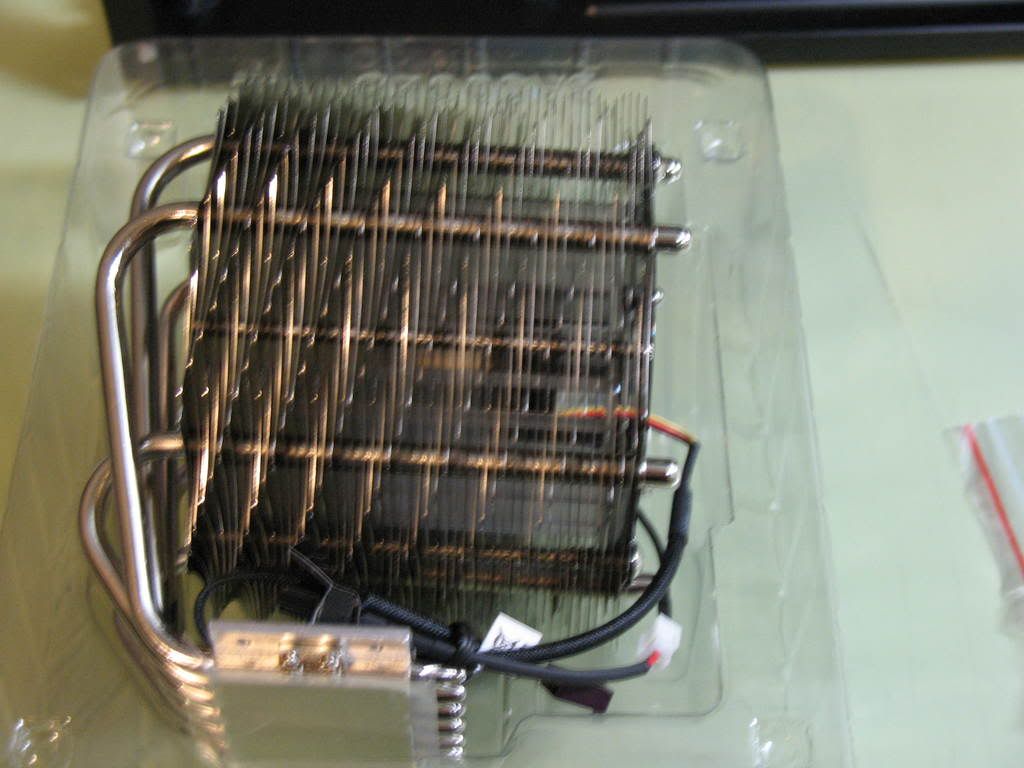


Installing the G.SKILL 4GB (2 x 2GB) DDR2 RAM 1066
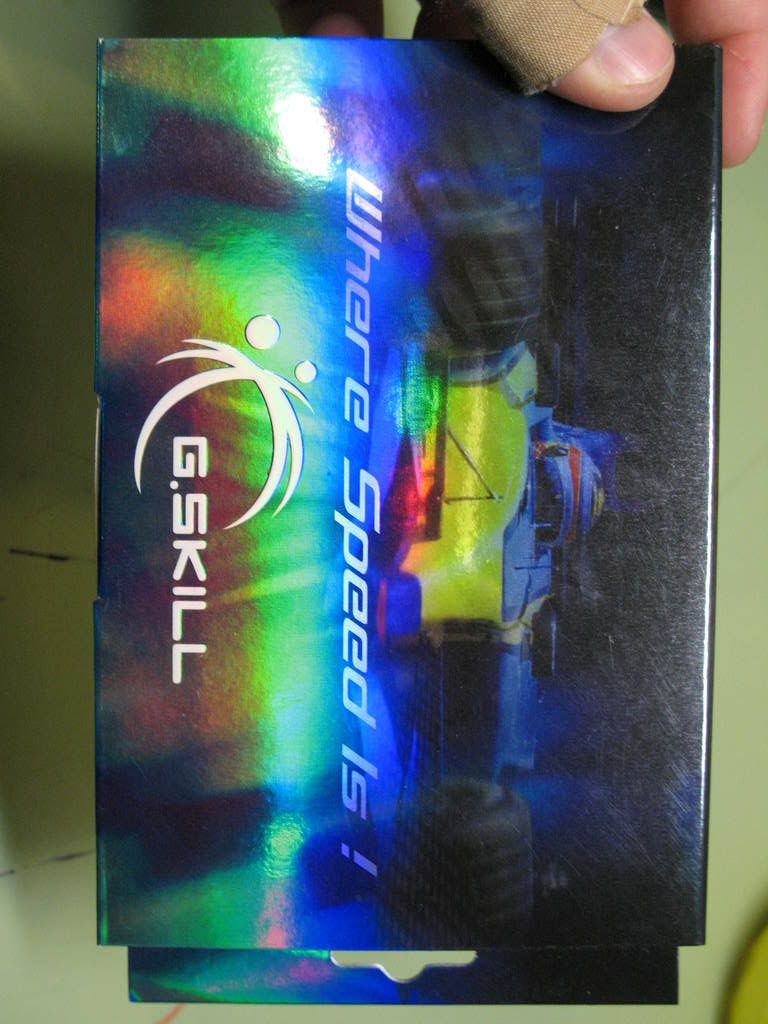


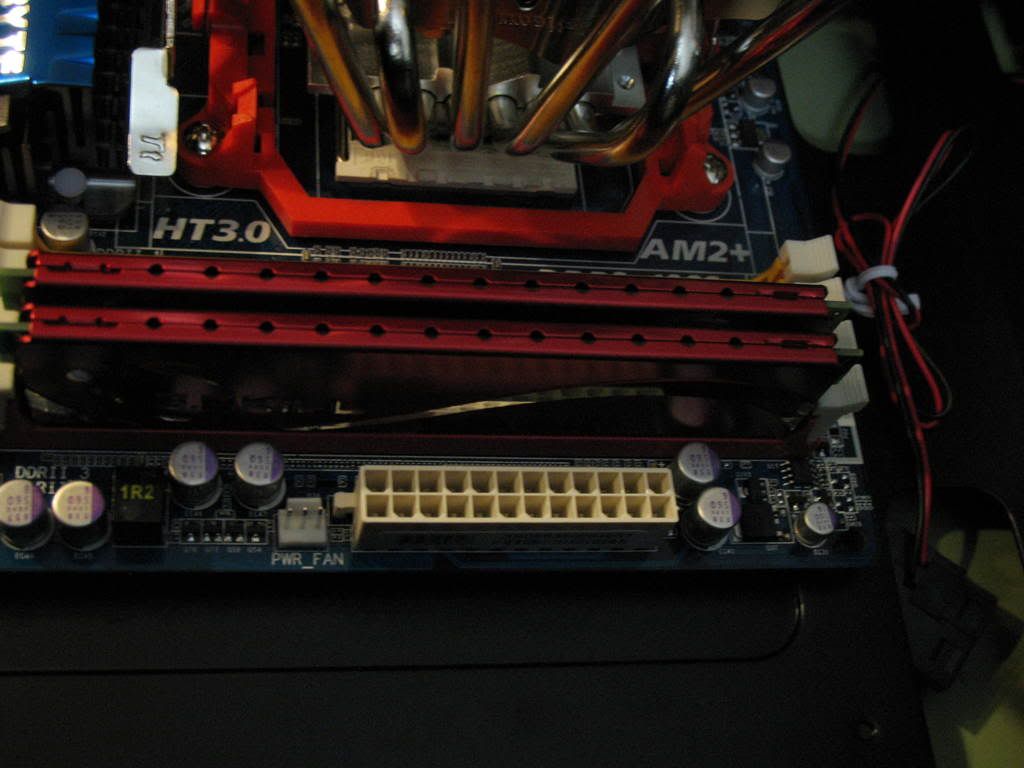
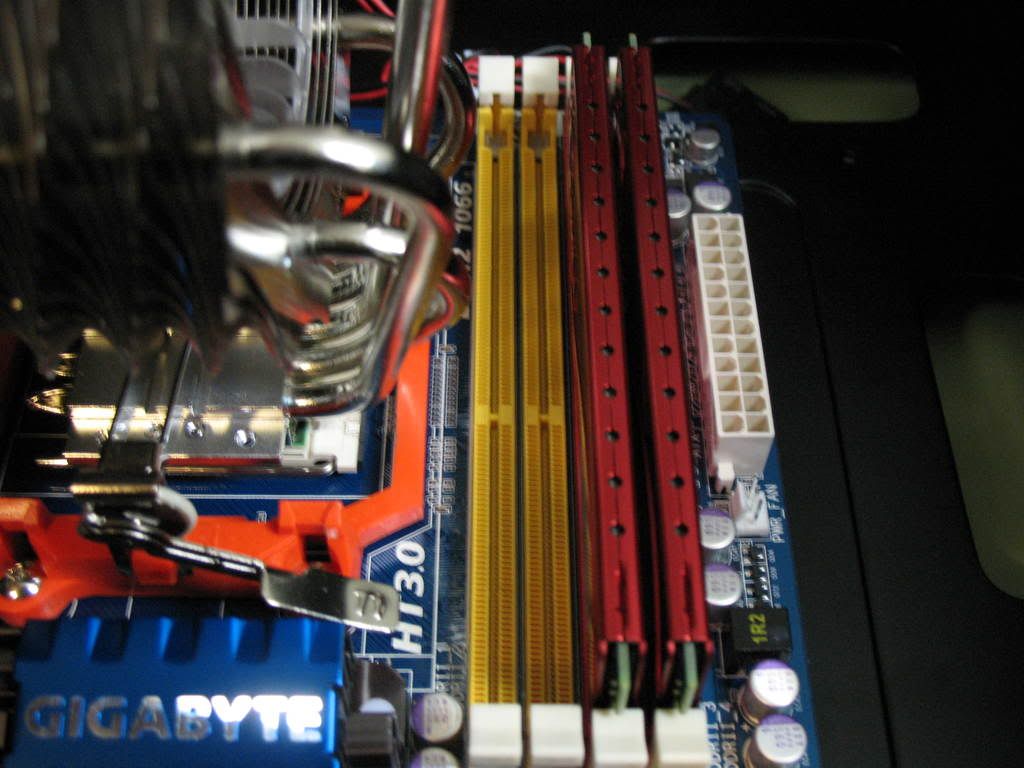
Installing the VIZO TRI-Fan RAM cooler
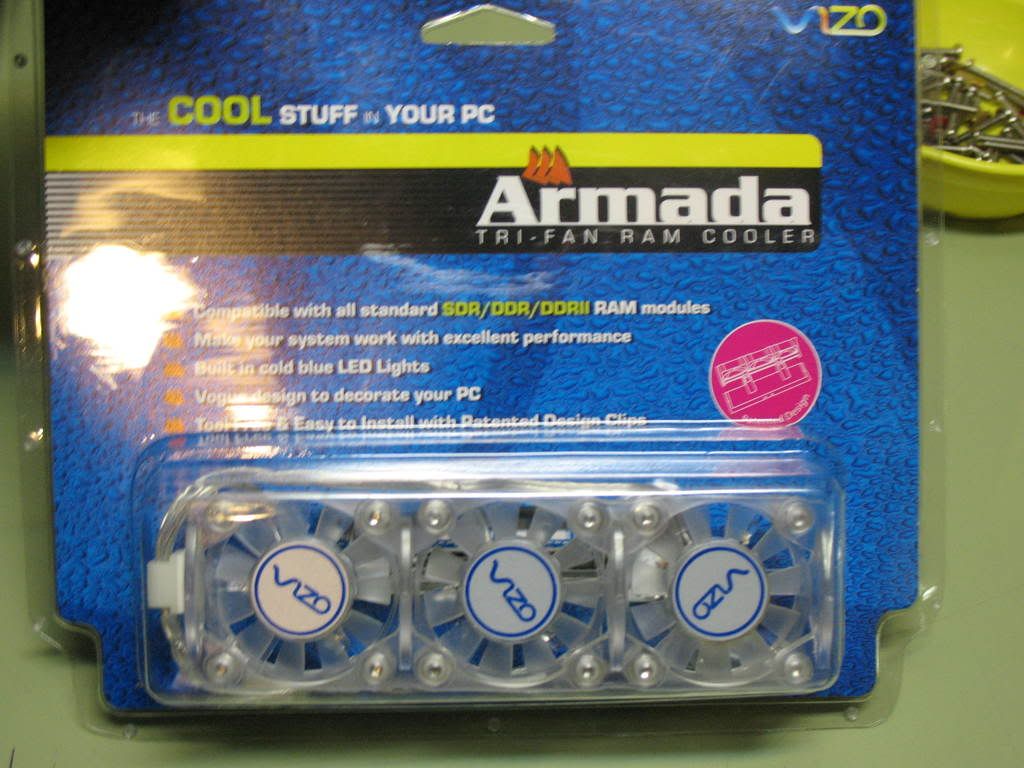
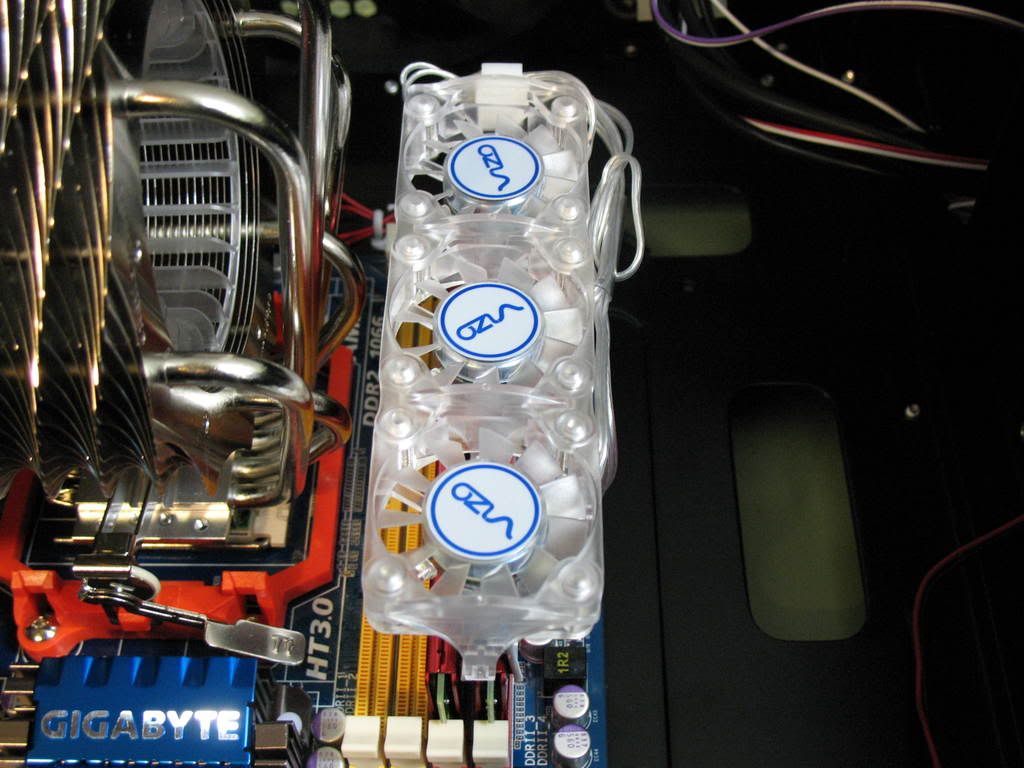
Installing the LG Black 22X DVD/CD ROM (Burner)



Installing the LINKSKEY USB/Card Reader
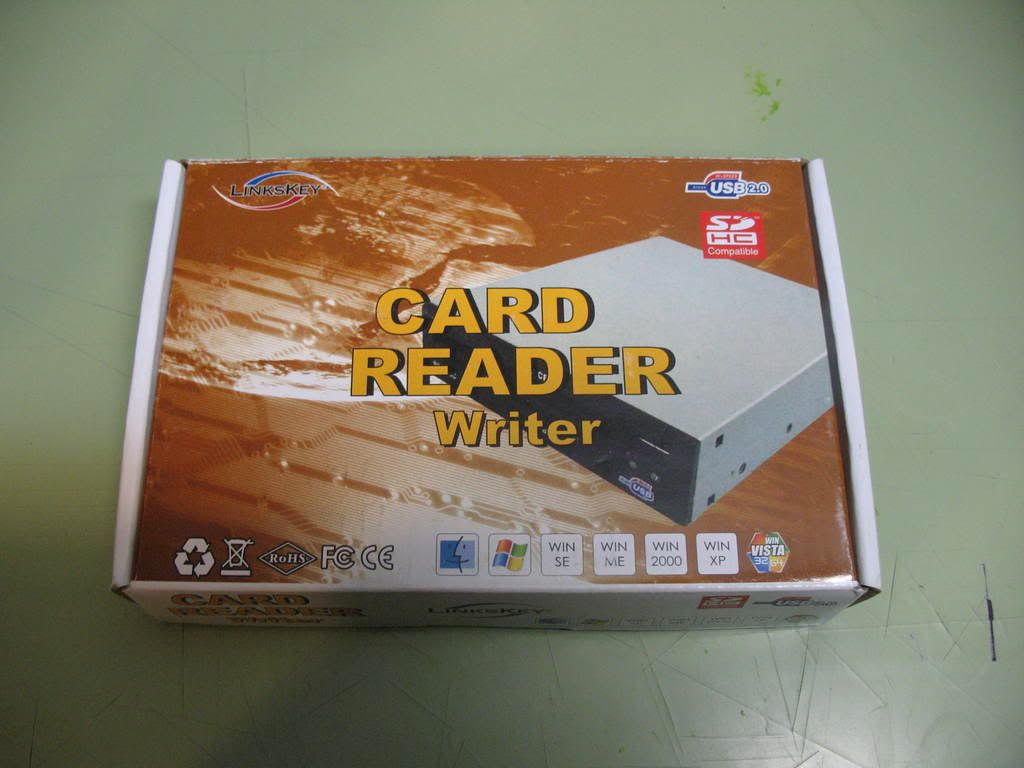




Installing the Thermaltake Fan Speed Controller


Installing the SAMSUNG Spinpoint F1 - 320g hard drive



Installing the RAIDMAX HYBRID 730W Modular LED Power Supply



Installing the Creative Soundblaster 7.1 Audio Card

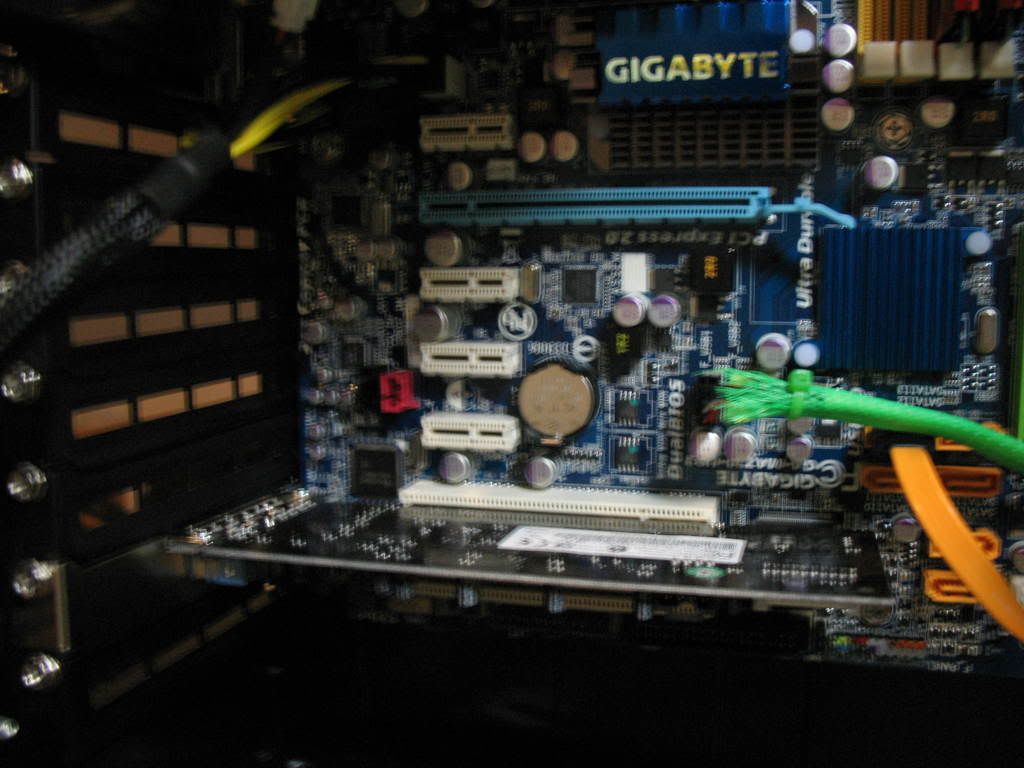
Installing the EVGA GeForce 9800 GT 512MB


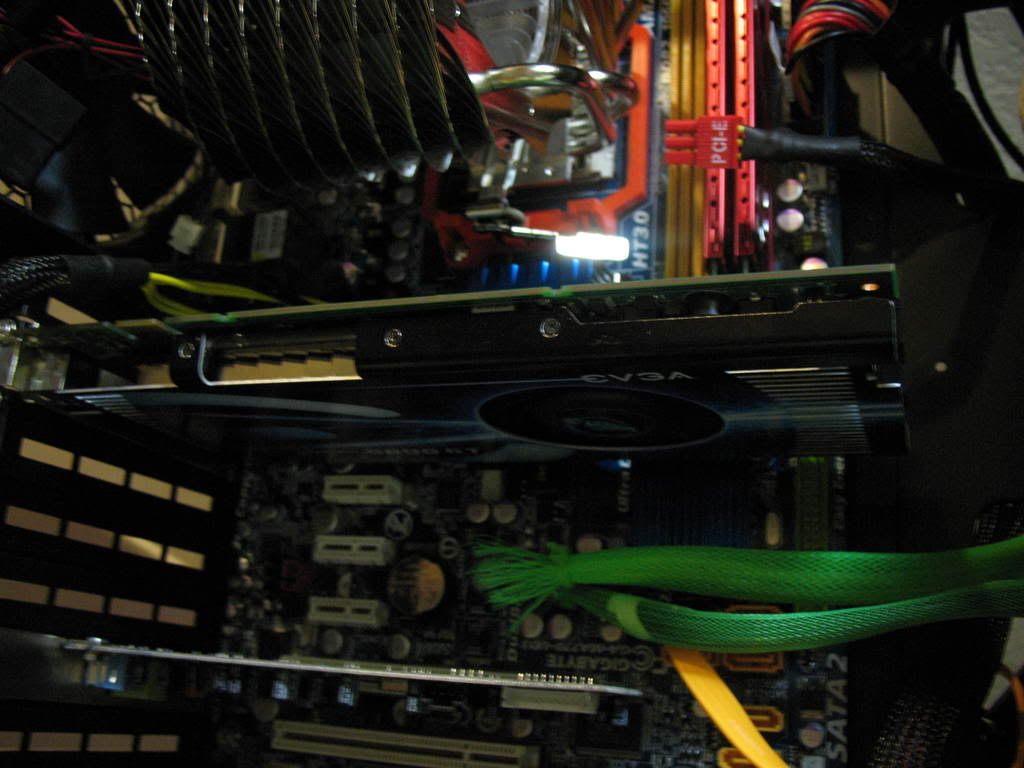
Now we start "stage 1" of cable management (I will keep working on the cable management as time goes on)


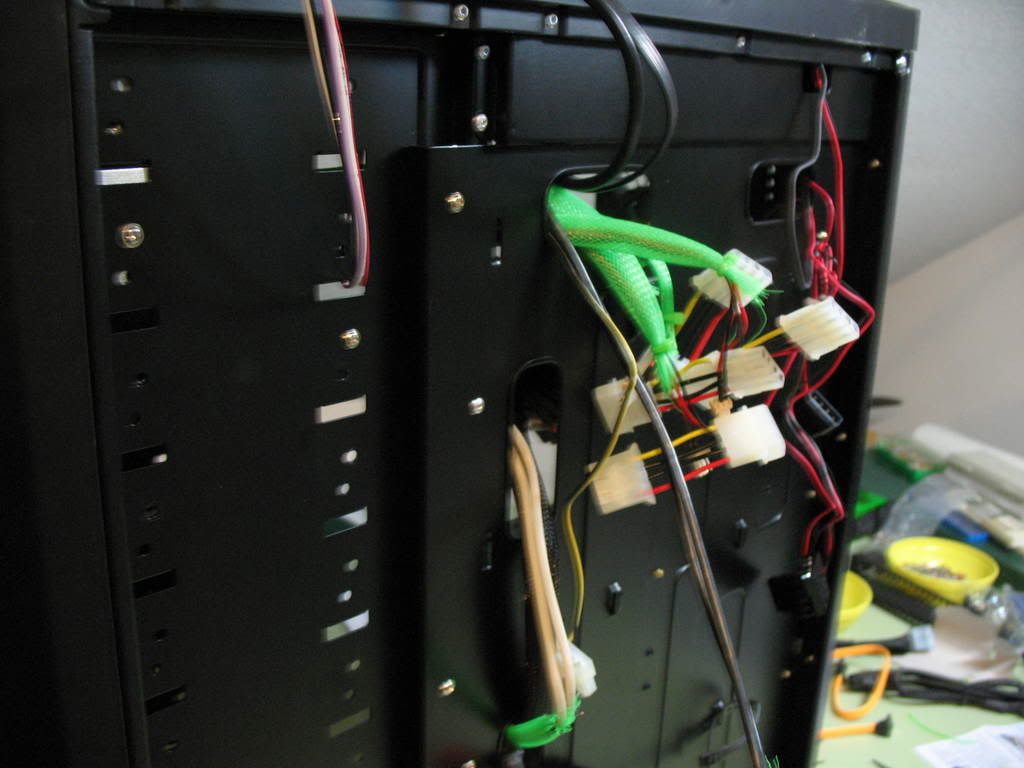





Project Finish





I plan on adding more parts as time goes on but for now this is a nice little rig for me (best i have ever had and 2nd one i have owned) but my 2nd mod would be a new Nvidia 200 series graphics card and maybe head to SLI (not srue yet) but that will come a ways down the road. And as for the cable management... i know its a little messy right now but i made it so air would still flow smoothly through my case and keep all my parts at a nice cool temperature and with the 12 fans i have installed in my Air cooled ANTEC 1200 case it keeps things icy cold
Comp Specs
AMD Phenom 9950 2.6GHz Quad-Core
4g Gskill Ram
320g Hard drive
EVGA 9800 GT Graphics card
730W PSU
Thermaltake SpinQ CPU Cooler
Crative Soundblaster 7.1 sound card
LG DVD/CD-ROM Burner
Windows XP Pro
Below is a list of games i can run flawlessly with no lag at all with all setting turned as high as they can go.
Crysis (AA off)
Crysis: Warhead (AA off)
Left 4 Dead
TF2
Counter-Strike: Source
Garry's Mod
Here is a pic of my idle/light load temps (all fans at low setting)
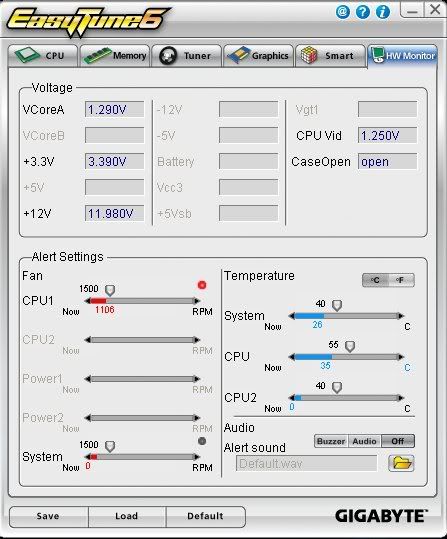
![[H]ard|Forum](/styles/hardforum/xenforo/logo_dark.png)