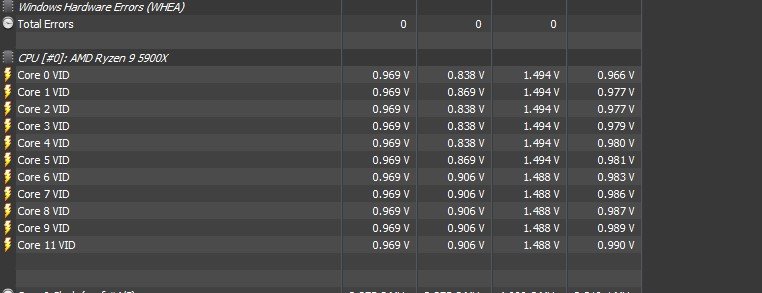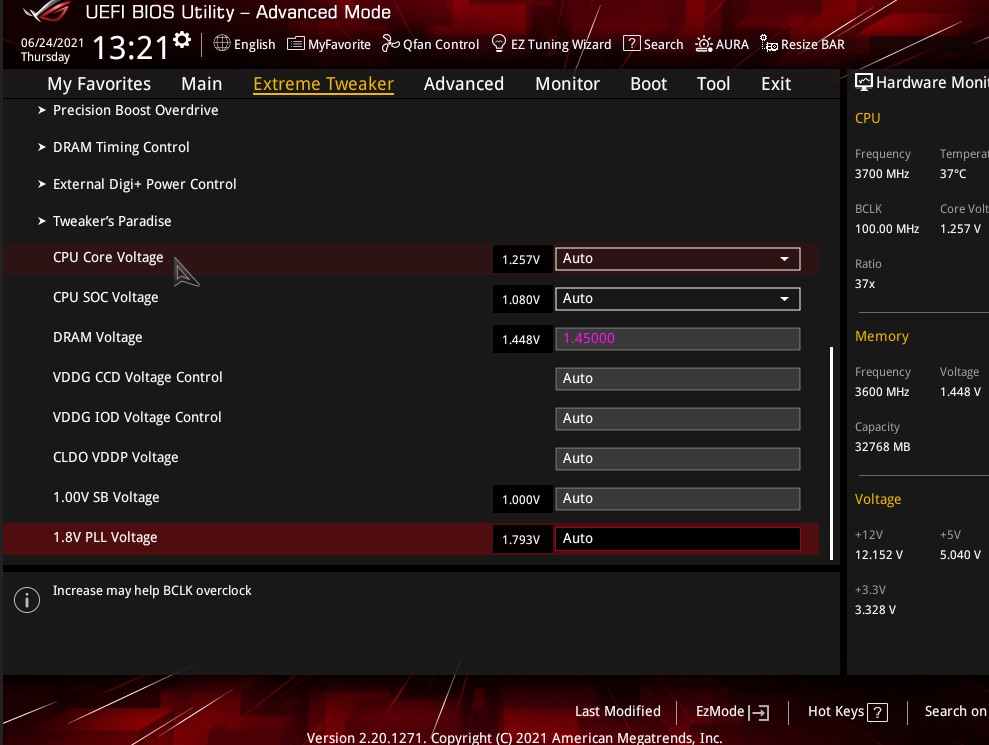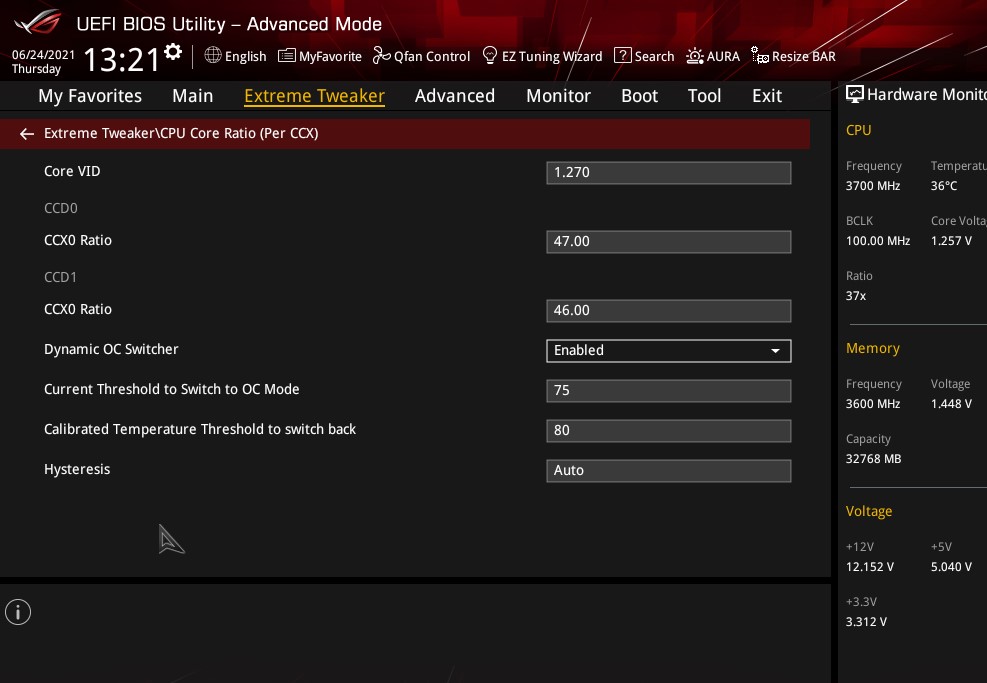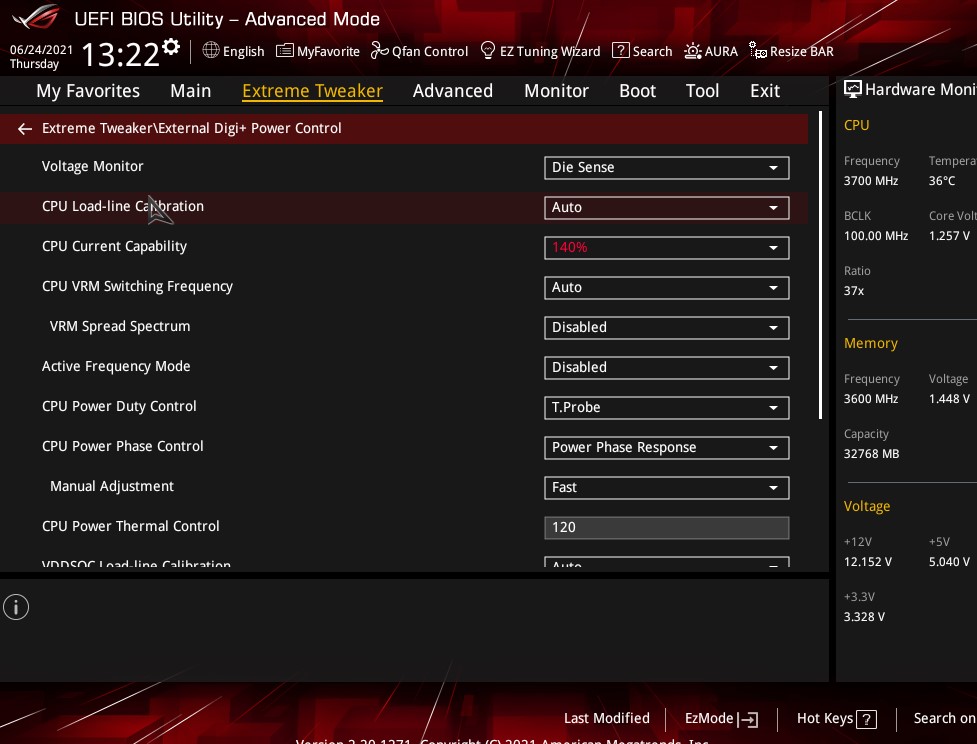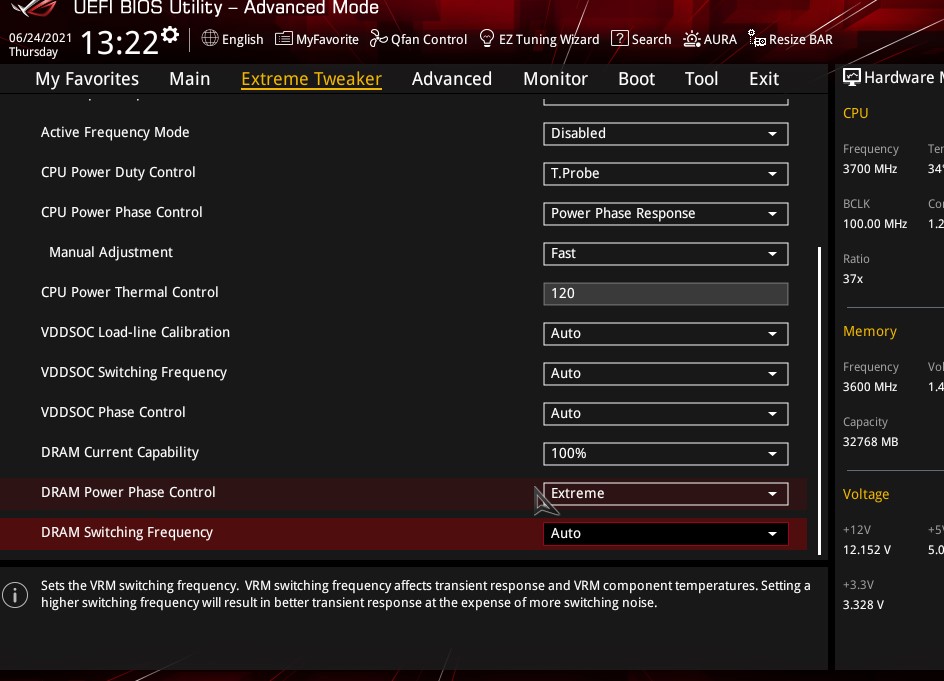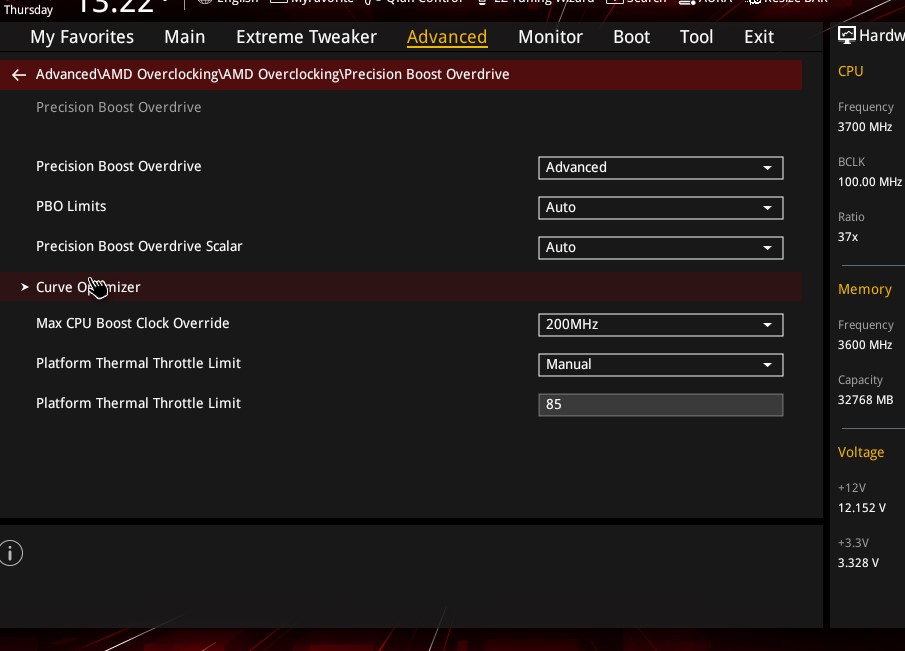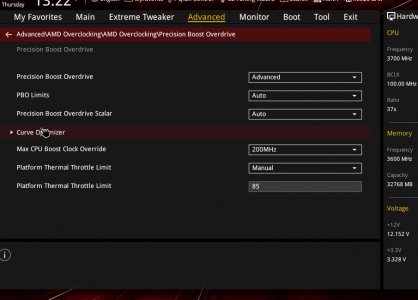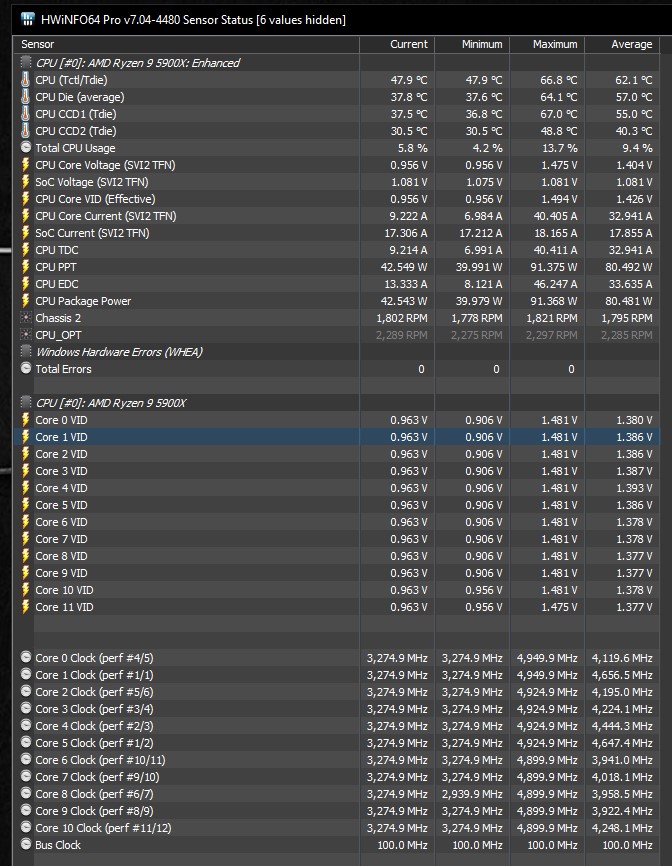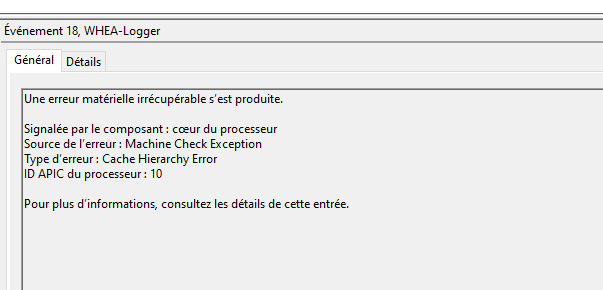Hi
I have a question For the OC curve optimizer,
Hi,Which software should I trust for the prefered core and OC optimizer? Seems the informations are quite different. My bet is Ryzen master but just in case...
is it right :
In bios (0 to 11)
1 & 8 best
5 & 11 ""second best"
Is that correct?
https://www.casimages.com/i/210628105750159432.jpg.html
https://www.casimages.com/i/210628105750295253.jpg.html
My settings are now as this
Per ccx 47 /46 @1.26
Dynamic oc switcher 90amp
PBO limits PPT 165W TDC 120A EDC 150A
Core boost override : +100mz
Pbo curve : -15 on best core and second best / -30 on the rest
+140% cpu capability
LLC3
Power phase : phase response.
Thanks
My CB R23 score are
23400 points multi
1600 single
Cpuz : 10080 points / 680
77c max in CB
around 60c in games
I have a question For the OC curve optimizer,
Hi,Which software should I trust for the prefered core and OC optimizer? Seems the informations are quite different. My bet is Ryzen master but just in case...
is it right :
In bios (0 to 11)
1 & 8 best
5 & 11 ""second best"
Is that correct?
https://www.casimages.com/i/210628105750159432.jpg.html
https://www.casimages.com/i/210628105750295253.jpg.html
My settings are now as this
Per ccx 47 /46 @1.26
Dynamic oc switcher 90amp
PBO limits PPT 165W TDC 120A EDC 150A
Core boost override : +100mz
Pbo curve : -15 on best core and second best / -30 on the rest
+140% cpu capability
LLC3
Power phase : phase response.
Thanks
My CB R23 score are
23400 points multi
1600 single
Cpuz : 10080 points / 680
77c max in CB
around 60c in games
![[H]ard|Forum](/styles/hardforum/xenforo/logo_dark.png)