The idea for this thread; post the model of your 270, the part number, OS and version number if applicable, and notable bios changes (clock speed, volts, custom jobs like stilt bios), your complete conf file or batch file settings (minus user/pass of course), and a screen shot of your cgminer/sgminer after approx 12-24 hours of running. Might also be worth noting what pool or type of pool you are mining at so judging rejects is a better gauge.
XFX 270 2GB
R9-270A-CDFC
BAMT 1.5
Bios volts edited to 1.1 otherwise stock

Preliminary sgminer ss
I'm mining for scryptguild, profit switching type pool.
XFX 270 2GB
R9-270A-CDFC
BAMT 1.5
Bios volts edited to 1.1 otherwise stock

Preliminary sgminer ss
I'm mining for scryptguild, profit switching type pool.
Last edited:
![[H]ard|Forum](/styles/hardforum/xenforo/logo_dark.png)
