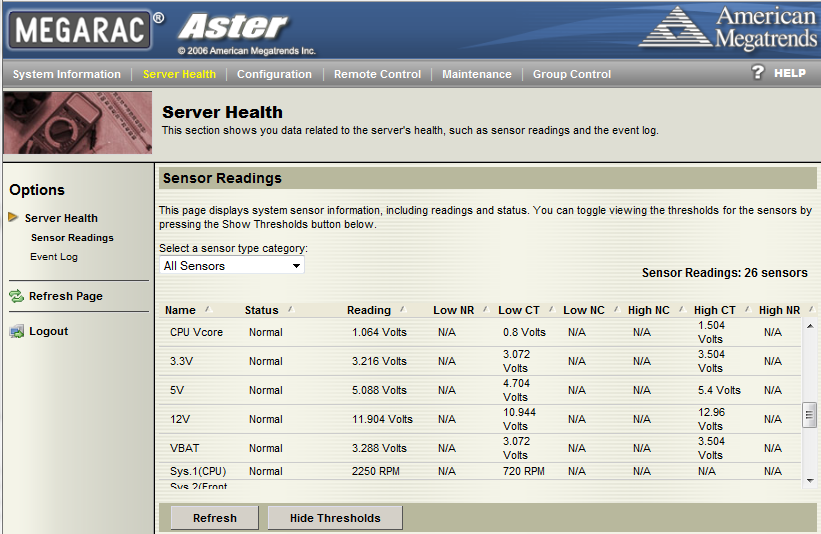Given the surge in popularity of quad socket AMD systems, sensor information is below. I estimated the resistor values for +5V, +12V, will confirm later. Tested with a Supermicro H8QGi-F system.
assumes w83795 module is built and loaded.
For supermicro H8QGi-F (and like variants), add the following to /etc/sensors3.conf
Example output from 'sensors' command, idle:
(note the min, max values are just the default programmed thresholds considered within norms -- these aren't the min/max observed. charset wasn't set to UTF-8, so degree C is garbled)
Example output from 'sensors' command, folding load on watercooled system, a few degrees cooler than usual as it's not doing a -bigadv:
assumes w83795 module is built and loaded.
For supermicro H8QGi-F (and like variants), add the following to /etc/sensors3.conf
Code:
chip "w83795g-*"
# supermicro H8QGi-F
# v1.0 sensors3.conf data
label in0 "Vcore CPU1"
label in1 "Vcore CPU2"
label in2 "Vcore CPU3"
label in3 "Vcore CPU4"
label in4 "Vdimm CPU1"
label in5 "Vdimm CPU2"
label in6 "Vdimm CPU3"
label in7 "Vdimm CPU4"
label in8 "+5V"
label in9 "+12V"
compute in8 @*((30/10)+1), @/((30/10)+1) # resistor values unconfirmed.
compute in9 @*((56/10)+1), @/((56/10)+1) # resistor values unconfirmed.
ignore in11 # unknown
label in12 "+3.3V"
label in13 "+3.3Vsb"
label in14 "VBAT"
ignore temp1 # not connected diode
ignore temp2 # not connected diode
label temp3 "SR5690 Temp"
label temp4 "SR5670 Temp"
label temp5 "Sys Temp" # thermistor in vicinity of CPU0, CPU1, exact location TBD
label temp7 "CPU1 Temp"
label temp8 "CPU2 Temp"
label temp9 "CPU3 Temp"
label temp10 "CPU4 Temp"
label fan10 "SR5690 Fan"
label fan11 "SR5670 Fan"Example output from 'sensors' command, idle:
(note the min, max values are just the default programmed thresholds considered within norms -- these aren't the min/max observed. charset wasn't set to UTF-8, so degree C is garbled)
Code:
w83795g-i2c-0-2f
Adapter: SMBus PIIX4 adapter at 0b00
Vcore CPU1: +0.88 V (min = +0.68 V, max = +1.33 V)
Vcore CPU2: +0.87 V (min = +0.68 V, max = +1.33 V)
Vcore CPU3: +0.86 V (min = +0.68 V, max = +1.33 V)
Vcore CPU4: +0.88 V (min = +0.68 V, max = +1.33 V)
Vdimm CPU1: +1.55 V (min = +1.08 V, max = +1.65 V)
Vdimm CPU2: +1.55 V (min = +1.08 V, max = +1.65 V)
Vdimm CPU3: +1.55 V (min = +1.08 V, max = +1.65 V)
Vdimm CPU4: +1.54 V (min = +1.08 V, max = +1.65 V)
+5V: +5.04 V (min = +4.51 V, max = +5.53 V)
+12V: +12.18 V (min = +10.77 V, max = +13.19 V)
+3.3V: +3.28 V (min = +2.95 V, max = +3.67 V)
+3.3Vsb: +3.34 V (min = +2.95 V, max = +3.67 V)
VBAT: +3.22 V (min = +2.95 V, max = +3.67 V)
fan1: 1291 RPM (min = 709 RPM)
fan2: 0 RPM (min = 709 RPM) ALARM
fan3: 0 RPM (min = 709 RPM) ALARM
fan4: 0 RPM (min = 709 RPM) ALARM
fan5: 0 RPM (min = 709 RPM) ALARM
fan6: 769 RPM (min = 709 RPM)
fan7: 1121 RPM (min = 709 RPM)
fan8: 0 RPM (min = 709 RPM) ALARM
fan9: 0 RPM (min = 709 RPM) ALARM
SR5690 Fan: 6308 RPM (min = 709 RPM)
SR5670 Fan: 6192 RPM (min = 709 RPM)
SR5690 Temp: +50.5°C (high = +70.0°C, hyst = +65.0°C)
(crit = +70.0°C, hyst = +65.0°C) sensor = thermal diode
SR5670 Temp: +42.8°C (high = +70.0°C, hyst = +65.0°C)
(crit = +70.0°C, hyst = +65.0°C) sensor = thermal diode
Sys Temp: +31.0°C (high = +75.0°C, hyst = +70.0°C)
(crit = +75.0°C, hyst = +70.0°C) sensor = thermistor
CPU1 Temp: +24.2°C (high = +70.0°C, hyst = +65.0°C)
(crit = +70.0°C, hyst = +65.0°C) sensor = AMD AMDSI
CPU2 Temp: +24.0°C (high = +70.0°C, hyst = +65.0°C)
(crit = +70.0°C, hyst = +65.0°C) sensor = AMD AMDSI
CPU3 Temp: +23.5°C (high = +70.0°C, hyst = +65.0°C)
(crit = +70.0°C, hyst = +65.0°C) sensor = AMD AMDSI
CPU4 Temp: +24.2°C (high = +70.0°C, hyst = +65.0°C)
(crit = +70.0°C, hyst = +65.0°C) sensor = AMD AMDSI
beep_enable:disabledExample output from 'sensors' command, folding load on watercooled system, a few degrees cooler than usual as it's not doing a -bigadv:
Code:
w83795g-i2c-0-2f
Adapter: SMBus PIIX4 adapter at 0b00
Vcore CPU1: +1.16 V (min = +0.68 V, max = +1.33 V)
Vcore CPU2: +1.15 V (min = +0.68 V, max = +1.33 V)
Vcore CPU3: +1.12 V (min = +0.68 V, max = +1.33 V)
Vcore CPU4: +1.18 V (min = +0.68 V, max = +1.33 V)
Vdimm CPU1: +1.56 V (min = +1.08 V, max = +1.65 V)
Vdimm CPU2: +1.56 V (min = +1.08 V, max = +1.65 V)
Vdimm CPU3: +1.56 V (min = +1.08 V, max = +1.65 V)
Vdimm CPU4: +1.55 V (min = +1.08 V, max = +1.65 V)
+5V: +4.98 V (min = +4.51 V, max = +5.53 V)
+12V: +11.99 V (min = +10.77 V, max = +13.19 V)
+3.3V: +3.23 V (min = +2.95 V, max = +3.67 V)
+3.3Vsb: +3.34 V (min = +2.95 V, max = +3.67 V)
VBAT: +3.22 V (min = +2.95 V, max = +3.67 V)
fan1: 1324 RPM (min = 709 RPM)
fan2: 0 RPM (min = 709 RPM) ALARM
fan3: 0 RPM (min = 709 RPM) ALARM
fan4: 0 RPM (min = 709 RPM) ALARM
fan5: 0 RPM (min = 709 RPM) ALARM
fan6: 762 RPM (min = 709 RPM)
fan7: 1110 RPM (min = 709 RPM)
fan8: 0 RPM (min = 709 RPM) ALARM
fan9: 0 RPM (min = 709 RPM) ALARM
SR5690 Fan: 6250 RPM (min = 709 RPM)
SR5670 Fan: 6221 RPM (min = 709 RPM)
SR5690 Temp: +65.8°C (high = +70.0°C, hyst = +65.0°C)
(crit = +70.0°C, hyst = +65.0°C) sensor = thermal diode
SR5670 Temp: +58.0°C (high = +70.0°C, hyst = +65.0°C)
(crit = +70.0°C, hyst = +65.0°C) sensor = thermal diode
Sys Temp: +35.5°C (high = +75.0°C, hyst = +70.0°C)
(crit = +75.0°C, hyst = +70.0°C) sensor = thermistor
CPU1 Temp: +40.0°C (high = +70.0°C, hyst = +65.0°C)
(crit = +70.0°C, hyst = +65.0°C) sensor = AMD AMDSI
CPU2 Temp: +38.5°C (high = +70.0°C, hyst = +65.0°C)
(crit = +70.0°C, hyst = +65.0°C) sensor = AMD AMDSI
CPU3 Temp: +37.5°C (high = +70.0°C, hyst = +65.0°C)
(crit = +70.0°C, hyst = +65.0°C) sensor = AMD AMDSI
CPU4 Temp: +37.5°C (high = +70.0°C, hyst = +65.0°C)
(crit = +70.0°C, hyst = +65.0°C) sensor = AMD AMDSI
beep_enable:disabled
Last edited:
![[H]ard|Forum](/styles/hardforum/xenforo/logo_dark.png)