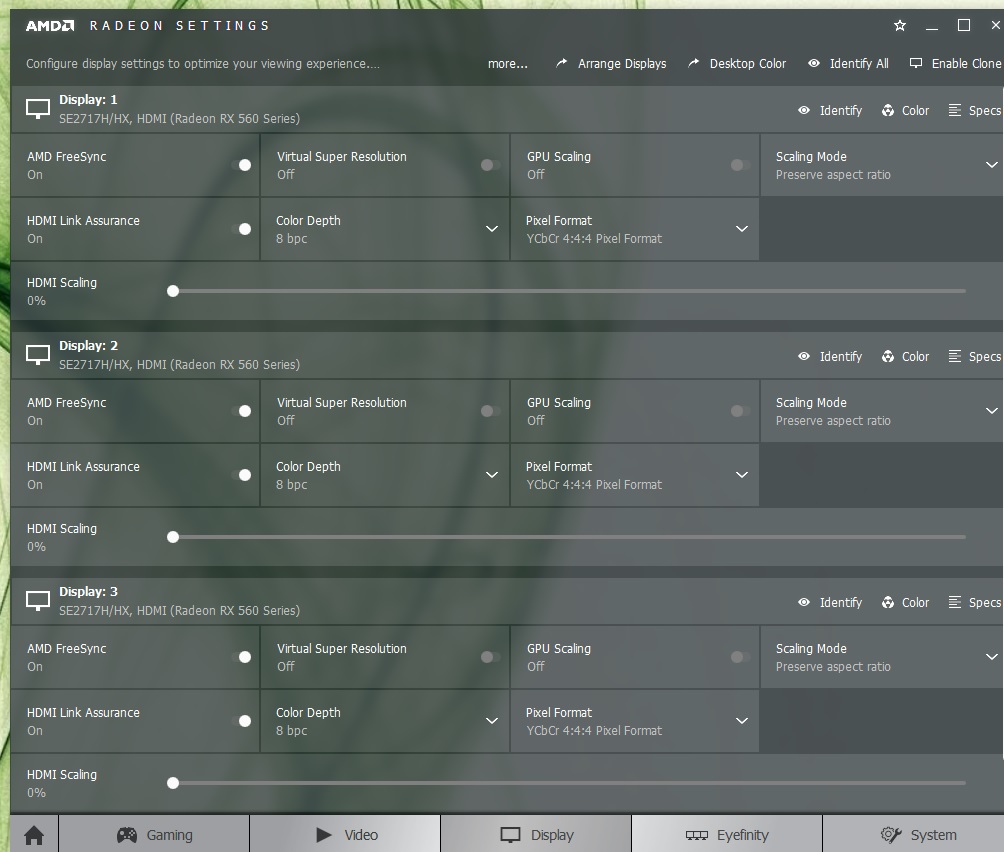Over Black Friday, I purchased 3 HDMI-Freesync capable monitors (Dell 27") but am wondering if anyone know how I can tell if Freesync is active in Eyefinity. I am currently running an RX 560 as I really didn't need the 1080 Ti I had previously. Freesync definitely works for 1 monitor but I am not sure if it works for Eyefinity.
I am currently running 1 HDMI directly plugged in and then passive adapters for DP and DVI. I remember reading something about active adapters not working for Eyefinity Freesync and the the best setup is to have at least one DisplayPort for the clock generators. I've poked about but haven't found a definitive answer about whether passive adapters will allow Freesync in Eyefinity (the drivers say it is active).
I remember there being an AMD demo with windmills to visually show if Freesync is on. Does anyone know if a variable refresh demo for Freesync/G-Sync is available anywhere? Would appreciate any info as to where I can find something like that.
I am currently running 1 HDMI directly plugged in and then passive adapters for DP and DVI. I remember reading something about active adapters not working for Eyefinity Freesync and the the best setup is to have at least one DisplayPort for the clock generators. I've poked about but haven't found a definitive answer about whether passive adapters will allow Freesync in Eyefinity (the drivers say it is active).
I remember there being an AMD demo with windmills to visually show if Freesync is on. Does anyone know if a variable refresh demo for Freesync/G-Sync is available anywhere? Would appreciate any info as to where I can find something like that.
![[H]ard|Forum](/styles/hardforum/xenforo/logo_dark.png)