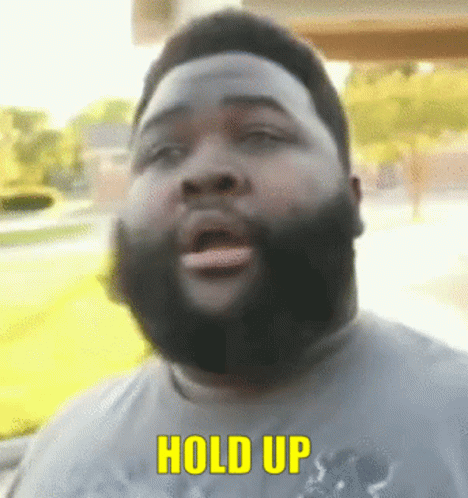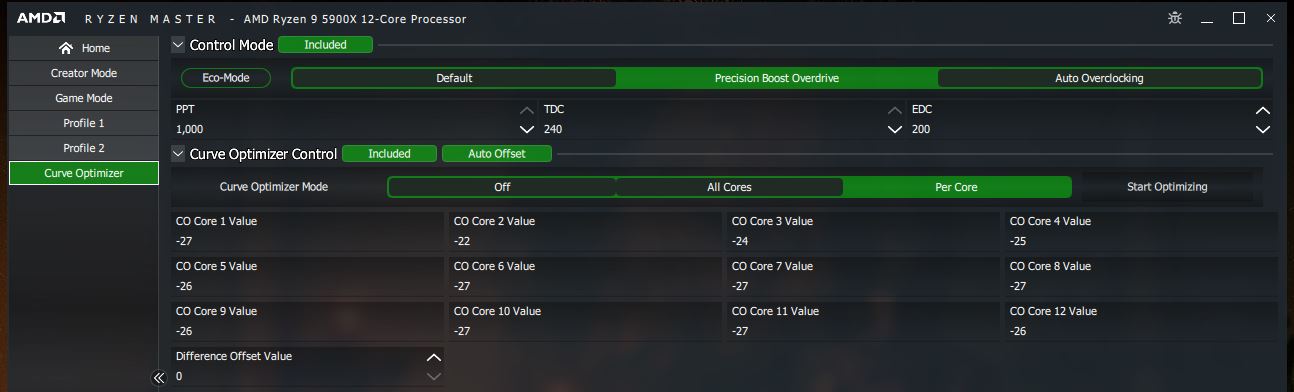Has anyone AIO'd their Torrent?
I was thinking of just trying it to see how it compares to air, I have a noctua D-15 for a CPU cooler and it does pretty good for the most part but dead space remake cooks my PC up into the 70-80c CPU usage. I live where its hot enough already and it heats the room up quickly and want to cool it down as much as possible and maybe an AIO will help? Even if its a few C. I tried undervolting and that made temps far worse under load even though its supposed to bring temps down under load. So that was reverted. So I was looking at the Arctic 360 and it seems to be popular, will it work?
https://www.amazon.com/ARCTIC-Liquid-Freezer-All-One/dp/B07WNJCVNW
I was thinking of just trying it to see how it compares to air, I have a noctua D-15 for a CPU cooler and it does pretty good for the most part but dead space remake cooks my PC up into the 70-80c CPU usage. I live where its hot enough already and it heats the room up quickly and want to cool it down as much as possible and maybe an AIO will help? Even if its a few C. I tried undervolting and that made temps far worse under load even though its supposed to bring temps down under load. So that was reverted. So I was looking at the Arctic 360 and it seems to be popular, will it work?
https://www.amazon.com/ARCTIC-Liquid-Freezer-All-One/dp/B07WNJCVNW
As an Amazon Associate, HardForum may earn from qualifying purchases.
![[H]ard|Forum](/styles/hardforum/xenforo/logo_dark.png)