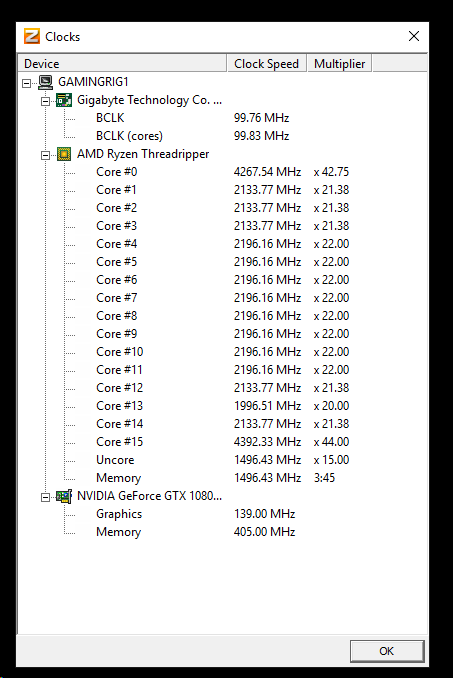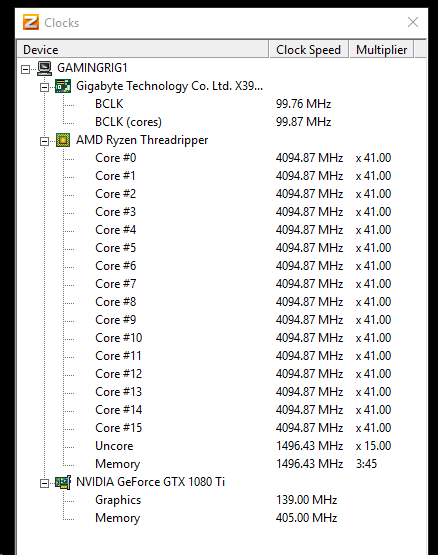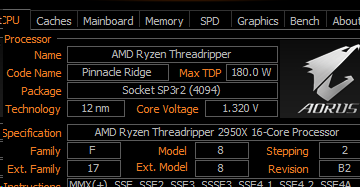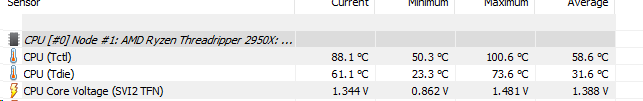So I finally got around to updating my Aorus Extreme x399 bios. Agesa 1.1.0.2 improved my thermals and voltage under load quite a bit when using precision boost.
E.g. used to full load at 1.41 ish down to 1.37ish
Clock speed improved 50 to 75 mhz on avg.
Also max load temp now is about 65 to 68C down from 70 to 72 avg full load. I use a xspc raystorm threadripper block. Cooled by a triple 120mm EK rad in push pull.
I noticed while doing Staxrip CPU hevc conversions.
Just sharing if any fellow AMD owner forgot to update bios. I'll check if my 2600x b450 board is up to date on this microcode. If applicable.
E.g. used to full load at 1.41 ish down to 1.37ish
Clock speed improved 50 to 75 mhz on avg.
Also max load temp now is about 65 to 68C down from 70 to 72 avg full load. I use a xspc raystorm threadripper block. Cooled by a triple 120mm EK rad in push pull.
I noticed while doing Staxrip CPU hevc conversions.
Just sharing if any fellow AMD owner forgot to update bios. I'll check if my 2600x b450 board is up to date on this microcode. If applicable.
![[H]ard|Forum](/styles/hardforum/xenforo/logo_dark.png)