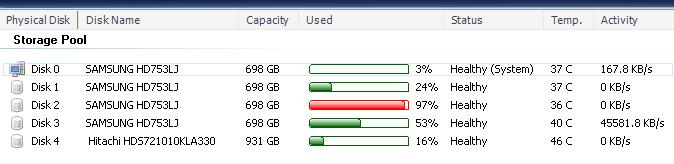I just wanted to get your thoughts on my plan for my WHS. If you could guide me in the right direction, that would be great.
I don't want to mess around with RAID. I tried using XP with Syncback to duplicate my 2x500gb drive files, but it was just a pain in the butt with it choking on certain file types and what not.
I got WHS. I have WHS installed with my OS drive (120gb) and 1 500gb drive installed right now. The 500gb is mapped as a storage drive right now. I have the 2nd 500gb sitting on my desk with an exact copy of all my files stored on my old XP setup. Here are my choices:
Choice 1:
-Use 2nd 500gb as storage and enable folder duplication on all folders (~600gb of storage)
-Buy 1tb drive and enable it as a server backup drive
Choice 2:
-Use 2nd 500gb as storage with no file duplication (~1tb of storage)
-Buy 1tb drive and enable it as server backup drive
What do you guys think is most effective for simply having a second backup copy of everything?
Also, I would not want to run the 1tb 24x7. If there was a way, I would run it internal and simply turn it on around once a week and backup the server. I don't know of any way to do that though so would external be the way to go?
One other thing. How does WHS do with sleeping (probably throughout the night for me) and either waking at a certain time or waking on network activity? I just think it would ease the wear on the drives.
Thanks guys!
I don't want to mess around with RAID. I tried using XP with Syncback to duplicate my 2x500gb drive files, but it was just a pain in the butt with it choking on certain file types and what not.
I got WHS. I have WHS installed with my OS drive (120gb) and 1 500gb drive installed right now. The 500gb is mapped as a storage drive right now. I have the 2nd 500gb sitting on my desk with an exact copy of all my files stored on my old XP setup. Here are my choices:
Choice 1:
-Use 2nd 500gb as storage and enable folder duplication on all folders (~600gb of storage)
-Buy 1tb drive and enable it as a server backup drive
Choice 2:
-Use 2nd 500gb as storage with no file duplication (~1tb of storage)
-Buy 1tb drive and enable it as server backup drive
What do you guys think is most effective for simply having a second backup copy of everything?
Also, I would not want to run the 1tb 24x7. If there was a way, I would run it internal and simply turn it on around once a week and backup the server. I don't know of any way to do that though so would external be the way to go?
One other thing. How does WHS do with sleeping (probably throughout the night for me) and either waking at a certain time or waking on network activity? I just think it would ease the wear on the drives.
Thanks guys!
![[H]ard|Forum](/styles/hardforum/xenforo/logo_dark.png)