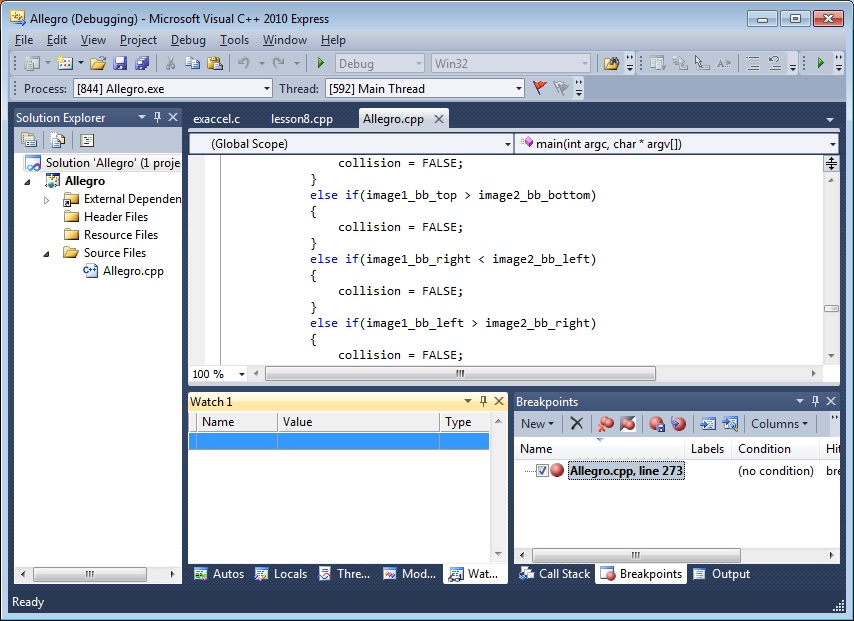Hello Everyone,
I wish to build a new PC for home and work both. My work involves working with general products such as MS Office, PDF Readers, Browsing a lot. I also do development using Visual Studio 2010. Plus since I am into stock market research my task involves scanning data etc. I live outside the US.
Occasionally I wish to do gaming also. For e.g. I like FPS games and if there is a new title then I would want to play it. However, it will not be very frequent. I also wish to try the new upcoming Microsoft Flight Sim 2024. Looking for a build that will last 4 - 5 years.
I was thinking of:
> Intel i7 - 14000K/KF
> 2 TB SSD [Samsung 990 Evo 2Tb M.2 Nvme Gen4 Internal SSD > $190]
> 32 GB RAM
> A Good Motherboard
> RTX 4070 Super
> Antec NE850 Gold PSU
Questions :
1) For work i5 is sufficient but since I wish to do gaming (whenever a good FPS title is released & MS Flight Sim) I am going for i7. What do you guys think? Should I go with or without onboard graphics.
2) What type of SSD gives good performance ? M2.NVME or 2.5" SSD or M2.SSD ? Should I go for NVME vs normal SATA SSD.
3) Please suggest a good motherboard (between range of $100 - $170). It should support my GPU & NVME SSD (if I go for it).
4) PSU. please suggest a PSU which can do the job. Should I go for 850 watt or 1000 watt. I don't know.
5) The most expensive component is the graphics card which is going to cost me around $670. Should I buy it later when I feel I wanna play. Is the graphics card model okay?
6) I have a 24" monitor (HP) which has a refresh rate of (75 hz)
a) Should I buy a new monitor.
b) If yes should I stick to 24" or go for 27"
c) lastly all my life I have worked on 1920x1080. If I go for 27" is it okay to stick to that only or should I go for higher resolution.
7) RAM: Is 32 GB okay or should I go for 16 GB ? In case of 32 GB should I go for 2 sticks 16x2 or 1x32 or 8x4 sticks.
8) Cooler ?
Please suggest me what should I go for. My budget is around $1100-$1500.
Thank you,
Regards,
GR
I wish to build a new PC for home and work both. My work involves working with general products such as MS Office, PDF Readers, Browsing a lot. I also do development using Visual Studio 2010. Plus since I am into stock market research my task involves scanning data etc. I live outside the US.
Occasionally I wish to do gaming also. For e.g. I like FPS games and if there is a new title then I would want to play it. However, it will not be very frequent. I also wish to try the new upcoming Microsoft Flight Sim 2024. Looking for a build that will last 4 - 5 years.
I was thinking of:
> Intel i7 - 14000K/KF
> 2 TB SSD [Samsung 990 Evo 2Tb M.2 Nvme Gen4 Internal SSD > $190]
> 32 GB RAM
> A Good Motherboard
> RTX 4070 Super
> Antec NE850 Gold PSU
Questions :
1) For work i5 is sufficient but since I wish to do gaming (whenever a good FPS title is released & MS Flight Sim) I am going for i7. What do you guys think? Should I go with or without onboard graphics.
2) What type of SSD gives good performance ? M2.NVME or 2.5" SSD or M2.SSD ? Should I go for NVME vs normal SATA SSD.
3) Please suggest a good motherboard (between range of $100 - $170). It should support my GPU & NVME SSD (if I go for it).
4) PSU. please suggest a PSU which can do the job. Should I go for 850 watt or 1000 watt. I don't know.
5) The most expensive component is the graphics card which is going to cost me around $670. Should I buy it later when I feel I wanna play. Is the graphics card model okay?
6) I have a 24" monitor (HP) which has a refresh rate of (75 hz)
a) Should I buy a new monitor.
b) If yes should I stick to 24" or go for 27"
c) lastly all my life I have worked on 1920x1080. If I go for 27" is it okay to stick to that only or should I go for higher resolution.
7) RAM: Is 32 GB okay or should I go for 16 GB ? In case of 32 GB should I go for 2 sticks 16x2 or 1x32 or 8x4 sticks.
8) Cooler ?
Please suggest me what should I go for. My budget is around $1100-$1500.
Thank you,
Regards,
GR
![[H]ard|Forum](/styles/hardforum/xenforo/logo_dark.png)