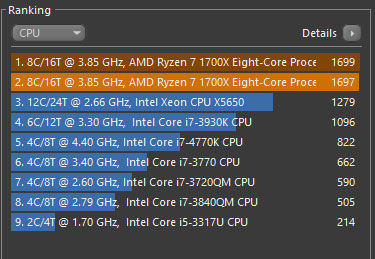DuronBurgerMan
[H]ard|Gawd
- Joined
- Mar 13, 2017
- Messages
- 1,340
Now that the system has been up and running for a while, it is time to experiment with overclocking.
To recap, these are the system specs:
Ryzen 1700X
Noctua 12S cooler
Asus X370 Prime mobo
G.Skill Ripjaws 32GB (2 DIMMs) running at 2933
Plextor MP8e 1TB NVMe SSD
Geforce 1080 Ti
And some other sh*t
So far, here are my results:
To recap, these are the system specs:
Ryzen 1700X
Noctua 12S cooler
Asus X370 Prime mobo
G.Skill Ripjaws 32GB (2 DIMMs) running at 2933
Plextor MP8e 1TB NVMe SSD
Geforce 1080 Ti
And some other sh*t
So far, here are my results:
- 3800 MHz across all cores stable @ 1.4 vcore. Passes Intel Burn Test (10 passes) & Cinebench.
- 3850 MHz across all cores appears stable @ 1.41 vcore. Passes Intel Burn Test (10 passes) & Cinebench.
- 3900 MHz across all cores a bit iffy @ 1.42 vcore. Failed after 6 passes of Intel Burn Test. Will try adjusting vcore to 1.43.
- 3900 MHz across all cores stable, but hot @ 1.43 vcore. Passes Intel Burn Test (10 passes) but temps close to 90C. Not sure if this includes the +20C Ryzen bug or not. Will have to investigate.
- 4000 MHz across all cores @ 1.45 vcore. POSTs and boots to Windows. Temps too high on air cooler. This vcore is too much for Noctua 12S
Last edited:
![[H]ard|Forum](/styles/hardforum/xenforo/logo_dark.png)