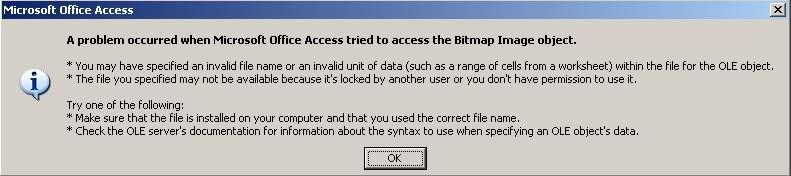AceGoober
Live! Laug[H]! Overclock!
- Joined
- Jun 25, 2003
- Messages
- 25,591
Howdy all!
Where I work, Product Engineering uses a customized Access database to keep track of all the components we deal with on a day to day basis. Each component has a spec sheet which contains all the pertinent information about said component: dimensions, weight, material type, material grade, finish type, etc. Also included is one or more images of the physical component, which leads me to the issue at-hand.
Normally, whenever any of my coworkers inserts an image into the form, it should look like this:
Preferred:

However, whenever I insert an image into the form, the filename is displayed below it in the form window which shrinks the image, making it unviewable:
Non-preferred:
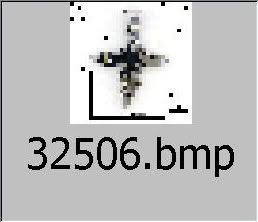
Things that have been done in an attempt to resolve this issue:
- roaming profile has been re-created from the ground-up
- all programs re-installed with default configuration settings (standard process on all workstations)
- Image appears correct in Crystal Reports in same profile, using same database.
I'm still looking for an answer to this problem but thought I would give you guys a shot in-case there is something I am completely overlooking.
Thanks!
Where I work, Product Engineering uses a customized Access database to keep track of all the components we deal with on a day to day basis. Each component has a spec sheet which contains all the pertinent information about said component: dimensions, weight, material type, material grade, finish type, etc. Also included is one or more images of the physical component, which leads me to the issue at-hand.
Normally, whenever any of my coworkers inserts an image into the form, it should look like this:
Preferred:

However, whenever I insert an image into the form, the filename is displayed below it in the form window which shrinks the image, making it unviewable:
Non-preferred:
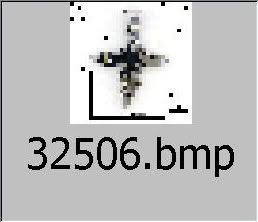
Things that have been done in an attempt to resolve this issue:
- roaming profile has been re-created from the ground-up
- all programs re-installed with default configuration settings (standard process on all workstations)
- Image appears correct in Crystal Reports in same profile, using same database.
I'm still looking for an answer to this problem but thought I would give you guys a shot in-case there is something I am completely overlooking.
Thanks!
![[H]ard|Forum](/styles/hardforum/xenforo/logo_dark.png)