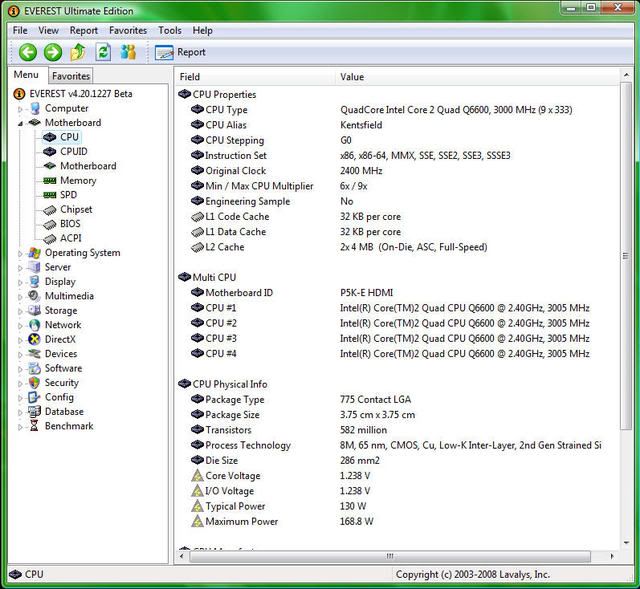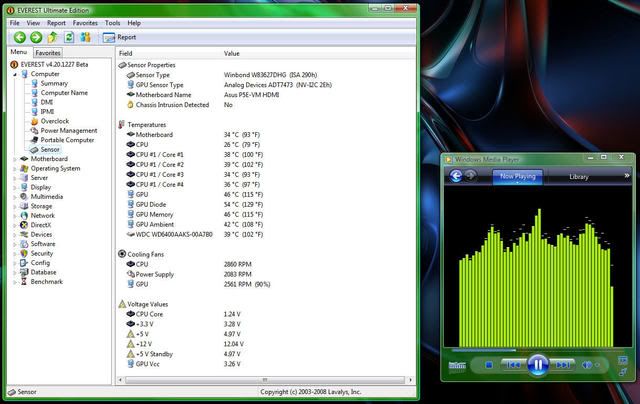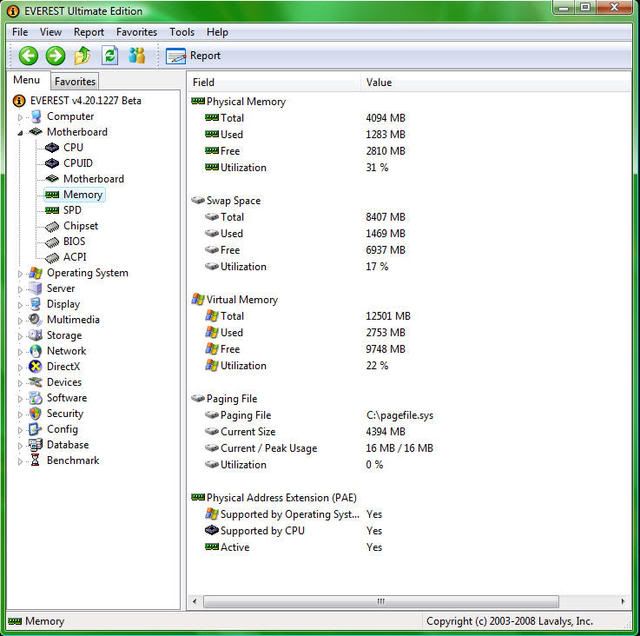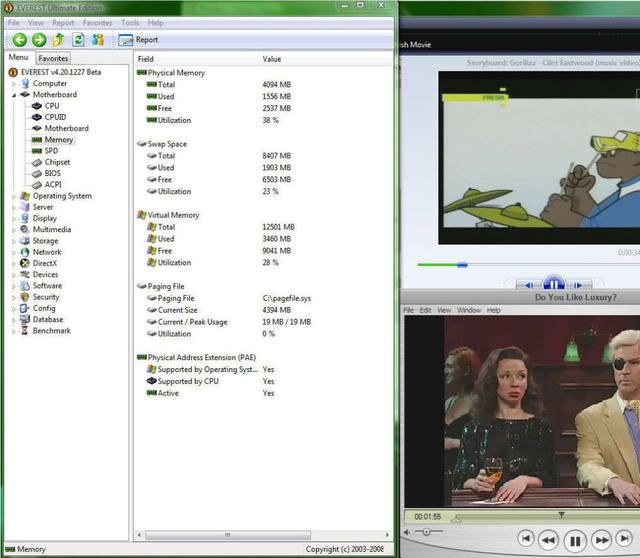So my IT company FINALLY got around to getting me a copy of Vista, which is sort of expected given that they want me to get an MCP in Vista and I don't ever use it at the moment at my outsourced site.
My question is thus: How much of a real hit am I going to take, performance wise, by simply upgrading as opposed to wiping and fresh installing? I really don't have the time this week to go through all that, and it's just a pain in the ass to do. Will upgrading suddenly present me with a major hit in Fallout 3 performance and other games? Will there be considerably longer load times for software?
My question is thus: How much of a real hit am I going to take, performance wise, by simply upgrading as opposed to wiping and fresh installing? I really don't have the time this week to go through all that, and it's just a pain in the ass to do. Will upgrading suddenly present me with a major hit in Fallout 3 performance and other games? Will there be considerably longer load times for software?
![[H]ard|Forum](/styles/hardforum/xenforo/logo_dark.png)