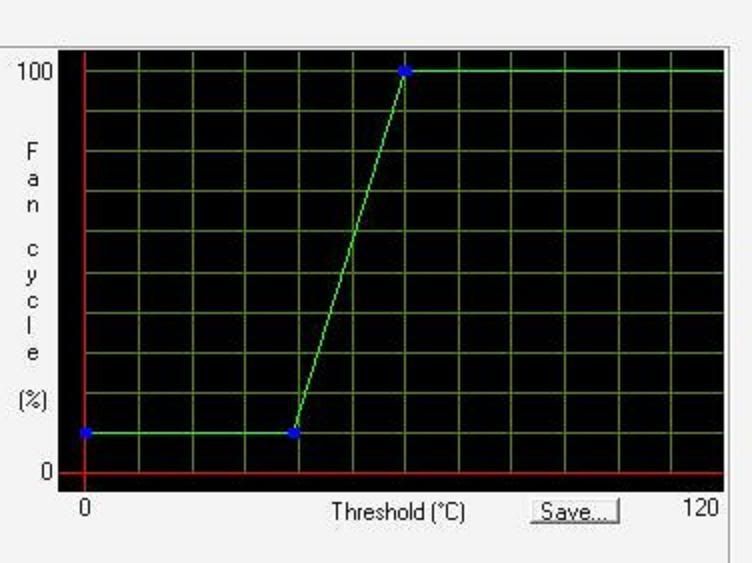http://www.newegg.com/Product/Product.aspx?Item=N82E16814161235
175$ w/ 20$ rebate
i know the 4850 is a good card and have read about the heat. etc.
any problems anyone know of about this specific card or problems you've had with HIS?
thanks.
175$ w/ 20$ rebate
i know the 4850 is a good card and have read about the heat. etc.
any problems anyone know of about this specific card or problems you've had with HIS?
thanks.
![[H]ard|Forum](/styles/hardforum/xenforo/logo_dark.png)