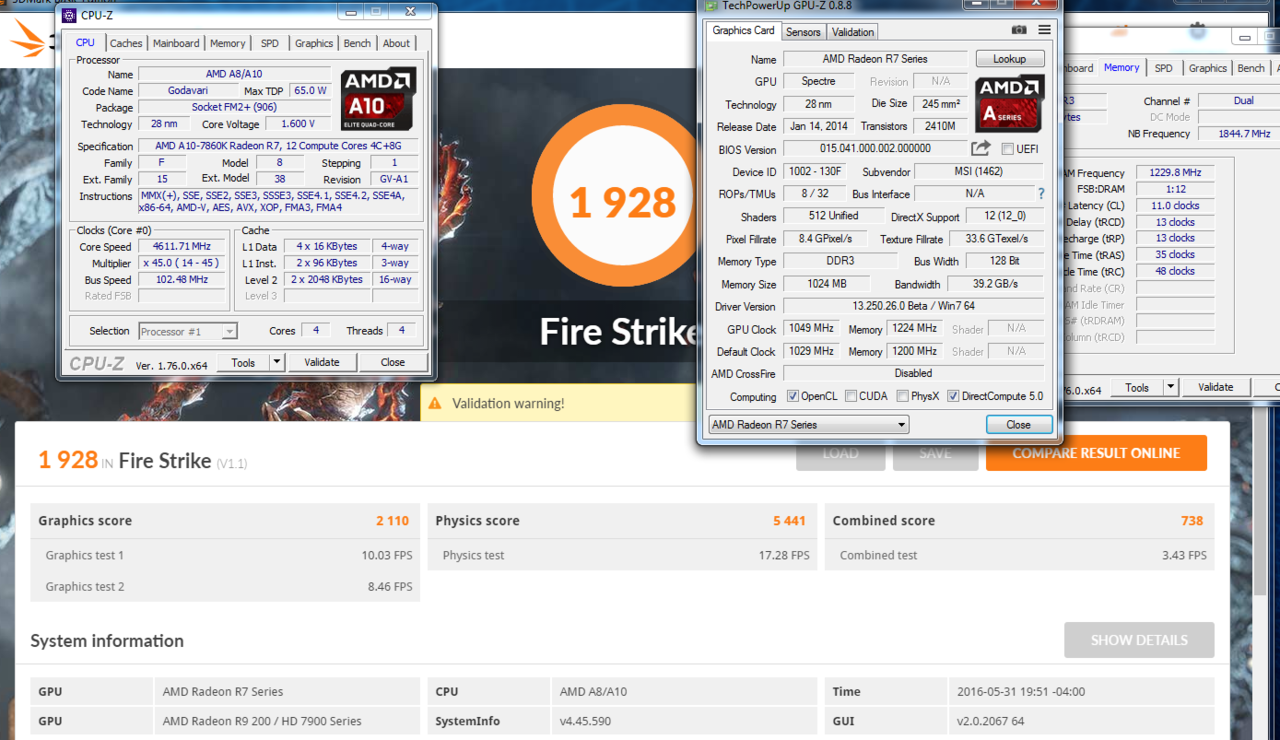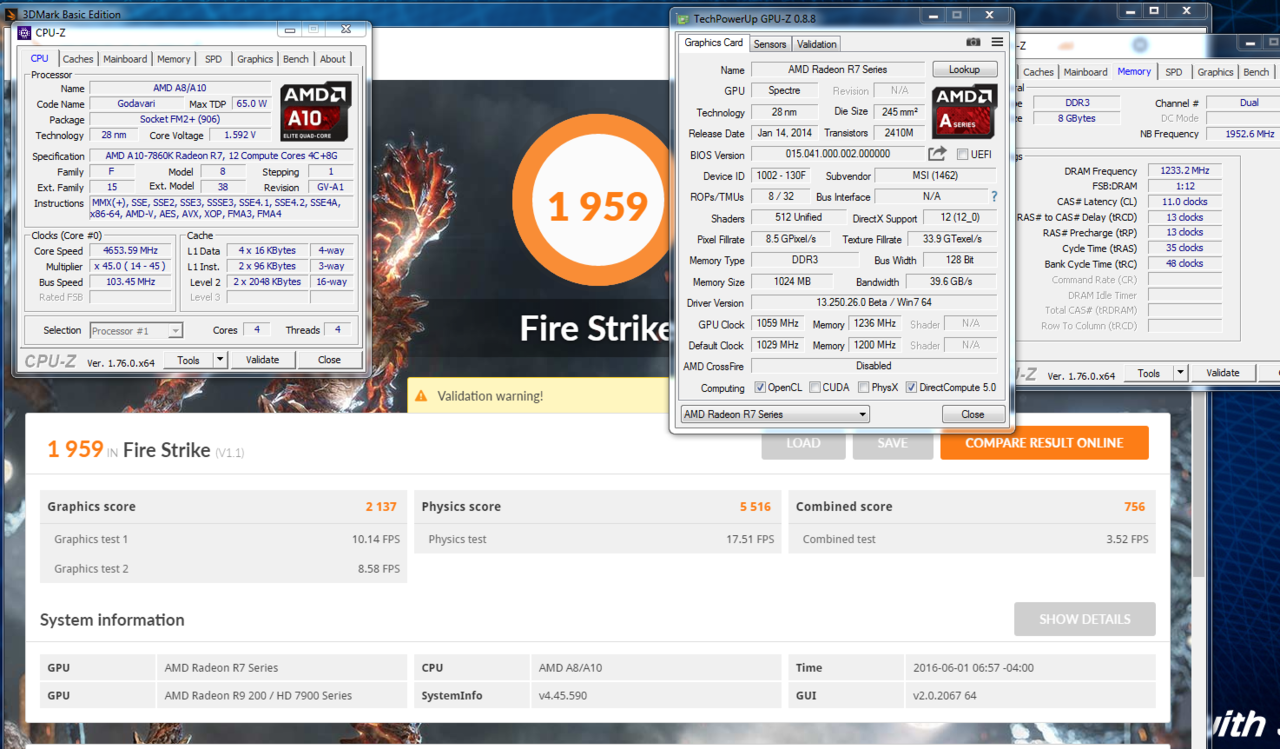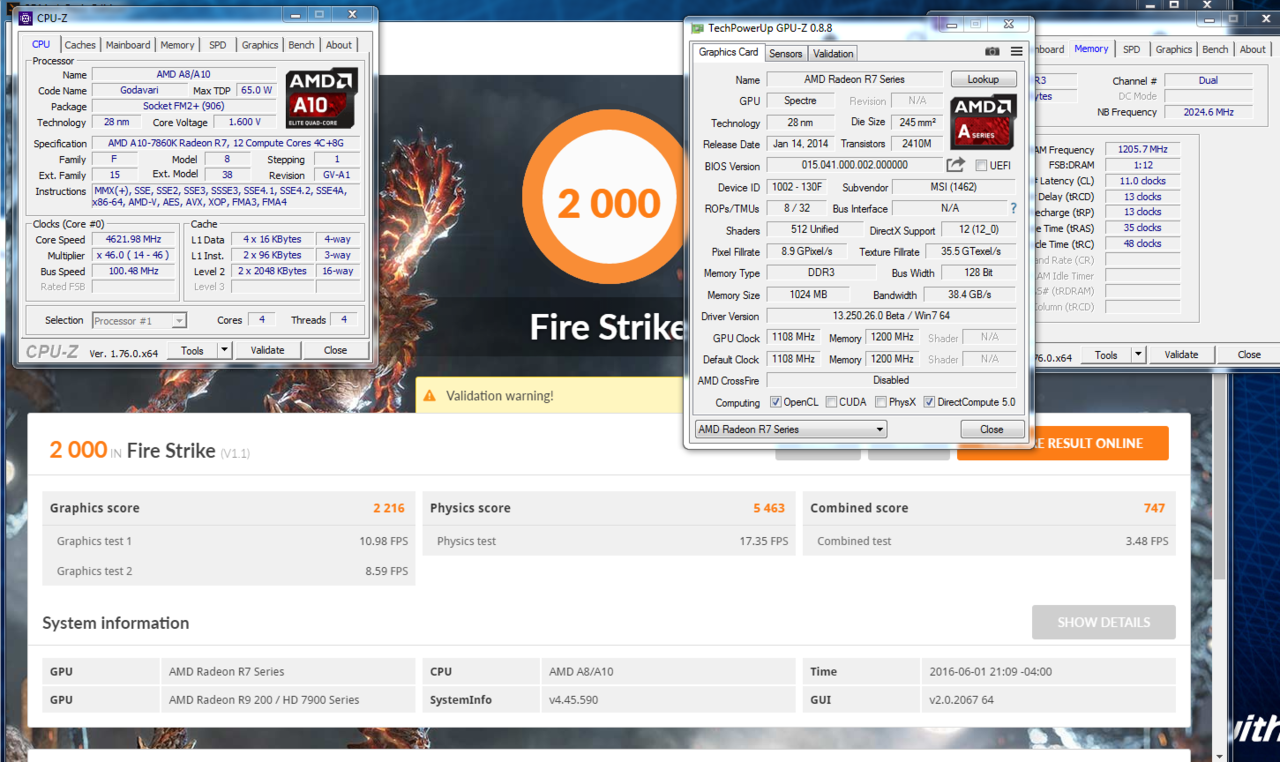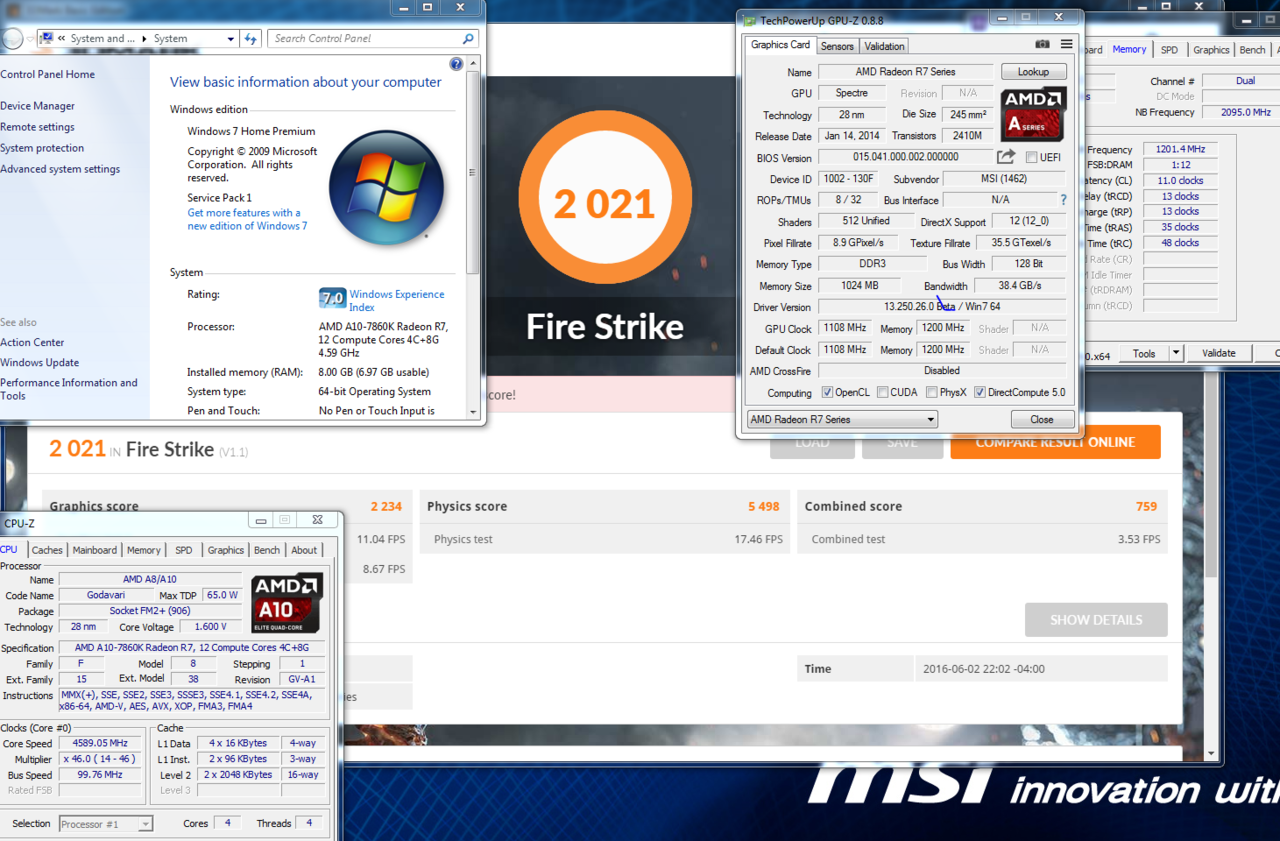I recently picked up a 7860k for my everyday computer. I had an 860k before this, but wanted an APU again since they make my o/c Tahiti more stable when GPU folding.
System Specs:
A10-7860k @1.54 volts (all other volts were stock)
A88XM MB from MSI
2133 Mhz Ares Ram from G.skill
I used 3dmark firestrike to guage my performance.
At stock clocks I get a score of 1520 cpu / 1694 gpu
Guru3d scores are 1468 / 1592 - they used 1600 mhz Ram which is a joke.
a stock 7870k gets 1611 / 1750
an I7 Broadwell gets 1659 / 1776
My Final Score was 1910 / 2087
I played with the CPU, GPU, FSB, and Ram speed. Ram has a HUGE impact on performance. FSB speed had little to no affect on performance, at least beyond 1900 mhz.
It is a bit difficult to isolate performance on the components since changing one value affects the others.
After lots of tweaking to the Multipliers my best overclock was 4.57 GHz CPU, 1044 MHz GPU, 2440 Mhz Ram, and 1928 Mhz FSB.
In the end, I ended up about 30% better than Guru3d's score, 25% better than my stock scores, and OVER 15% faster than Broadwell, the "fastest iGPU available".
I highly recomend the A10-7860k. It is available for around $115 and seems to overclock every bit as good as the 7870k and as maybe as good as the 7890k, at least the GPU speed.

I am just going to assume my photobucket URL did not work above. Just take my word for it.
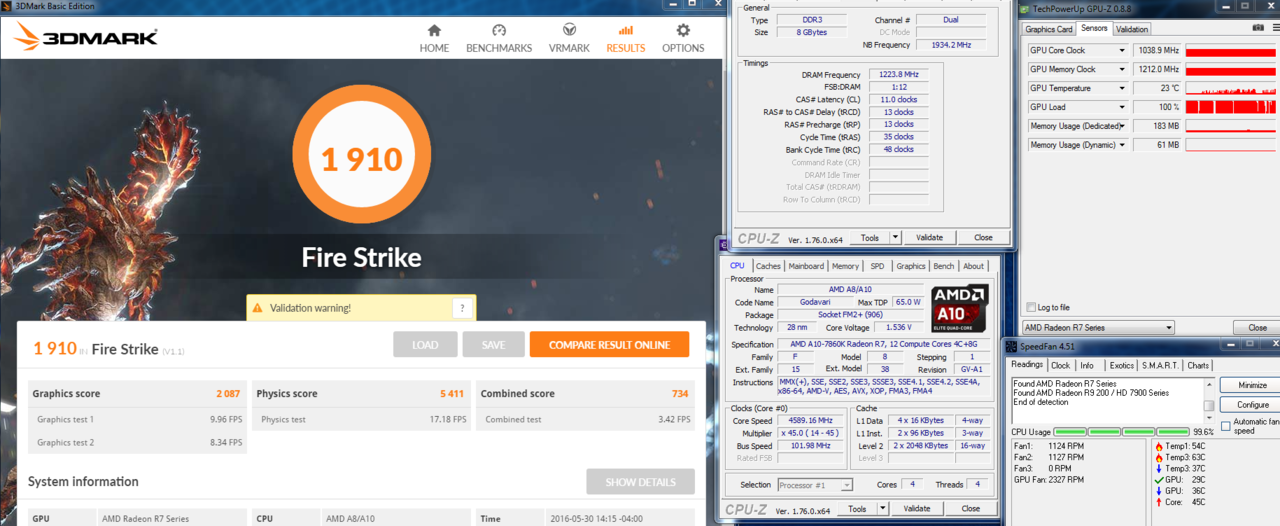
Ah, nevermind - i didn't have to do that URL crap.
System Specs:
A10-7860k @1.54 volts (all other volts were stock)
A88XM MB from MSI
2133 Mhz Ares Ram from G.skill
I used 3dmark firestrike to guage my performance.
At stock clocks I get a score of 1520 cpu / 1694 gpu
Guru3d scores are 1468 / 1592 - they used 1600 mhz Ram which is a joke.
a stock 7870k gets 1611 / 1750
an I7 Broadwell gets 1659 / 1776
My Final Score was 1910 / 2087
I played with the CPU, GPU, FSB, and Ram speed. Ram has a HUGE impact on performance. FSB speed had little to no affect on performance, at least beyond 1900 mhz.
It is a bit difficult to isolate performance on the components since changing one value affects the others.
After lots of tweaking to the Multipliers my best overclock was 4.57 GHz CPU, 1044 MHz GPU, 2440 Mhz Ram, and 1928 Mhz FSB.
In the end, I ended up about 30% better than Guru3d's score, 25% better than my stock scores, and OVER 15% faster than Broadwell, the "fastest iGPU available".
I highly recomend the A10-7860k. It is available for around $115 and seems to overclock every bit as good as the 7870k and as maybe as good as the 7890k, at least the GPU speed.

I am just going to assume my photobucket URL did not work above. Just take my word for it.
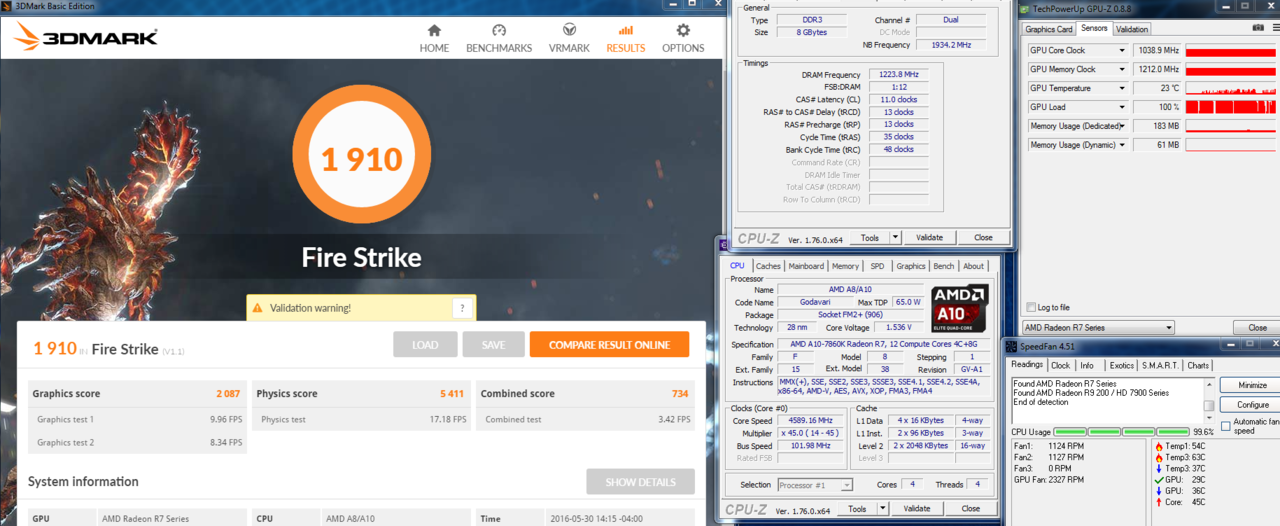
Ah, nevermind - i didn't have to do that URL crap.
![[H]ard|Forum](/styles/hardforum/xenforo/logo_dark.png)