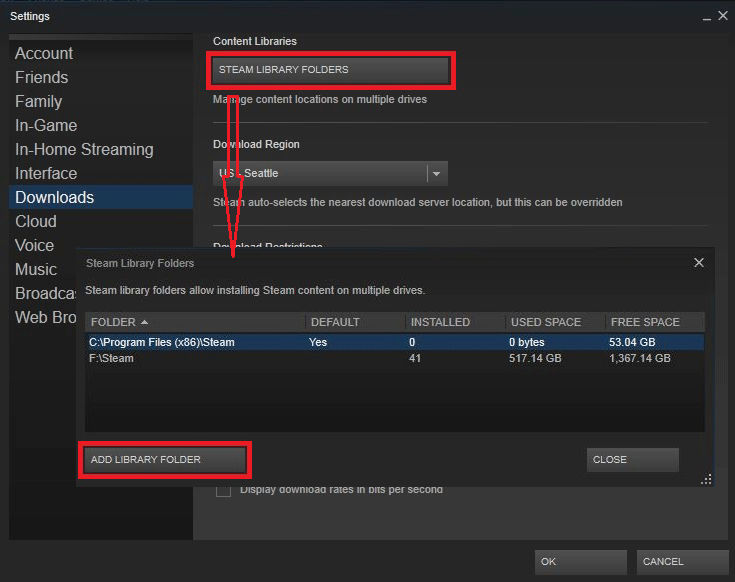LGabrielPhoto
2[H]4U
- Joined
- Jan 5, 2006
- Messages
- 3,240
Hi!
So based on tests/reviews I have seen it seems the 990 Pro is better with apps and may be a better OS NVME where I woudl install Adobe Premiere, After Effects and Photoshop, for example. Meanwhile, the 850x seems to outperform it for gaming so instead of going both WD or Samsungs, I was considering the 990 PRO as main drive with the WD as gaming drive.
This if for a new z790 based build.
Any thoughts about my drive choices?
Thanks
So based on tests/reviews I have seen it seems the 990 Pro is better with apps and may be a better OS NVME where I woudl install Adobe Premiere, After Effects and Photoshop, for example. Meanwhile, the 850x seems to outperform it for gaming so instead of going both WD or Samsungs, I was considering the 990 PRO as main drive with the WD as gaming drive.
This if for a new z790 based build.
Any thoughts about my drive choices?
Thanks
![[H]ard|Forum](/styles/hardforum/xenforo/logo_dark.png)