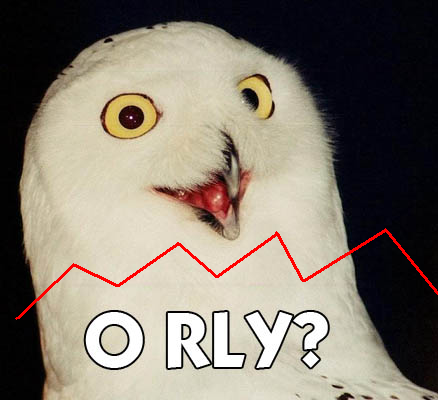Hey all, ever since I got my EVGA 9800 GX2 I have noticed that it displays these weird blocky horizontal lines on the edges of some 3d objects in games. The lines appear to stay stationary as the 3d objects move, almost like an overlay. I have been searching google and forums for a while on this and I can't seem to find anything similar or what may be causing this. This happens in multiple games, Assassin's Creed and The Witcher to name a couple. I actually just recently received a replacement 9800 GX2 from EVGA as my first one died on me and this replacement is doing the same thing. I have tried different drivers and I am currently using beta drivers but the issue still persists. I have a screenshot of the problem in Assassin's Creed below. Any ideas?
http://i15.photobucket.com/albums/a352/huskyunit/forums/graphicalglitches.jpg
http://i15.photobucket.com/albums/a352/huskyunit/forums/graphicalglitches.jpg
![[H]ard|Forum](/styles/hardforum/xenforo/logo_dark.png)