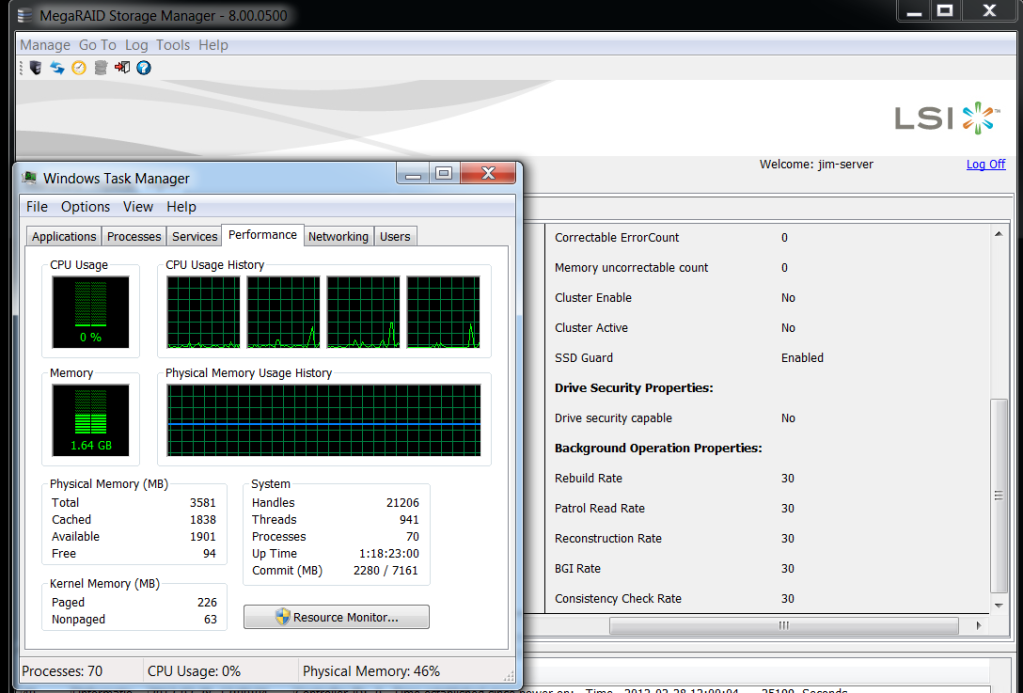OK, I got the LSI 9260 and the intel port expander installed. Set up the initial RAID 5 with 1.5Tx6 drives, set up in win 7 and ran some tests. Very pleased with the results compared to the software RAID solution I was running. Figured out how to add another drive into the existing drive group and started up the process to expand the group with another 1.5T drive. 8 hours later, 5% completed, estimated time to completion 130 hours
Seems incredibly slow and I am concerned that the time to completion is dependent on the size of the drive being added and the size of the drive group. I was only looking to add 1 drive to the group and when I tried to create a new virtual drive under a new group, the only RAID option was RAID 0, not what I was looking for. I assume that I would have had to be adding at least 3 drives to get a RAID 5 option to show up under a new virtual drive..
Is there a better (faster) way of doing this? Does the length of time to add another drive to the group increase with the size of the ARRAY?
Seems incredibly slow and I am concerned that the time to completion is dependent on the size of the drive being added and the size of the drive group. I was only looking to add 1 drive to the group and when I tried to create a new virtual drive under a new group, the only RAID option was RAID 0, not what I was looking for. I assume that I would have had to be adding at least 3 drives to get a RAID 5 option to show up under a new virtual drive..
Is there a better (faster) way of doing this? Does the length of time to add another drive to the group increase with the size of the ARRAY?
![[H]ard|Forum](/styles/hardforum/xenforo/logo_dark.png)