Personally, I don't think you need a T-fitting at all. The Alphacool radiators have 6 slots for compression fittings. You need 2 to run your lines, which leaves 4 extra. I attached an extra piece of hose to my top radiator and bottom radiator and just put on a stop plug and those work great for air bleed lines and drain lines.
Second of all, if you're running your watercooling line behind your motherboard it's going to be a really tight turn for the tube when it gets to the top and has to go into the radiator. It may be too tight and it may kink. Also, if you do that, you're definitely going to need a 90 degree fitting so that it goes into the side of the upper radiator.
By the way, did you ever get a bridge for your gpu waterblocks? What type of wateblocks did you get?
Noted on the 90 degree fitting. Is it an issue that the there is no radiator between the cpu and gpus in this route?
Yes I bought a Phobya bridge. http://www.amazon.co.uk/gp/product/B004230P3I/ref=oh_details_o06_s00_i00?ie=UTF8&psc=1
It doesn't look great but it is adjustable.
I haven't yet decided on the waterblocks but am leaning towards XSPC or Aquatuning as I know some people had bad experiences with EK.. Otherwise I would have gone with EK as they look awesome.
Last edited:
As an Amazon Associate, HardForum may earn from qualifying purchases.
![[H]ard|Forum](/styles/hardforum/xenforo/logo_dark.png)