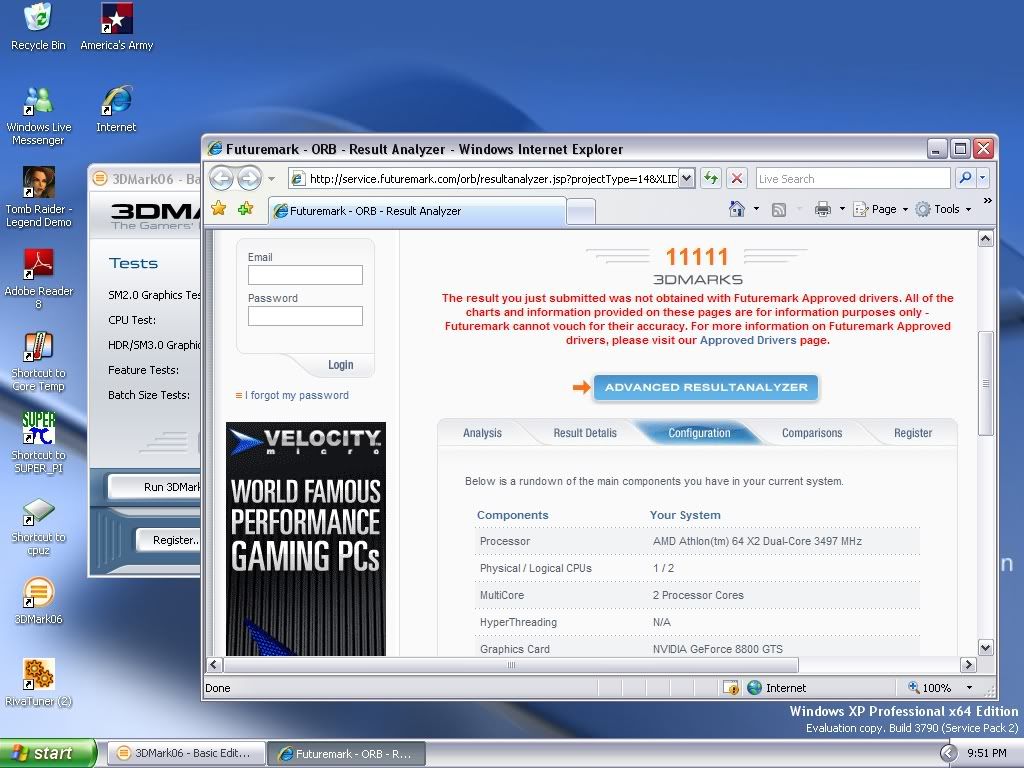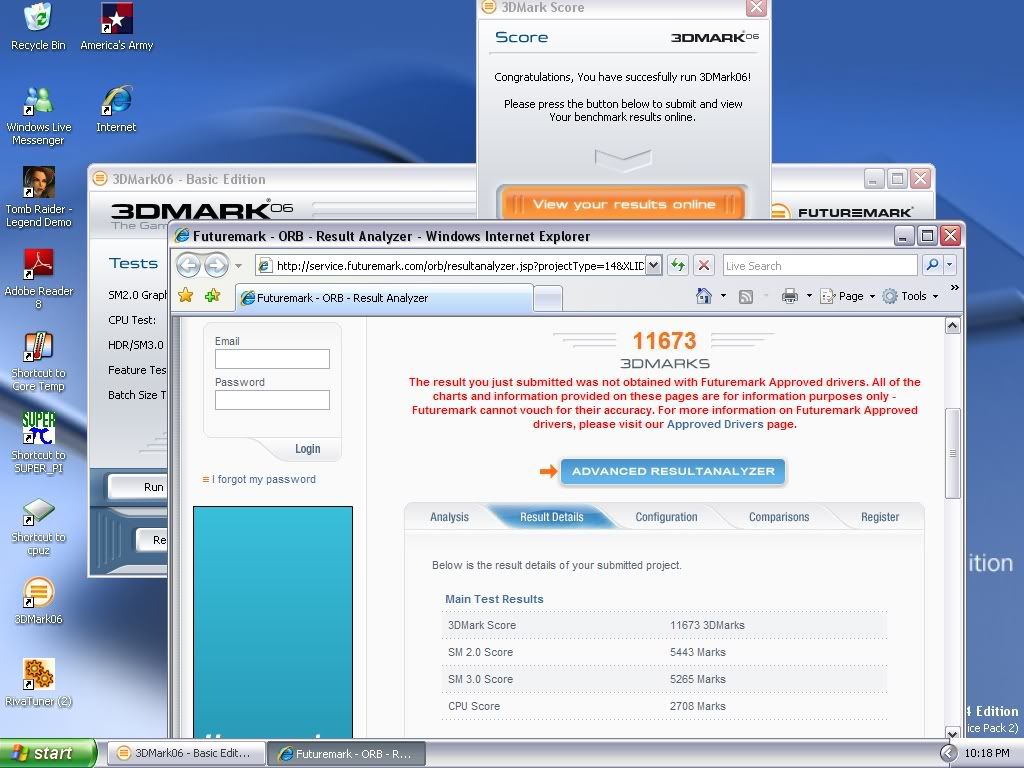Unknown-One
[H]F Junkie
- Joined
- Mar 5, 2005
- Messages
- 8,909
Err who's score are you comparing to? I somehow doubt you are only 400 points shy of a C2Q system. >_>
I think he is comparing his 3dmark05 to someone's 3dmark06
I'm comparing to this guy, that looks like a 3DMark 05 score if you ask me, and his sig says it's pared with a q6600. I pulled almost exactly 12000 in 3DMark 05, he pulled 12466:

Got this running 163.69 WHQL drivers and running at the specs in my sig.
![[H]ard|Forum](/styles/hardforum/xenforo/logo_dark.png)