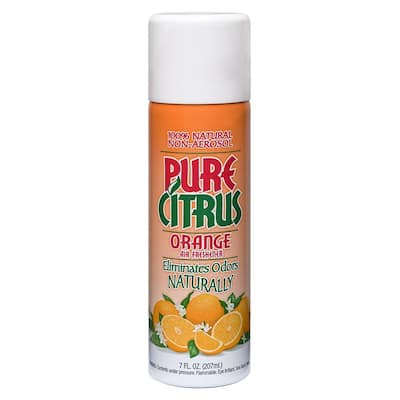Recently moved apartments and boxed up my system in the box from the case. It's nice and secure but I didn't remove the sensitive components as I did during my last move. After setting everything back up, one of the fans in my H100 fell off but seemed to reattach without issue.
After a few hours gaming I got a grey screen, LCD on my keyboard indicated that the system was still going and I still had volume in my headphones, thought it was a cable issue (Catleap is really fussy w/ cables and positions). When I went to adjust the cable the system crashed. After a restart it immediately crashed again and GPU fan went to 100%.
I pulled the GPU which was pretty hot and let it cool. A few hours later I popped it back in, in a different x16 slot thinking maybe it flexed a bit during the move. Ran fine for a few hours and I went to bed. Next day, grey (or maroon) screened within 30 minutes of gaming, and another time grey screened in 15 minutes of idling.
I've since purchased another GPU, but I'm wondering if I should try the oven trick, if anyone has any tips on it, and what thermal paste/compound everyone recommends for GPUs these days.
After a few hours gaming I got a grey screen, LCD on my keyboard indicated that the system was still going and I still had volume in my headphones, thought it was a cable issue (Catleap is really fussy w/ cables and positions). When I went to adjust the cable the system crashed. After a restart it immediately crashed again and GPU fan went to 100%.
I pulled the GPU which was pretty hot and let it cool. A few hours later I popped it back in, in a different x16 slot thinking maybe it flexed a bit during the move. Ran fine for a few hours and I went to bed. Next day, grey (or maroon) screened within 30 minutes of gaming, and another time grey screened in 15 minutes of idling.
I've since purchased another GPU, but I'm wondering if I should try the oven trick, if anyone has any tips on it, and what thermal paste/compound everyone recommends for GPUs these days.
![[H]ard|Forum](/styles/hardforum/xenforo/logo_dark.png)