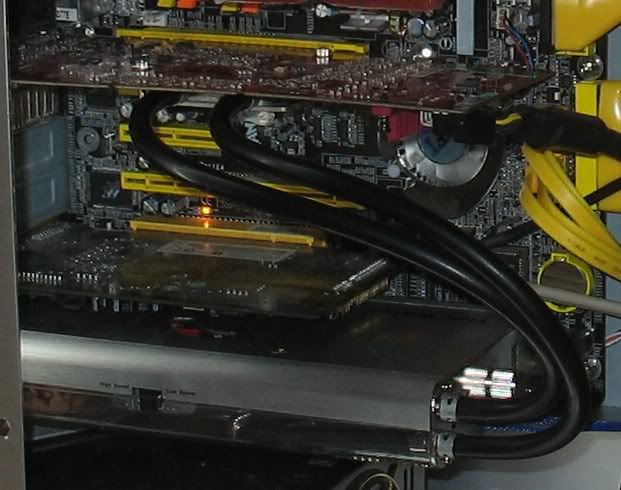I believe that by removing the stock cooler, you are voiding the warranty anyway, so you might as well get the cheaper card.
Use a good screwdriver (so you don't do any damage to the screws), and in case you have to return the card put the stock cooler back on. Nobody will notice it. It ain't sealed or something.
I ALWAYS remove the stock cooler with every card i get, just to check if they applied the termal paste properly. Sometimes i could lower my temps with a couple degrees, just by putting some new artic silver on it.
![[H]ard|Forum](/styles/hardforum/xenforo/logo_dark.png)