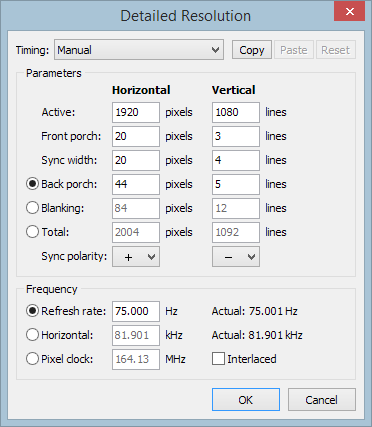I have a Dell P2314H, and if I set it to 72 hz (via DisplayPort) the screen sometimes goes black for a sec, is this normal? It happens rarely... like one time within a few hours, but I wonder if there is any way to fix this?
Also what advantages does 72 hz exactly have? I know it's better to watch movies, that's what I like about it, but for example while browsing the net/etc, should be any difference between 60 and 72/75 hz? Is it easier on the eyes or anything like that? I think I didn't notice much difference yet.
Also what advantages does 72 hz exactly have? I know it's better to watch movies, that's what I like about it, but for example while browsing the net/etc, should be any difference between 60 and 72/75 hz? Is it easier on the eyes or anything like that? I think I didn't notice much difference yet.
![[H]ard|Forum](/styles/hardforum/xenforo/logo_dark.png)