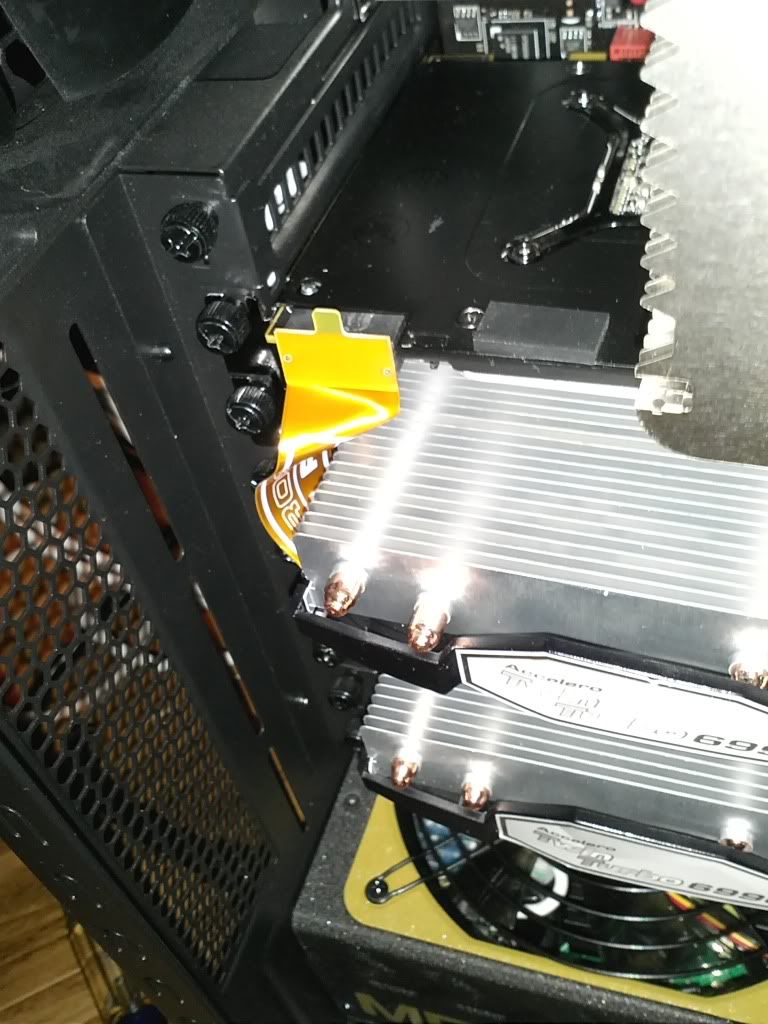Thing was pretty simple to put on. Took me about 10 minutes. The only flaw I found so far is that the 8pin clips are so close to the heat fins that I need to borrow woman fingers in order to unclick to disconnect.
Oh, and the instructions said to tighten to the screws by "turning 3 times clockwise". I did more because 3 times is quite unrealistic.
My 6990 runs cooler than my 6970 now... and VERY quiet. The 6970 is now louder...
How many pci slots does it take up now 2 or 3 ? The problem with the 4870x2 & 5970 coolers was a vrm heat sink that was too thick & didn't let the cooler properly contact 1 of the gpus.
![[H]ard|Forum](/styles/hardforum/xenforo/logo_dark.png)