I have an i7-5820k @ 4.2, Asrock X99X Killer, and a 32GB G.Skill 2800 MHz kit. It's rock solid with no BCLK/PCIE OC, cache at 3.3. For years now, I've had the RAM set to JEDEC #1 profile (2133 MHz, 15-15-15-35, 1.2v) and while I know it doesn't matter terribly with this particular chipset, I'd like to get it up to 2800, or at least 2666.
What happens when I apply the XMP profile is the BCLK is set to 127 and the ratio set to roughly match 2800. The problem is, none of the timings are set--they all stay at JEDEC #1 level, even the primary timings. For the primary timings, I can easily manually enter them, but I have no idea what to set the vast majority of the secondary and tertiary timings to. The XMP profile details provide tRFC, tRRD, tRRD_L, and tFAW, but that leaves another couple dozen parameters set to JEDEC and the guess work involved in scaling them up till I'm able to boot is enough to spin cycle my HDDs to death.
This is all the information I have to go on:
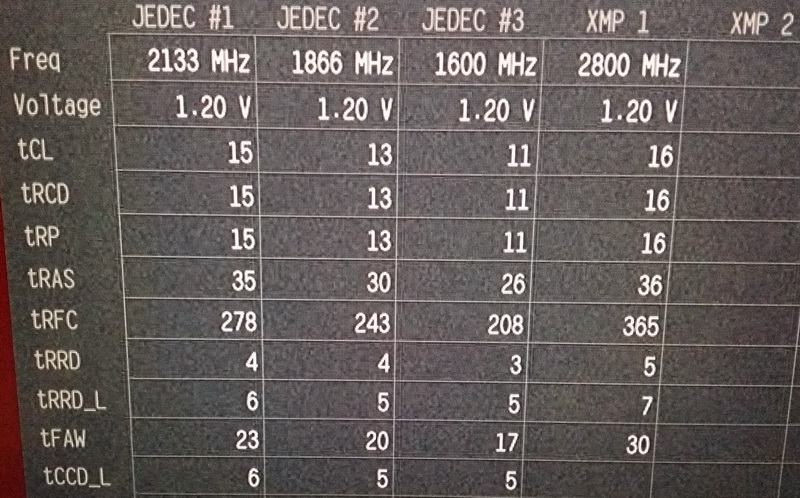
Does anyone have any clue as to the manual settings I should try? They can be conservative. They can also be based on the extended specs of another similar DRAM. I just can't find the full specs of my modules. Should the BIOS extrapolate the missing timings from the primary timings I provide? Auto is not auto-adjusting them to the best of my reckoning. When I adjust only the timings revealed by XMP, the PC fails to boot. If it is actually adjusting the secondary/tertiary timings upon reboot (i.e. not in UEFI GUI upon settings the primaries), perhaps this is a red herring and the manually applied XMP settings are all I need--maybe more voltage is needed?
What happens when I apply the XMP profile is the BCLK is set to 127 and the ratio set to roughly match 2800. The problem is, none of the timings are set--they all stay at JEDEC #1 level, even the primary timings. For the primary timings, I can easily manually enter them, but I have no idea what to set the vast majority of the secondary and tertiary timings to. The XMP profile details provide tRFC, tRRD, tRRD_L, and tFAW, but that leaves another couple dozen parameters set to JEDEC and the guess work involved in scaling them up till I'm able to boot is enough to spin cycle my HDDs to death.
This is all the information I have to go on:
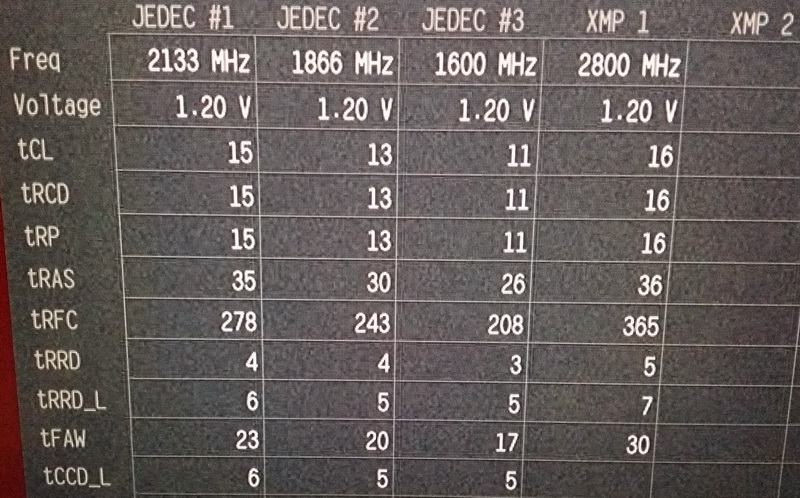
Does anyone have any clue as to the manual settings I should try? They can be conservative. They can also be based on the extended specs of another similar DRAM. I just can't find the full specs of my modules. Should the BIOS extrapolate the missing timings from the primary timings I provide? Auto is not auto-adjusting them to the best of my reckoning. When I adjust only the timings revealed by XMP, the PC fails to boot. If it is actually adjusting the secondary/tertiary timings upon reboot (i.e. not in UEFI GUI upon settings the primaries), perhaps this is a red herring and the manually applied XMP settings are all I need--maybe more voltage is needed?
![[H]ard|Forum](/styles/hardforum/xenforo/logo_dark.png)