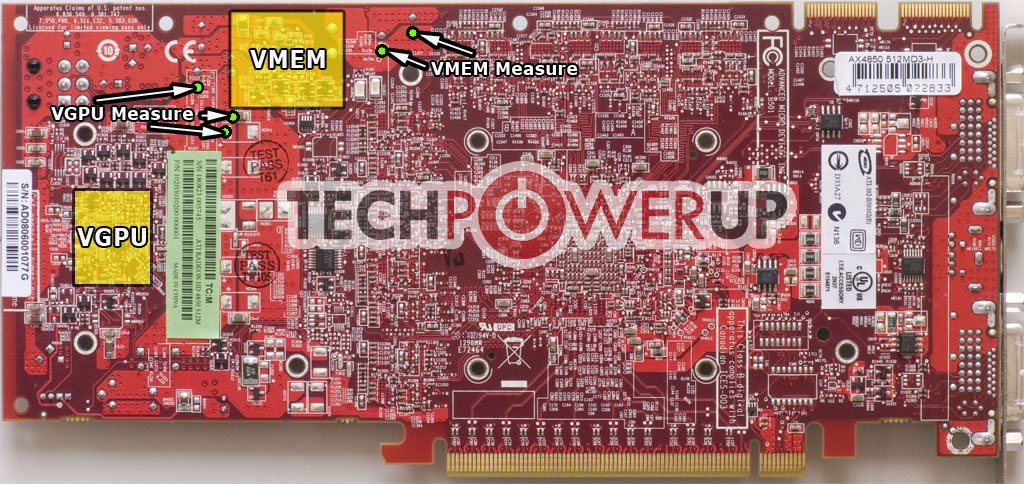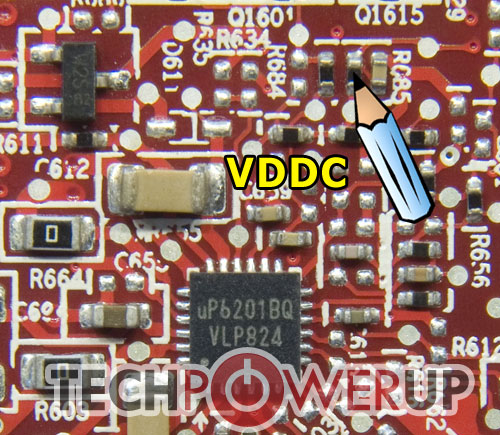i saw this voltmod here. for the first pencil mod, it stated in the article that it'll get around 1.4v, does it mean that no matter how much pencil lead i put between the 2 contacts, it'll get me around 1.4v tops? or would i mess up my card if i put too many strokes on it?
if someone has done this before, could you enlighten me how to do this correctly? i am pretty much a huge noob when it comes to electrical stuff.
if someone has done this before, could you enlighten me how to do this correctly? i am pretty much a huge noob when it comes to electrical stuff.
![[H]ard|Forum](/styles/hardforum/xenforo/logo_dark.png)