So, having watched this horrible VGA Power Cable melting on Youtube, does anyone here have this problem so far? It's OOS now, so I'm waiting for it to become available, but having seen this problem, it makes me worry should I buy one. What do you guys think?
Navigation
Install the app
How to install the app on iOS
Follow along with the video below to see how to install our site as a web app on your home screen.
Note: This feature may not be available in some browsers.
More options
You are using an out of date browser. It may not display this or other websites correctly.
You should upgrade or use an alternative browser.
You should upgrade or use an alternative browser.
4090 Power Cable Melting...
- Thread starter JCNiest5
- Start date
The power cable issue was proven to be mostly user error. Just need to do an extra check that the cable is secure and you can't pull it out. Once latched, the cable may wiggle, but it doesn't come out. The witness marks of the melted connectors show the users all had it only partially plugged in.
pendragon1
Extremely [H]
- Joined
- Oct 7, 2000
- Messages
- 52,028
^^ that. could have just check one of the other dozen thread about it though...
Blade-Runner
Supreme [H]ardness
- Joined
- Feb 25, 2013
- Messages
- 4,353
Captain Newmackwa
Limp Gawd
- Joined
- Mar 20, 2017
- Messages
- 317
Just make sure the connectors are pushed in all the way after managing the cables....I mean, I do it for every single connection in my PC before putting back on the case side panel whether it's a 12vhpwr connector or a 6 or 8 pin PCIE connector, SATA, 3 or 4 pin fan connectors, USB and so on. I also make sure the pcie cards are fully slotted in as well. I try my best to leave no room for user error with every build and upgrade....
pippenainteasy
[H]ard|Gawd
- Joined
- May 20, 2016
- Messages
- 1,158
Since the latching process isn't fully secure, the cable can also wiggle out over time from vibrations in the case, and it's speculated to be the issue with a lot of these GPU connectors that are burning months or even half a year afterwards of use. That's why MSI's yellow tipped 12VHPWR cable looks kind of interesting, because you can see for yourself if you need to reseat the cable over time.
D
Deleted member 312202
Guest
I totally agree with you. I mean who wouldn't want to make sure everything is connected properly with the hardware at the prices they are now. I think if more people took their time then we'd probably wouldn't be hearing about this any longer.Just make sure the connectors are pushed in all the way after managing the cables....I mean, I do it for every single connection in my PC before putting back on the case side panel whether it's a 12vhpwr connector or a 6 or 8 pin PCIE connector, SATA, 3 or 4 pin fan connectors, USB and so on. I also make sure the pcie cards are fully slotted in as well. I try my best to leave no room for user error with every build and upgrade....
KickAssCop
[H]F Junkie
- Joined
- Mar 19, 2003
- Messages
- 8,326
Push it in like you push your thing!
Randall Stephens
[H]ard|Gawd
- Joined
- Mar 3, 2017
- Messages
- 1,819
Am I doing it right?
It's trying to escape, push it back in!
I just gave mine a full inspection since I needed to remove an old, malfunctioning SSD below it. All connectors on both ends looked fine.
I think it's worth investing in a really good PSU if you get one though. The 4090 puts a heavy load on the PSU when you are gaming. My EVGA 1600W T2 pairs with it very nicely, and my PC is very quiet at load. I love the combo.
I had a bad experience when I had it paired with a seasonic 1300w platinum, that PSU was very noisy and obnoxious, especially at load. But maybe I just got a bad unit or something, I don't know...I still have the thing sitting on a shelf actually. I might try it in another, less power hungry build one day.
I think it's worth investing in a really good PSU if you get one though. The 4090 puts a heavy load on the PSU when you are gaming. My EVGA 1600W T2 pairs with it very nicely, and my PC is very quiet at load. I love the combo.
I had a bad experience when I had it paired with a seasonic 1300w platinum, that PSU was very noisy and obnoxious, especially at load. But maybe I just got a bad unit or something, I don't know...I still have the thing sitting on a shelf actually. I might try it in another, less power hungry build one day.
Zinn
2[H]4U
- Joined
- Jan 31, 2010
- Messages
- 3,430
I've been using Corsair's 12VHPWR cable for awhile because it only requires two eight pin connections to the PSU, as opposed to my nicer-looking Cablemod cable that requires an overkill 4 plugs. Also, it hasn't melted yet which is a plus.
MistaSparkul
2[H]4U
- Joined
- Jul 5, 2012
- Messages
- 3,472
I've been using Corsair's 12VHPWR cable for awhile because it only requires two eight pin connections to the PSU, as opposed to my nicer-looking Cablemod cable that requires an overkill 4 plugs. Also, it hasn't melted yet which is a plus.
4 plugs? Cablemod only requires 2, but there's 3 and 4 plug options as well.
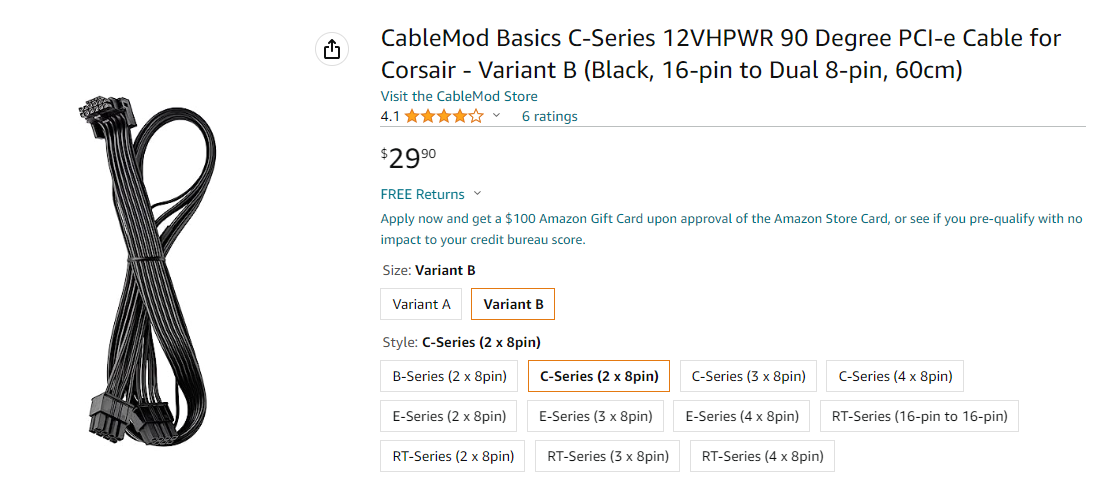
Zinn
2[H]4U
- Joined
- Jan 31, 2010
- Messages
- 3,430
I probably just ordered the wrong one then. It worked fine with three out of the four plugs connected, but I like the Corsair one better.
Furious_Styles
Supreme [H]ardness
- Joined
- Jan 16, 2013
- Messages
- 4,520
One cable for $30 is such an insane ripoff, lol.
MistaSparkul
2[H]4U
- Joined
- Jul 5, 2012
- Messages
- 3,472
One cable for $30 is such an insane ripoff, lol.
Sure I guess but there are people who would pay $30+ for a single case fan so meh.
Armenius
Extremely [H]
- Joined
- Jan 28, 2014
- Messages
- 42,026
8-pin cables can be pushed up to 300W without an issue, so the 2x8-pin to 1x16-pin should be fine. My 4090 is usually using right around 450W when gaming. Minus the 50-75W from the slot, you wouldn't be pushing the cables that hard.I probably just ordered the wrong one then. It worked fine with three out of the four plugs connected, but I like the Corsair one better.
MistaSparkul
2[H]4U
- Joined
- Jul 5, 2012
- Messages
- 3,472
Confused. I thought ppl were solving this by buying that 90 degree connector/cable?
It doesn't solve it. What the 90 degree adapter/cables solves is not being able to close your side panel when using the quad adapter that comes with the card. You still need to make sure it's fully seated regardless.
Oh. I thought the right angle made it easier because of the connector and the fact there should be no bend except for past the connector. So, how do ppl solve - making sure it's fully seated? Just testing normally?It doesn't solve it. What the 90 degree adapter/cables solves is not being able to close your side panel when using the quad adapter that comes with the card. You still need to make sure it's fully seated regardless.
MistaSparkul
2[H]4U
- Joined
- Jul 5, 2012
- Messages
- 3,472
Oh. I thought the right angle made it easier because of the connector and the fact there should be no bend except for past the connector. So, how do ppl solve - making sure it's fully seated? Just testing normally?
Pretty much. It's just that the design of the 16 pin connector makes it a lot easier to mess up compared to an 8 pin.
You need to ensure that even after you've plugged it in that your cable routing won't apply weird pressure to the plugs at different angles. This is problematic if the cable was routed to the side and the whole weight of the cable started pulling down on the connector or your case panel applied some force in an unplugging direction after the fact. On my setup, I have a 180 degree connector with a vertical mount gpu so the cable is pulling straight down on the 180 if there was a weight issue, but the cabling is so stiff that the cable would remain vertical given it's position in my case.
I wish they had this for Coolermaster PSUs. Coolermaster has a replacement cable, but the only place I can find it is eBay or Newegg (via some Israeli distributor), which seems sketchy... I could replace the PSU, but I'd need to get another set of custom length cables for my SFF, which feels like a real pain in the ass.
![[H]ard|Forum](/styles/hardforum/xenforo/logo_dark.png)
