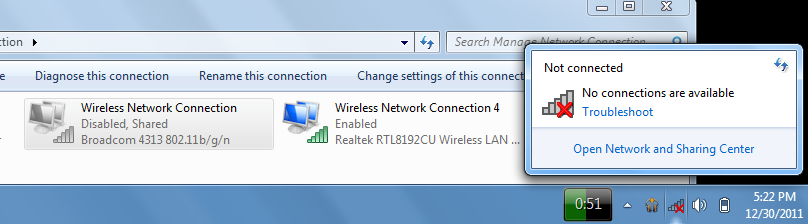Get_out_and_Push
Weaksauce
- Joined
- Dec 16, 2006
- Messages
- 66
Long time PC builder. I can usually figure stuff out by myself and if I can't I've always come to [H] for help. I decided to upgrade my old wireless B adapter in a PC to a wireless N. I've installed using the manufacturers drivers or let windows automatically install the drivers. Windows reports the drivers as functioning and once I enable the adapter and disable the other wireless adapter it just won't connect. This is driving me nuts and I've RMAd four of them through newegg and I am now on my fourth and cannot get it to work either. Is there something that I'm missing? I'm just trying to stream media above 11 Mb/s =/
![[H]ard|Forum](/styles/hardforum/xenforo/logo_dark.png)