dave343
[H]ard|Gawd
- Joined
- Oct 17, 2000
- Messages
- 1,869
My sons Ryzen 3600 system was running at 85c under load and heavy gaming, this with a Hyper 212 and 2 fans exhausting at full speed. Granted his room is the hottest in our place with direct sunlight in 34c weather but still, I’ve been meaning to slap a block on his Ryzen rig.
This is my 3rd WC custom loop so I’m still gettting the hang of things but it sure is an addiction.
The only issue I had was where to mount the EK pump/res since he has a Fractal Define C Meshify and craming everything up front was tight. I used the honey comb holes on the bottom where the 120mm fan can go and was able to tighten it down there. Using an EK 360PE with 3 Vardar fans.
Temps are now around 35-40 Idle, 68c under full load in Cinebench R20, but I’ll take it. Yesterday I played around with undervolting to 1.2Vcore, and the load temps in R20 stayed around 58c which seeeemed awesome untilMy score dropped to 3100 from 3500. I was using Hardware Monitor from CPUZ and the all core boost speeds stayed around 3850 so I’m not sure why the score dropped so much. When I set the voltage to Auto, at full load R20 I’m seeing Vcore as high as 1.4 but hovering around 1.28-1.3 with sustained all core boost clocks of 3900-4000mhz. The default Vcore assigned in Auto mode is 1.225, and the board it’s on is the Gigabyte X570 Pro Wifi.
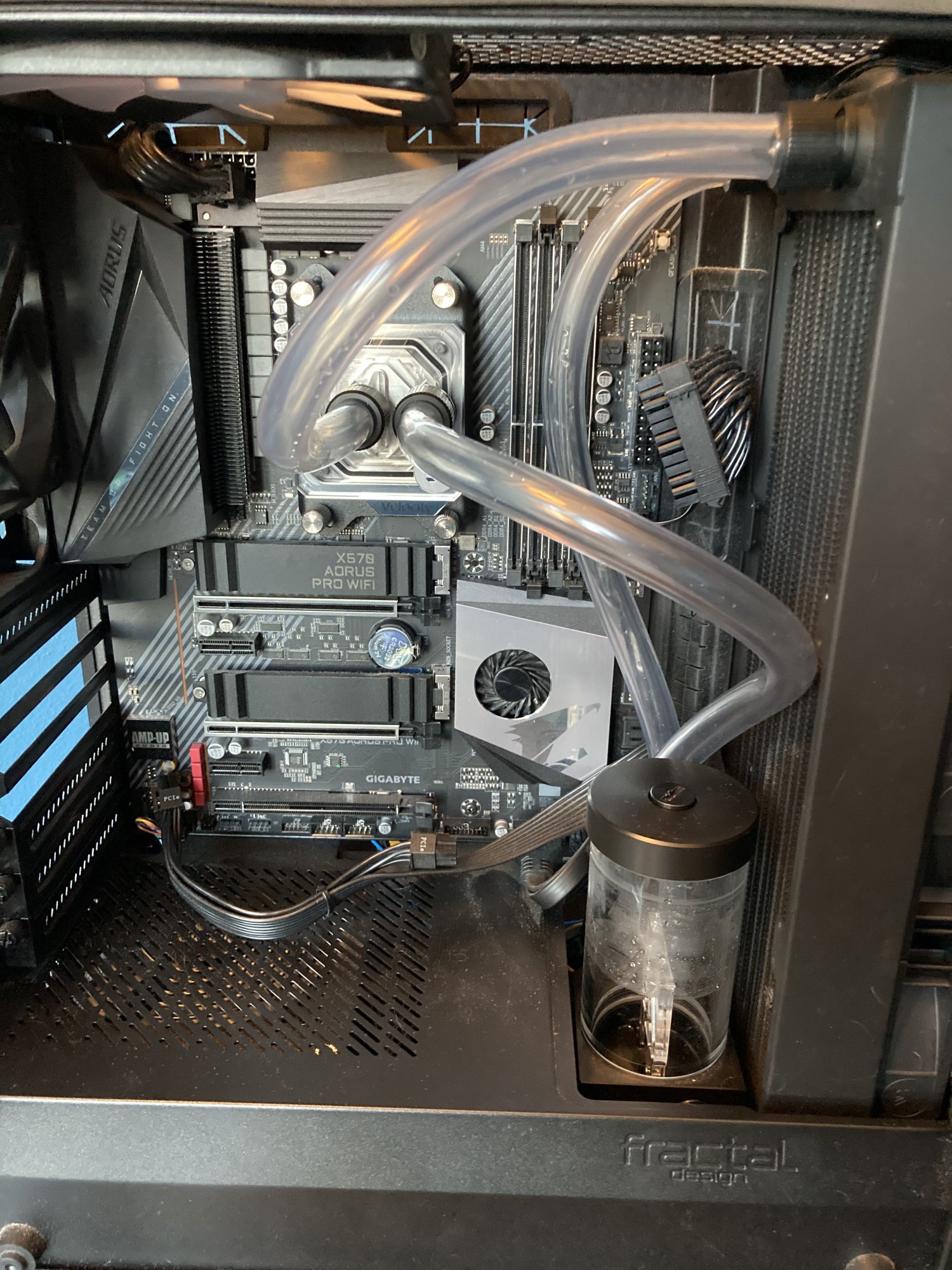



This is my 3rd WC custom loop so I’m still gettting the hang of things but it sure is an addiction.
The only issue I had was where to mount the EK pump/res since he has a Fractal Define C Meshify and craming everything up front was tight. I used the honey comb holes on the bottom where the 120mm fan can go and was able to tighten it down there. Using an EK 360PE with 3 Vardar fans.
Temps are now around 35-40 Idle, 68c under full load in Cinebench R20, but I’ll take it. Yesterday I played around with undervolting to 1.2Vcore, and the load temps in R20 stayed around 58c which seeeemed awesome untilMy score dropped to 3100 from 3500. I was using Hardware Monitor from CPUZ and the all core boost speeds stayed around 3850 so I’m not sure why the score dropped so much. When I set the voltage to Auto, at full load R20 I’m seeing Vcore as high as 1.4 but hovering around 1.28-1.3 with sustained all core boost clocks of 3900-4000mhz. The default Vcore assigned in Auto mode is 1.225, and the board it’s on is the Gigabyte X570 Pro Wifi.
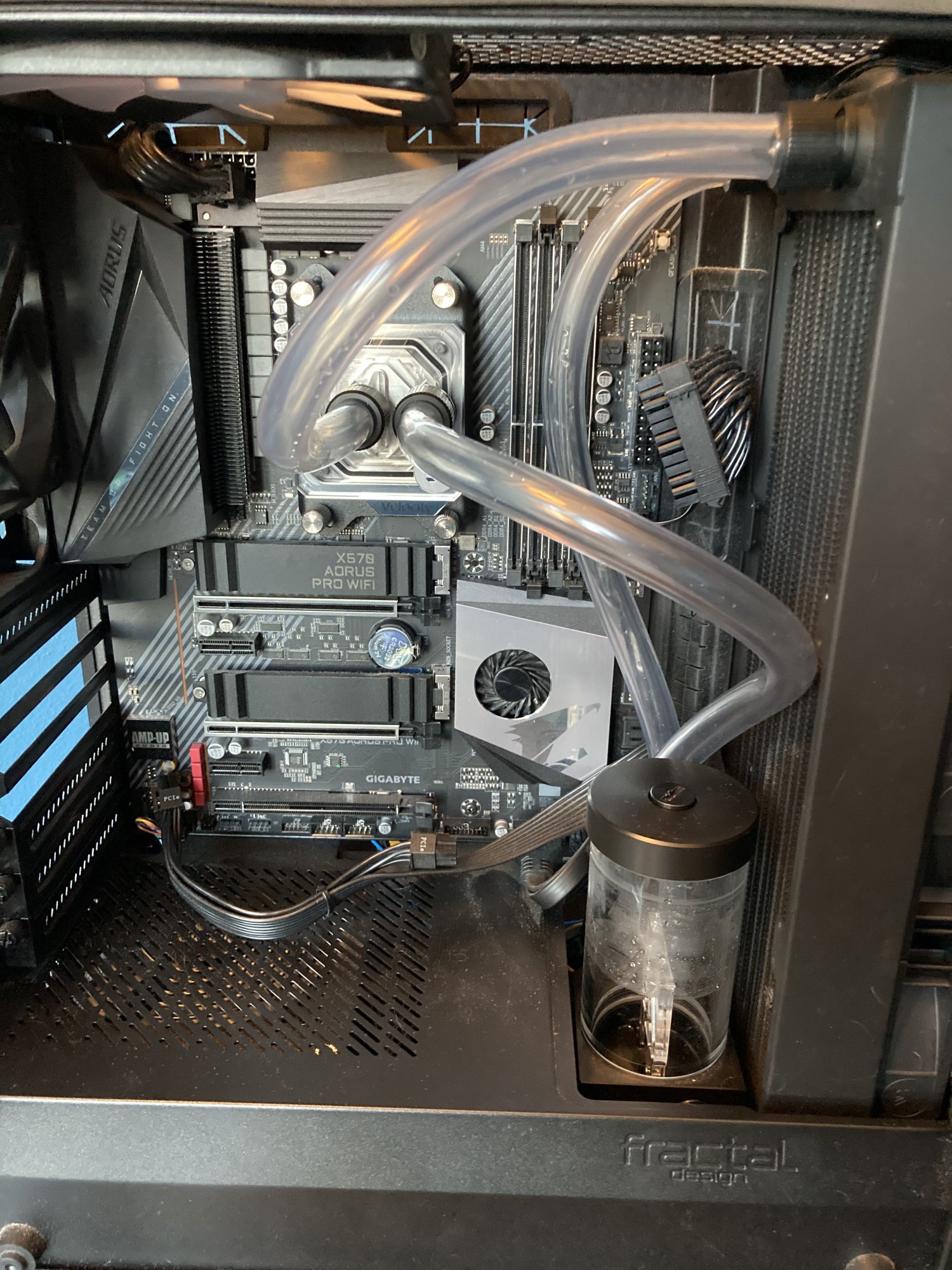



![[H]ard|Forum](/styles/hardforum/xenforo/logo_dark.png)