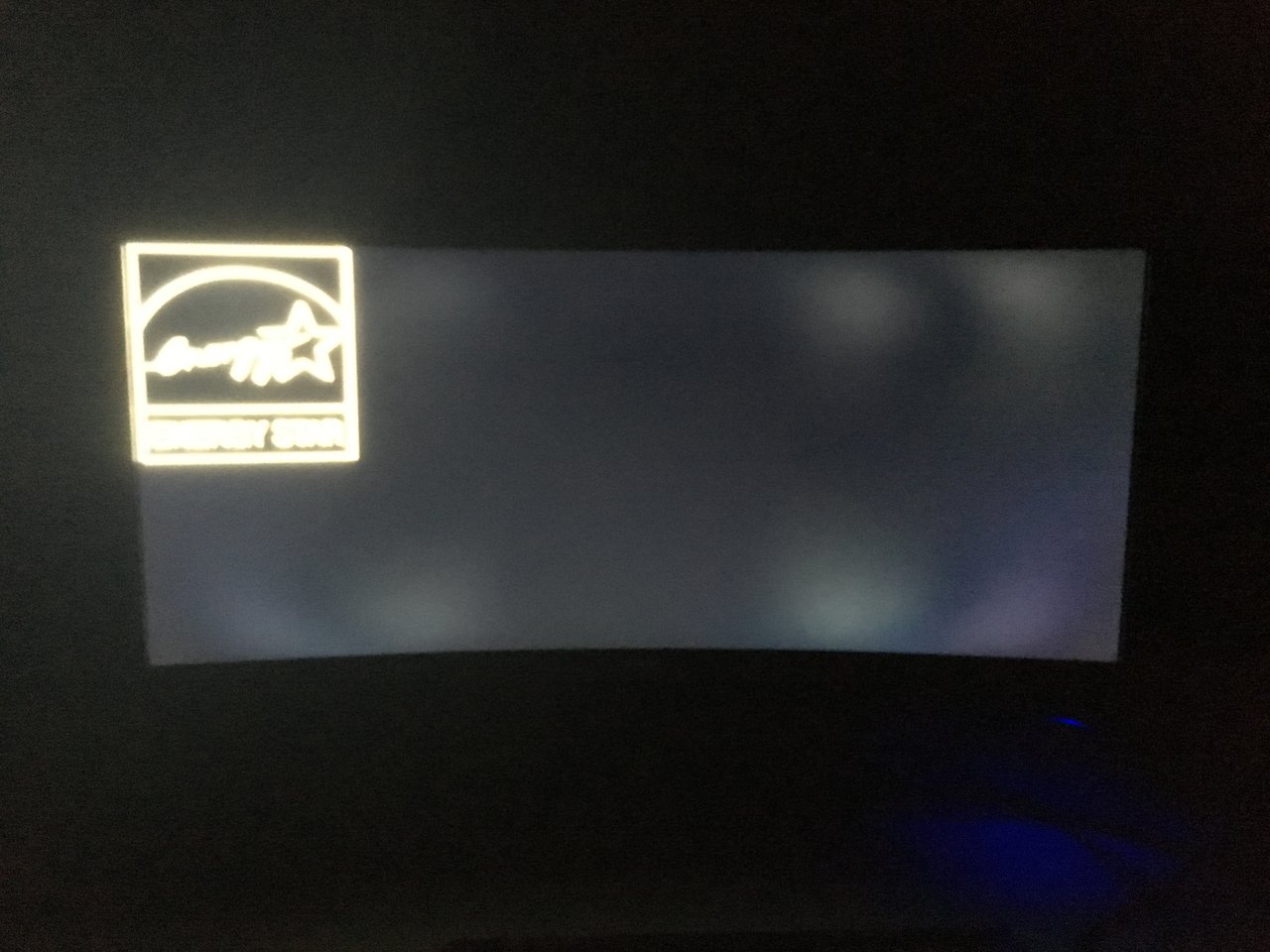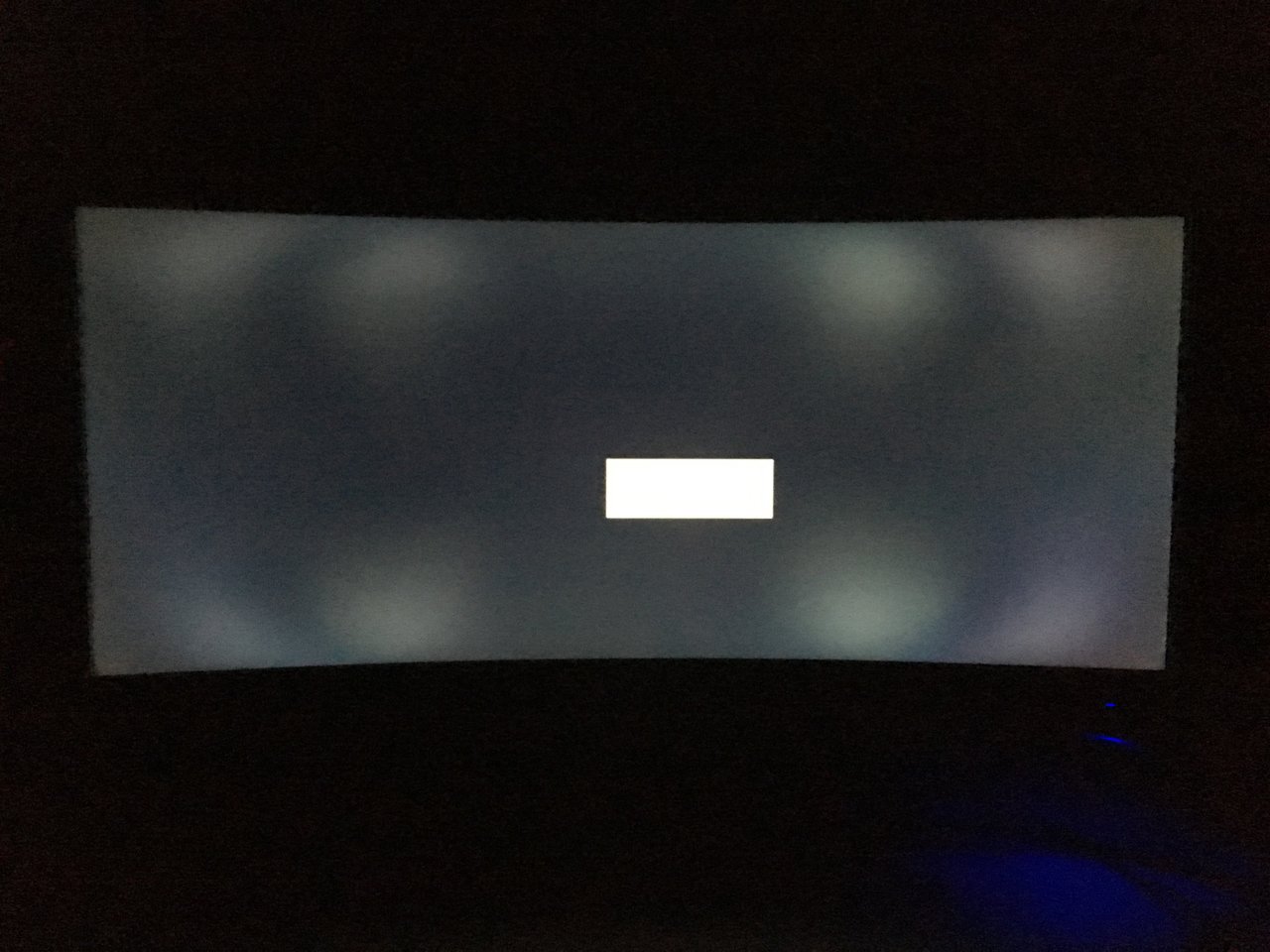Archaea
[H]F Junkie
- Joined
- Oct 19, 2004
- Messages
- 11,826
35" curved
2560x1080
VA Panel
144Hz refresh
LED underglow lighting
Computer Parts, PC Components, Laptop Computers, LED LCD TV, Digital Cameras and more - Newegg.com
Yes it's bundled with a couple cables --- which spoil any coupon attempts because coupons don't work on bundles. But - still - that's the cheapest I've seen it. So I picked one up. I'll enjoy getting to try freesync with my Fury X card.
2560x1080
VA Panel
144Hz refresh
LED underglow lighting
Computer Parts, PC Components, Laptop Computers, LED LCD TV, Digital Cameras and more - Newegg.com
Yes it's bundled with a couple cables --- which spoil any coupon attempts because coupons don't work on bundles. But - still - that's the cheapest I've seen it. So I picked one up. I'll enjoy getting to try freesync with my Fury X card.
![[H]ard|Forum](/styles/hardforum/xenforo/logo_dark.png)