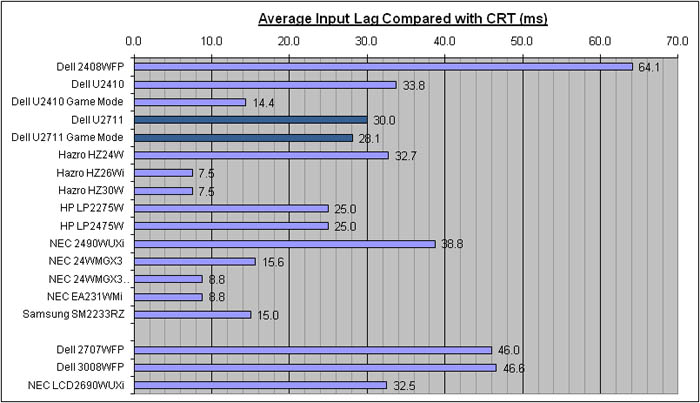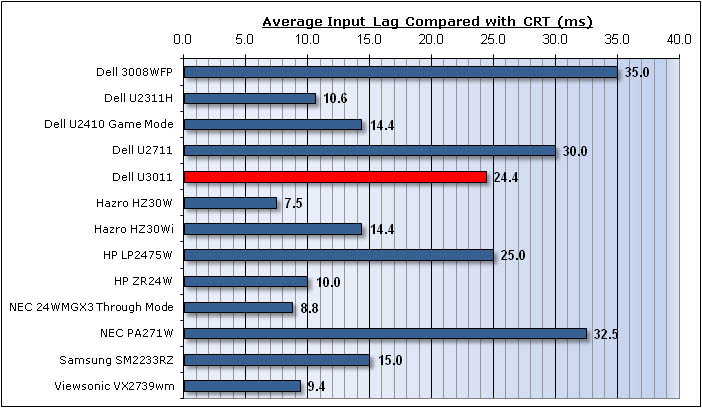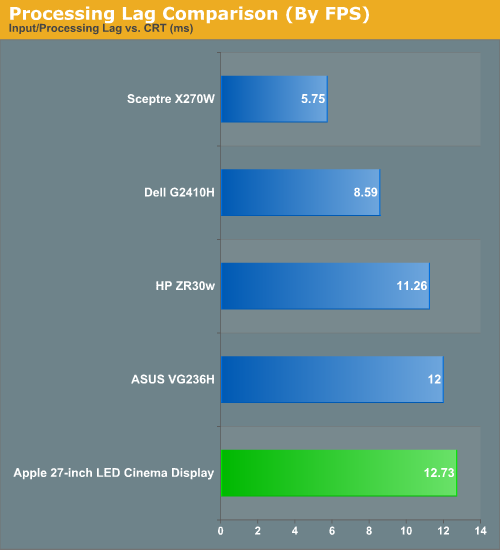nitromullet
n00b
- Joined
- Nov 14, 2005
- Messages
- 35
I posted a similar post on Anandtech, but decided that I'd see what the [H] community thought as well. I'm considering the 30" vs 27" debate right now.
My main contenders include:
Dell U3011 - 2560x1600
Dell U2177 - 2560x1440
NEC PA271W-BK - 2650x1440
NEC LCD3090WQXi (refurb) - 2560x1600
The price spread between the two 30" screens and NEC 27" is ~$100, with the Dell 27" being about $200-300 cheaper.
I can certainly get behind the argument that there is no replacement for displacement. A 2560x1600 screen is bigger than a 2560x1440 screen, period. No argument from me there. My main concern is that by going the bigger screen route does one exchange quality for quantity?
I've been researching this quite a bit lately, and I've seen a few pro reviewers actually say they prefer the 27" screens.
Anand from his Apple 27" review:
Brian Klug (in the comments on his U3011 review):
Eric Franklin from cnet's review of the U3011:
He also subsequently reviewed the NEC PA271W-BK, and indicated it has even better image quality than the U2711, but comes with less features and costs a whole lot more.
I was actually surprised to read this from these reviewers because I personally was of the opinion that 2560x1600 was always better than 2560x1440.
Anyway, I wanted to list the pros/cons of my above options as well. Maybe get some feedback. All of my options have similar input lag numbers which aren't fantastic, but are what one would expect from an IPS screen with an OSD. The HP 30" LP3065 and ZR30w both have less input lag because of the lack of an OSD, but that is another debate entirely.
Dell U3011
Pro:
Dell U2711
Pro:
NEC PA271W-BK
Pro:
NEC LCD3090WQXi (refurb)
Pro:
This post turned out to be pretty long. However, I think the 27" vs 30" debate is going to be ongoing for a bit though as more manufacturers come out with 2560x1440 displays. Interested in opinions as well as any other monitor suggestions, although please no TN, 1920x1200, or 1920x1080 panels.
My main contenders include:
Dell U3011 - 2560x1600
Dell U2177 - 2560x1440
NEC PA271W-BK - 2650x1440
NEC LCD3090WQXi (refurb) - 2560x1600
The price spread between the two 30" screens and NEC 27" is ~$100, with the Dell 27" being about $200-300 cheaper.
I can certainly get behind the argument that there is no replacement for displacement. A 2560x1600 screen is bigger than a 2560x1440 screen, period. No argument from me there. My main concern is that by going the bigger screen route does one exchange quality for quantity?
I've been researching this quite a bit lately, and I've seen a few pro reviewers actually say they prefer the 27" screens.
Anand from his Apple 27" review:
The problem with the 30 is that its just huge. Its got an awesome resolution but I find that its more of a pain while gaming, particularly in first person shooters. I end up sitting too close and the display is almost too big.
Moving to the 27-inch panel I noticed several things. The display is much more compact. It doesnt feel too small, and it doesnt feel too big. Dare I say its just right. The change in aspect ratio is strange but not a deal breaker. Admittedly I wasnt doing too much with the extra 140 lines of resolution I had on the 30 display.
The display feels a bit sharper than my old 30.
Brian Klug (in the comments on his U3011 review):
Honestly I'm a bit partial to the U2711 because of it's lower pixel pitch/higher PPI (I'm a fan of insanely high PPI). That can also be a downside if you have a hard time reading text without scaling.
Eric Franklin from cnet's review of the U3011:
The U2711 is still the best overall large-screen monitor, but if 27 inches just isn't enough, the U3011 is a fully capable alternative.
He also subsequently reviewed the NEC PA271W-BK, and indicated it has even better image quality than the U2711, but comes with less features and costs a whole lot more.
I was actually surprised to read this from these reviewers because I personally was of the opinion that 2560x1600 was always better than 2560x1440.
Anyway, I wanted to list the pros/cons of my above options as well. Maybe get some feedback. All of my options have similar input lag numbers which aren't fantastic, but are what one would expect from an IPS screen with an OSD. The HP 30" LP3065 and ZR30w both have less input lag because of the lack of an OSD, but that is another debate entirely.
Dell U3011
Pro:
- Reasonably priced 30"
- Very good color/IQ
- Lots of input options
- Color/IQ not as good as U2711
- Custom color settings have a known issue that cause the screen to either display incorrect colors or a blank screen after resuming from sleep which has not been fixed (or even acknowledged) by Dell yet. The discussion on this starts on page 61 of this thread. The Dell thread on this issue. edit: This appears to have been acknowledged just today, and a firmware fix is in the works (no ETA)
Dell U2711
Pro:
- Reasonably priced 27"
- Very good color/IQ, better than U3011
- Lots of input options
- Not much cheaper than a U3011 for less real estate
- Less availability than U3011 and PA271W-BK, so not as many deals available, still cheaper though.
NEC PA271W-BK
Pro:
- Excellent Color/IQ
- Includes dual port KVM switch capabilities built in. (PDF) Note: a dual link DVI KVM is generally ~$150.
- Can purchase a fully compatible hardware calibrator for ~$300
- Longest standard warranty - 4yrs parts/labor inc. back light.
- 27" screen for the price of a 30"
NEC LCD3090WQXi (refurb)
Pro:
- Very Good Color/IQ
- Decent price for a 30"
- It's a refurb. Although, customers seem to be happy them.
- No refunds from NEC (only replacement)
- Short warranty (1 yr).
- Reportedly weird HDCP that only supports up to 1920x1080, and requires a reboot if running 2560x1600.
This post turned out to be pretty long. However, I think the 27" vs 30" debate is going to be ongoing for a bit though as more manufacturers come out with 2560x1440 displays. Interested in opinions as well as any other monitor suggestions, although please no TN, 1920x1200, or 1920x1080 panels.
Last edited:
![[H]ard|Forum](/styles/hardforum/xenforo/logo_dark.png)