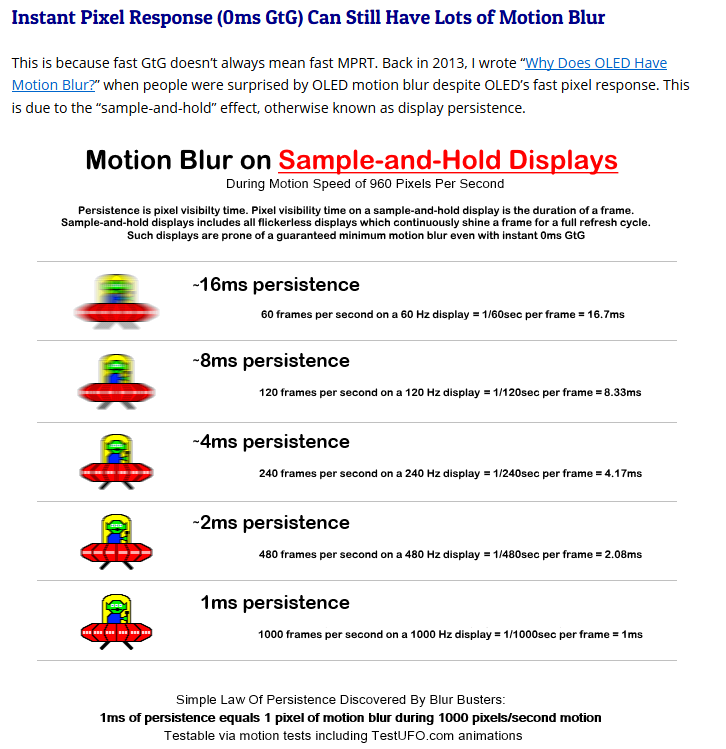cybereality
[H]F Junkie
- Joined
- Mar 22, 2008
- Messages
- 8,789
So what if I said 4K was placebo? The human eye can't possibly see more than 1080P. That is just as ridiculous as this placebo argument.Without blind testing, this is a personal anecdote that may be colored by the placebo effect..
![[H]ard|Forum](/styles/hardforum/xenforo/logo_dark.png)