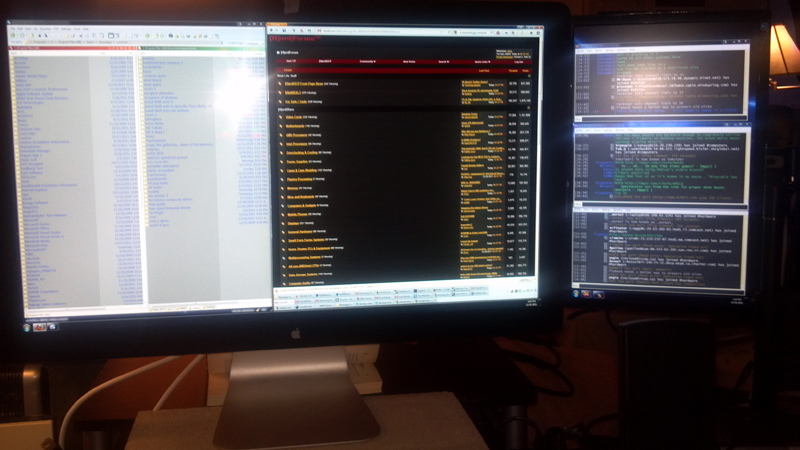There are lots of threads by people looking to create a good PLP (portrait-landscape-portrait) setup. But best I can tell there's no ideal solution.
The setup I see most often is 20-30-20: A center 2560x1600 30" display, flanked by two 1600x1200 20" displays. Pixel density is almost identical (100.63 vs 100 ppi) and the resolutions match as well. Drawback is price. 30" displays are expensive $1200+ retail (Korean ebay deals aside), and the 20" displays are too - the classic Dell 2007WFP is north of $400, and you may not even get an IPS panel. LG has a display that should work for just under $400. Total cost for the setup is likely to be $2000 or more. Maybe a bit less if you go with used gear.
Prices on 27" 2560x1440 displays have really come down: the Korean ebay specials, The Dell 2713HM for $650 at Costco, and Microcenter/Monoprice offerings. This is arguably the real sweet spot for monitors in 2013.
Problem for PLP is that there are no good panels that match both the resolution and the pixel density. The closest are 15.4" 1440x900 laptop panels, which require a hacked together interface. Even then, the horizontal resolution of 900 pixels is not enough to view many web pages.
What about abandoning the need to match the vertical resolution on the 27" and just matching the PPI? If you do that, you can pick up 21.5" 1920x1080 displays (102.46 PPI, very close to the 27" PPI of 108.79). IPS panels in this size are readily available and cheap. $150 (Acer) or $220 (Dell, if you insist on matching brand logos and/or want a rotating stand instead of wall mounts)
Total cost for this setup depends on which screens you buy, but even if you go all-Dell it's only $1090: $220x2 for the 21.5" displays, plus $650 for the 27". Could be as cheap as $650 all-in or so if you go with a Korean ebay 27" and the Acer portrait displays.
Total screen real estate is also very similar to the 20-30-20 setup: about 7.8 MP vs 7.9.
The disadvantage, of course, is that your portrait displays are physically taller than your center display. Like this:

For some people, this is likely an immediate dealbreaker. But I'm considering trying it. The economics are pretty compelling, and you end up with three very nice, new, modern panels. I don't see an obvious reason why productivity would suffer. Think of the vertical space on the portrait displays above and below the center display as a bonus. But I don't have any experience with PLP, just standard dual/triple LLL setups. So maybe I'm missing something.
I wish there were a better solution, like a 1440x1080 4:3 17" panel for perfect PLP, or 1920x1440 4:3 IPS panels of the right size for an LLL config. But those don't exist.
The setup I see most often is 20-30-20: A center 2560x1600 30" display, flanked by two 1600x1200 20" displays. Pixel density is almost identical (100.63 vs 100 ppi) and the resolutions match as well. Drawback is price. 30" displays are expensive $1200+ retail (Korean ebay deals aside), and the 20" displays are too - the classic Dell 2007WFP is north of $400, and you may not even get an IPS panel. LG has a display that should work for just under $400. Total cost for the setup is likely to be $2000 or more. Maybe a bit less if you go with used gear.
Prices on 27" 2560x1440 displays have really come down: the Korean ebay specials, The Dell 2713HM for $650 at Costco, and Microcenter/Monoprice offerings. This is arguably the real sweet spot for monitors in 2013.
Problem for PLP is that there are no good panels that match both the resolution and the pixel density. The closest are 15.4" 1440x900 laptop panels, which require a hacked together interface. Even then, the horizontal resolution of 900 pixels is not enough to view many web pages.
What about abandoning the need to match the vertical resolution on the 27" and just matching the PPI? If you do that, you can pick up 21.5" 1920x1080 displays (102.46 PPI, very close to the 27" PPI of 108.79). IPS panels in this size are readily available and cheap. $150 (Acer) or $220 (Dell, if you insist on matching brand logos and/or want a rotating stand instead of wall mounts)
Total cost for this setup depends on which screens you buy, but even if you go all-Dell it's only $1090: $220x2 for the 21.5" displays, plus $650 for the 27". Could be as cheap as $650 all-in or so if you go with a Korean ebay 27" and the Acer portrait displays.
Total screen real estate is also very similar to the 20-30-20 setup: about 7.8 MP vs 7.9.
The disadvantage, of course, is that your portrait displays are physically taller than your center display. Like this:

For some people, this is likely an immediate dealbreaker. But I'm considering trying it. The economics are pretty compelling, and you end up with three very nice, new, modern panels. I don't see an obvious reason why productivity would suffer. Think of the vertical space on the portrait displays above and below the center display as a bonus. But I don't have any experience with PLP, just standard dual/triple LLL setups. So maybe I'm missing something.
I wish there were a better solution, like a 1440x1080 4:3 17" panel for perfect PLP, or 1920x1440 4:3 IPS panels of the right size for an LLL config. But those don't exist.
Last edited:
As an Amazon Associate, HardForum may earn from qualifying purchases.
![[H]ard|Forum](/styles/hardforum/xenforo/logo_dark.png)