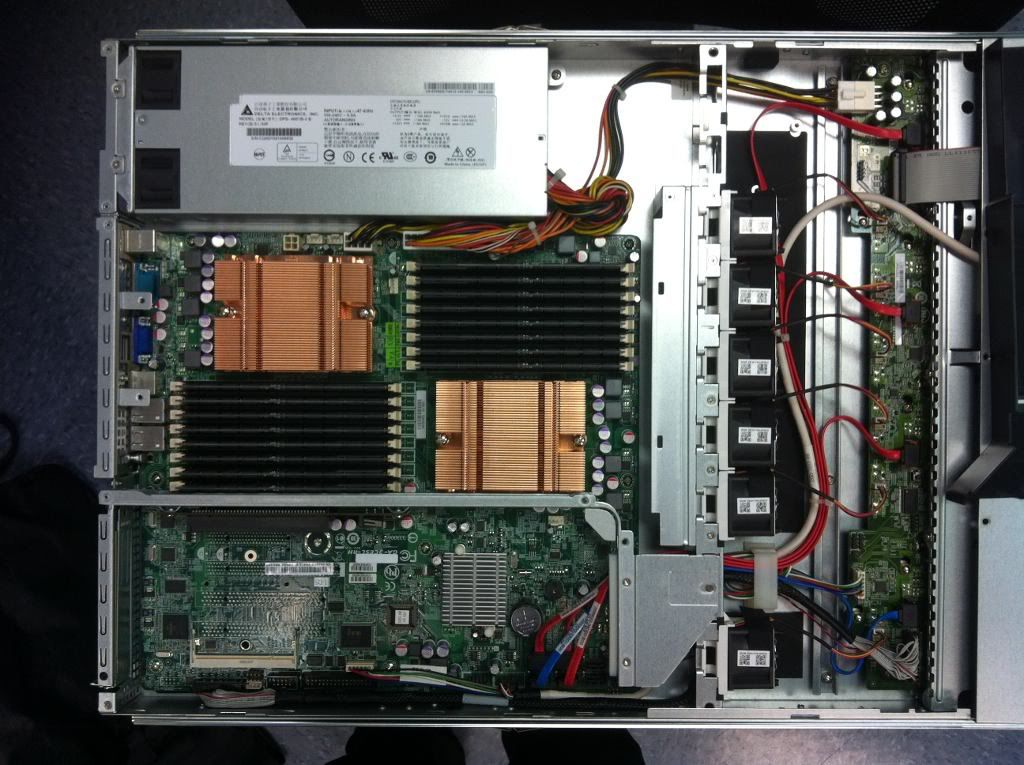Last year I did the All in One but I think I'm ready to move on and do something more traditional. My favorite features of AIO is it's simple, fits in one energy efficient, quiet, and cool chassis. My least favorite features of AIO is that it gets no respect from my colleagues since it's very unusual and would never fly in a production environment. Let's be honest, it does present a few quirks and annoyances. But most of all: I get bored too easily and I want to build something new 
Also, I bought a 25U rack. So now I have an excuse to rebuild the setup with rack mount equipment
At first I think I'll do:
Also, I bought a 25U rack. So now I have an excuse to rebuild the setup with rack mount equipment
At first I think I'll do:
- Managed GigE switch and get as much iSCSI as I can get going
- OR I might get a Fibre Channel SAN going with some salvaged parts from work. I have to see what is available
- One ESX server (1U or 2U LGA 1155 with 16GB RAM)
- One NAS/SAN server (3U or 4U with 8-12x 2TB ZFS)
- One NAS/SAN backup server (3U or 4U with 8-12x 2TB ZFS)
- Later on I'd like to add another ESX server for vMotion
Last edited:
![[H]ard|Forum](/styles/hardforum/xenforo/logo_dark.png)