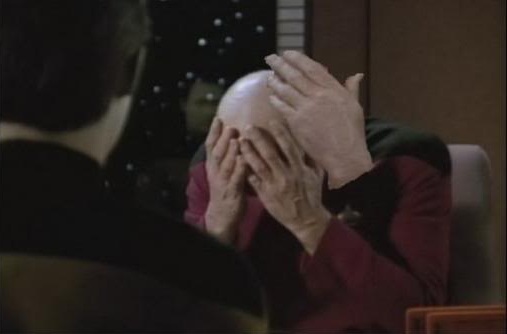Happy Hopping
Supreme [H]ardness
- Joined
- Jul 1, 2004
- Messages
- 7,837
So, I just bought a new video card, it's the GTX 650 Ti Boost that c/w 2 GB of RAM, and it even uses some share RAM that I don't want it to
My sys. is Win 7 Pro, 32 bit. w/ the old video card, it reports, 16 GB installed, 3.51 GB available.
w/ this new video card, it reports 16 GB installed, 973 MB available.
1) Is this okay to you? Or is there some way to let windows 7 see my sys. RAM first before it sees the Video RAM in the video card?
2) At the very least, is there a way to disable that extra bit of share RAM using by this video card?
3) Even if it locks up my 2 GB of RAM, and it sucks up an extra 230 MB of Share RAM, shouldn't I still have 4096 -2230 = 1866 MB or so? How come it's only 973 MB?
P.S. The reason I use 16 Gb of RAM is because I have a 12 GB RAM drive.
There doesn't seems to be a memory remapping option on the BIOS
My sys. is Win 7 Pro, 32 bit. w/ the old video card, it reports, 16 GB installed, 3.51 GB available.
w/ this new video card, it reports 16 GB installed, 973 MB available.
1) Is this okay to you? Or is there some way to let windows 7 see my sys. RAM first before it sees the Video RAM in the video card?
2) At the very least, is there a way to disable that extra bit of share RAM using by this video card?
3) Even if it locks up my 2 GB of RAM, and it sucks up an extra 230 MB of Share RAM, shouldn't I still have 4096 -2230 = 1866 MB or so? How come it's only 973 MB?
P.S. The reason I use 16 Gb of RAM is because I have a 12 GB RAM drive.
There doesn't seems to be a memory remapping option on the BIOS
Last edited:
![[H]ard|Forum](/styles/hardforum/xenforo/logo_dark.png)