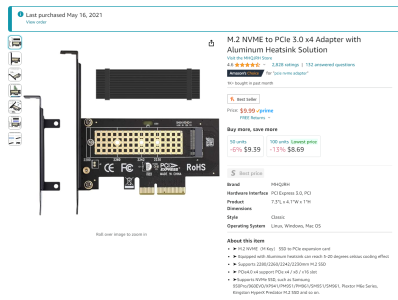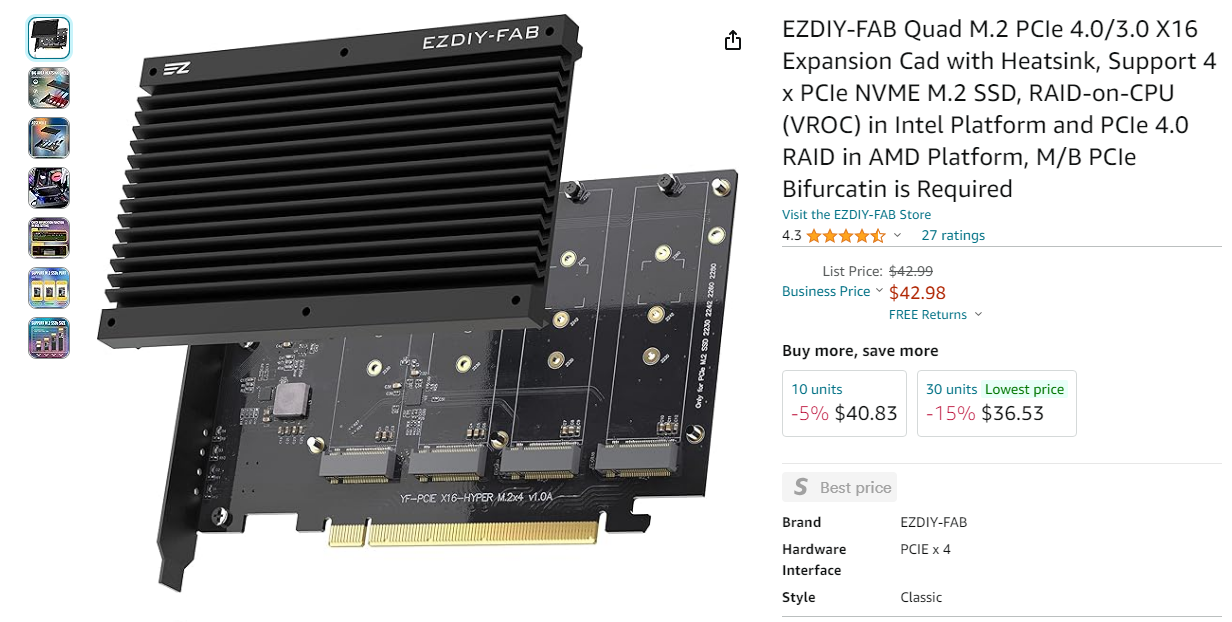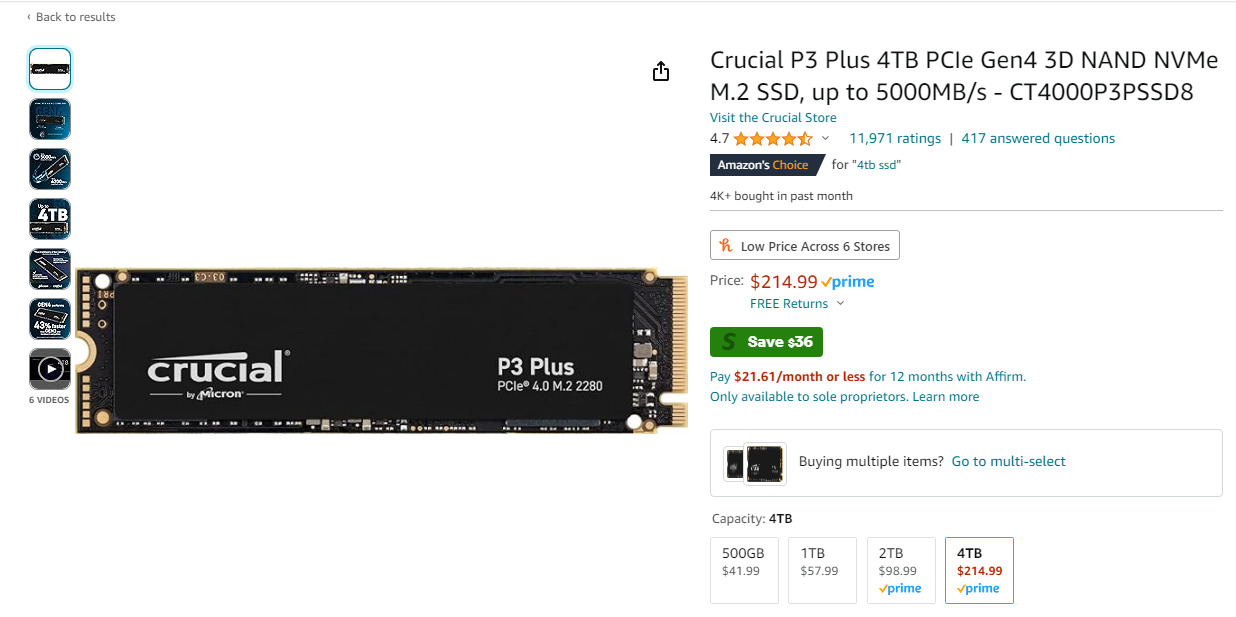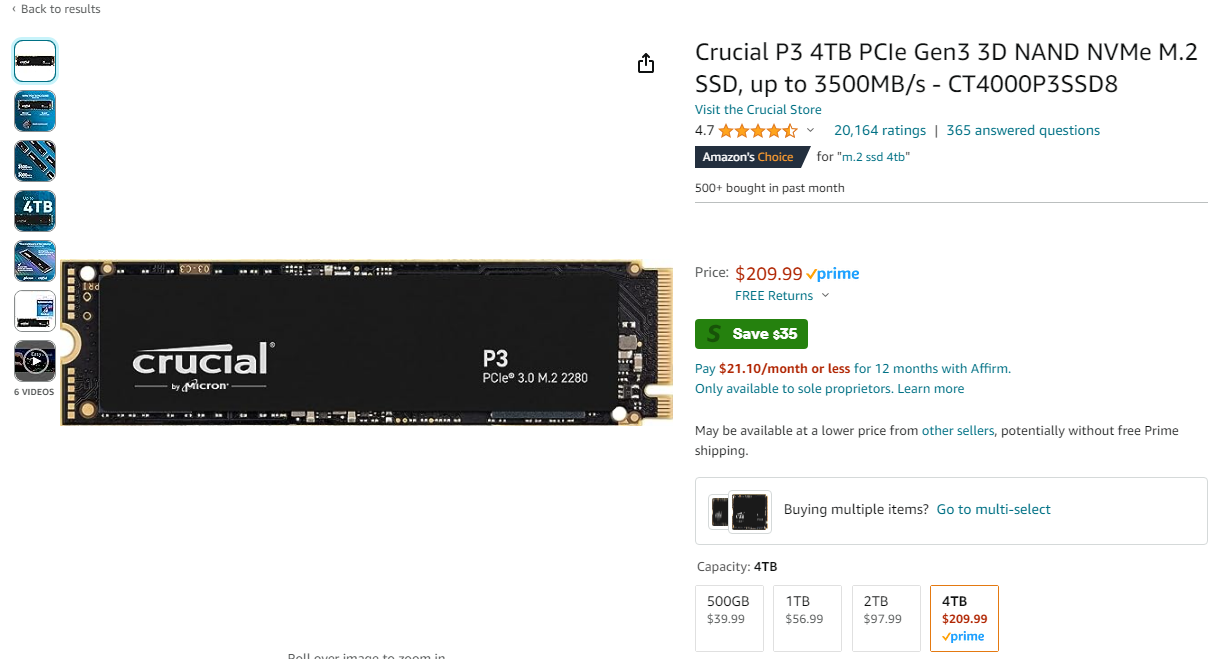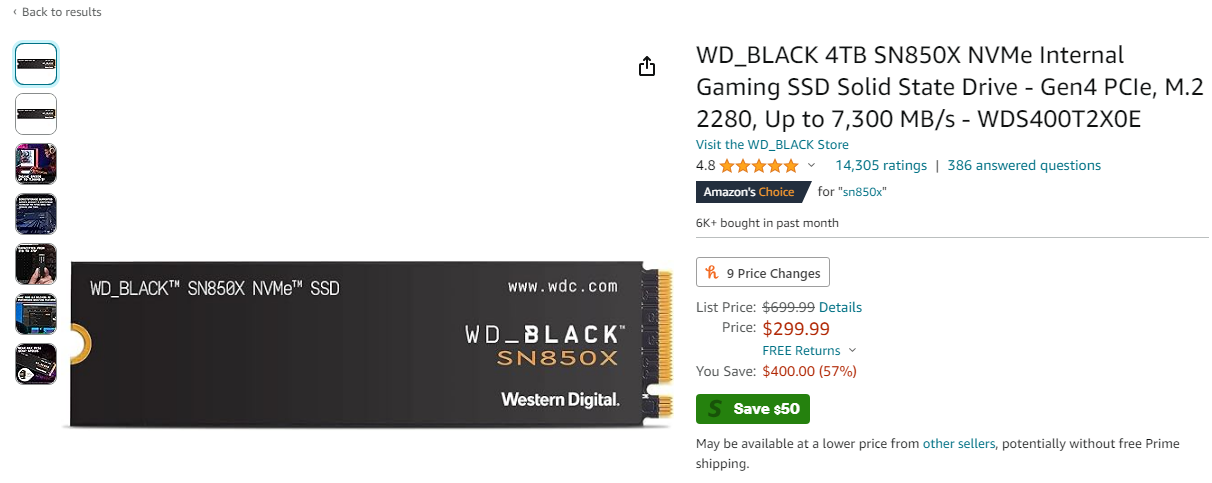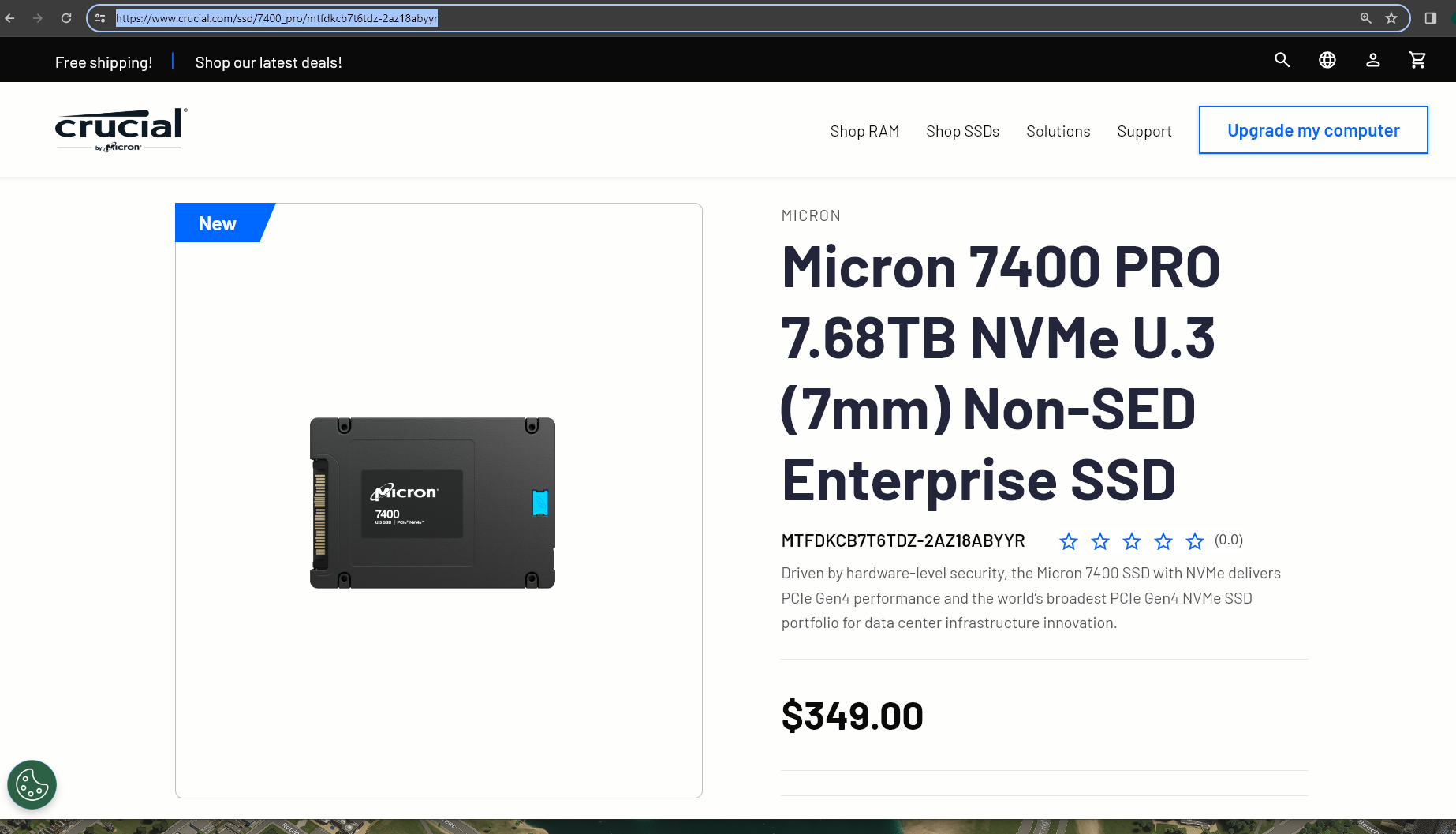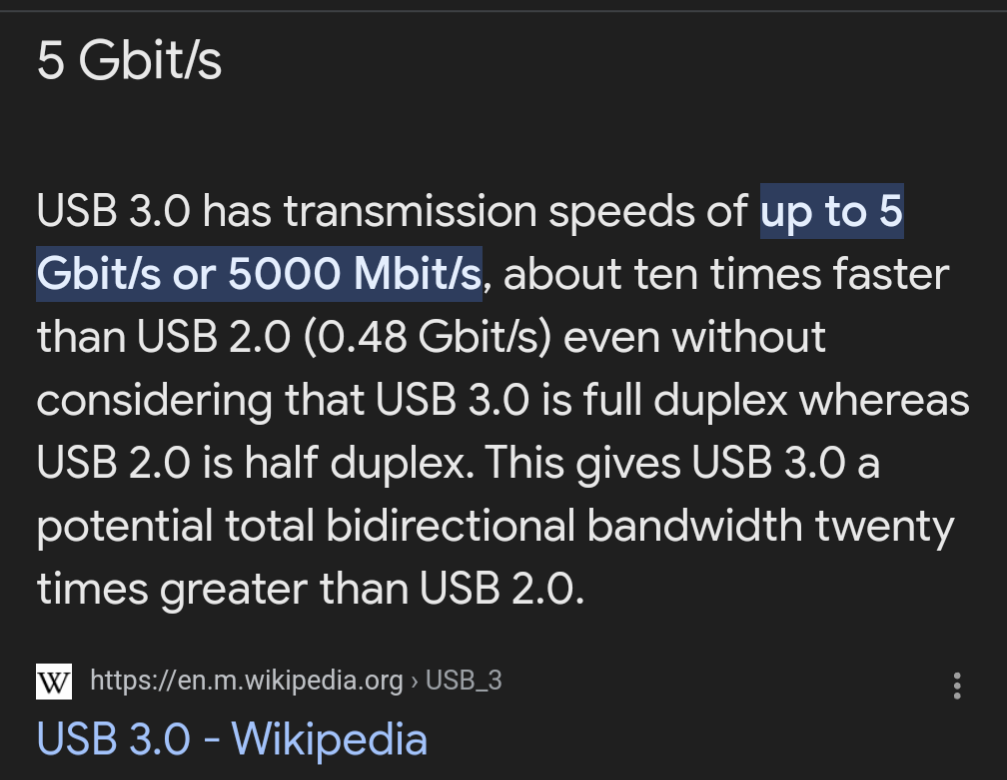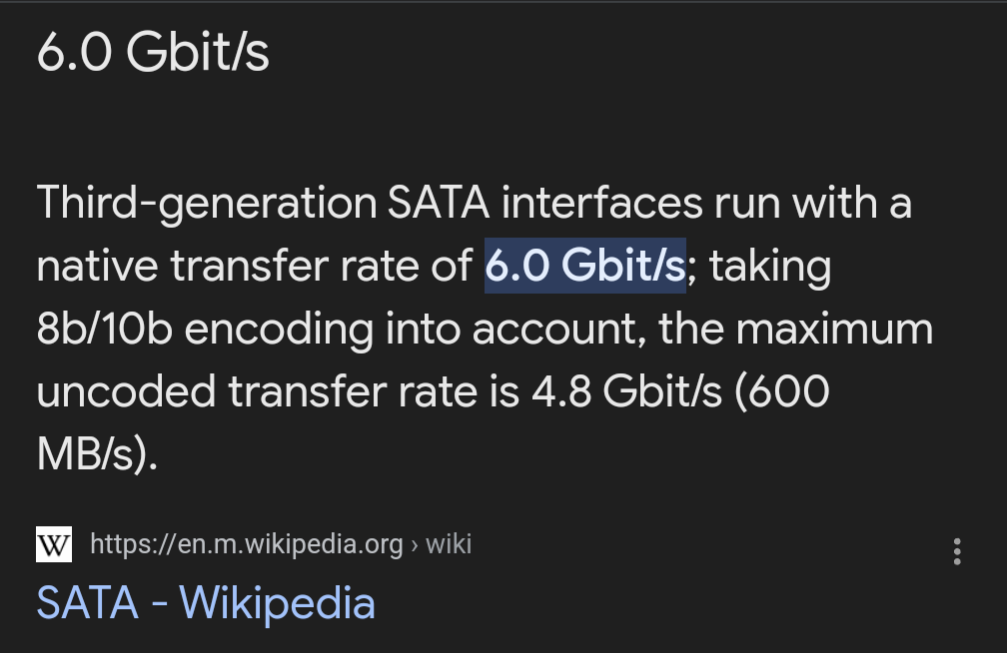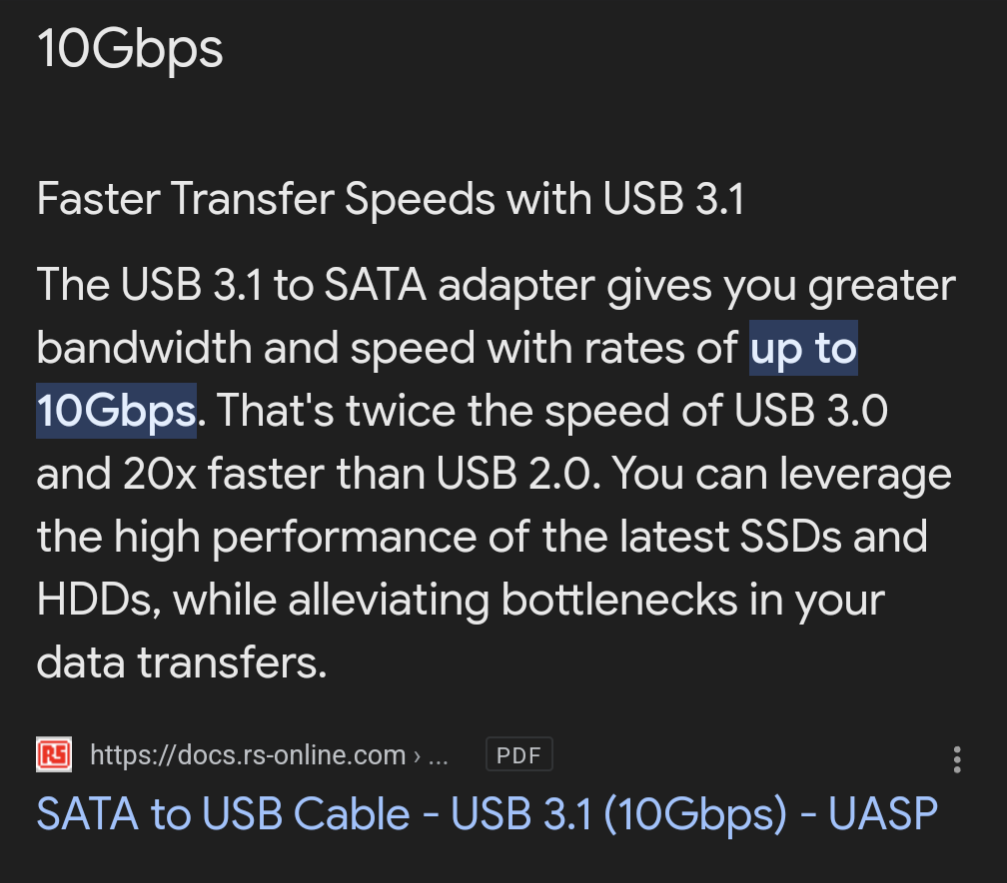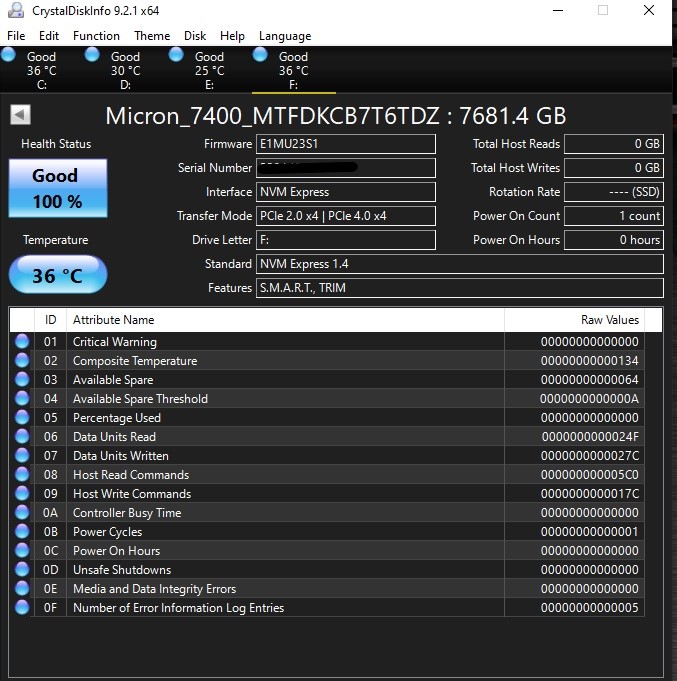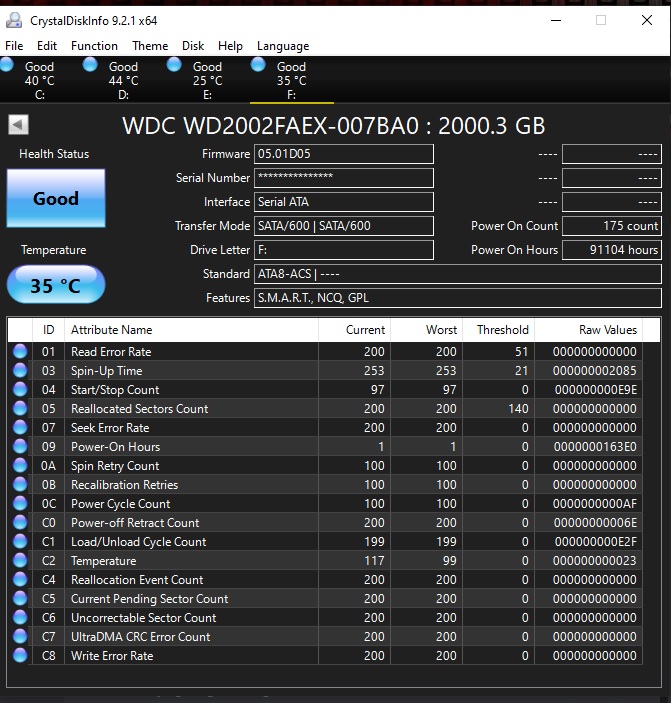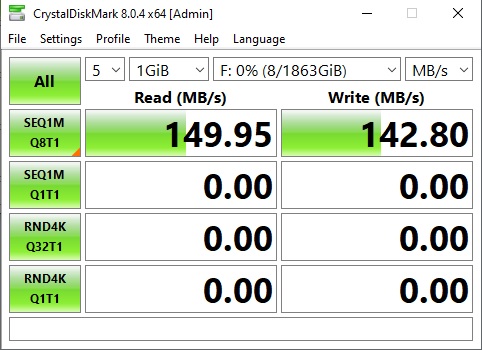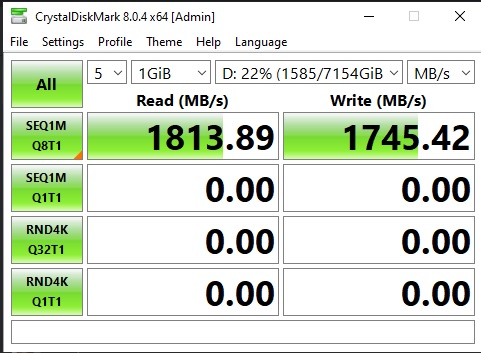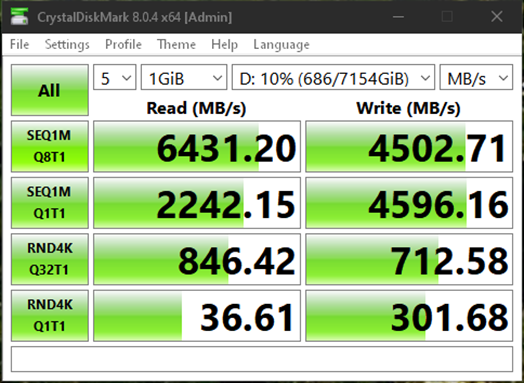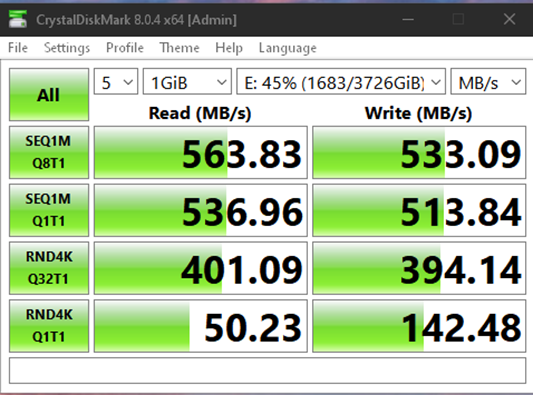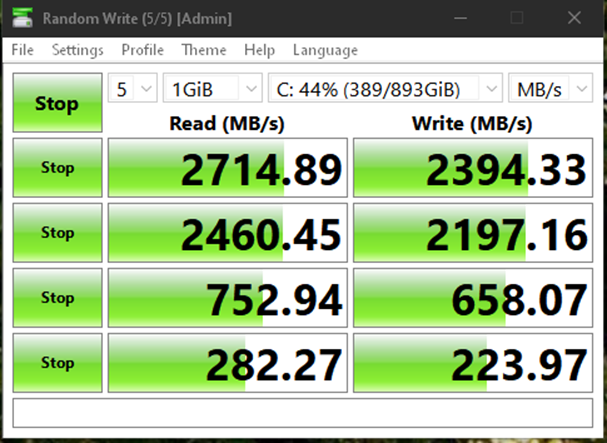SomeFknGuy
[H]ard|Gawd
- Joined
- Oct 13, 2003
- Messages
- 1,495
It seems like they've gone full speed towards the m.2 form factor for new drives. Can anyone give me any suggestions on a 2tb+ SSD in the 2.5 form factor? My motherboard only has a single M.2 slot and it's already being taken up by my OS drive. Looking to replace the last spinner drive in this machine with a SSD to improve load times on my games. This drive is still going strong but it's at 91k hours of power on time so not only is it slower than the current crop of SSDs it's also a ticking time bomb at this point. Any suggestions? I see plenty of teamforce, crucial, and samsung drives that fit the build...but I'm not sure how well received they are(the non samsung drives).
![[H]ard|Forum](/styles/hardforum/xenforo/logo_dark.png)