Tup3x
[H]ard|Gawd
- Joined
- Jun 8, 2011
- Messages
- 1,942
Guys, can recent Radeons handle 1920x1080 @ 75Hz with CRU (assuming that the display can do it though single-link DVI)?
Follow along with the video below to see how to install our site as a web app on your home screen.
Note: This feature may not be available in some browsers.
Guys, can recent Radeons handle 1920x1080 @ 75Hz with CRU (assuming that the display can do it though single-link DVI)?
Hi all, I am using manual timings to run my dual Dell U2311H at 75Hz.
I noticed that it runs fine with 72Hz and testing 75Hz works as well. But after applying it, everytime I restart my computer my secondary monitor will complain that resolution is not supported. It works fine for 72 Hz though. I have played with several different timings and same thing. Once at 75Hz the the second monitor will complain. Is there anyway to fix this?
UPDATE: I just got it fixed with the full nvidia patch for single link DVI. Works perfect nowI have the same problem with the same monitor. Powering the monitor off and back on again fixes it for me.


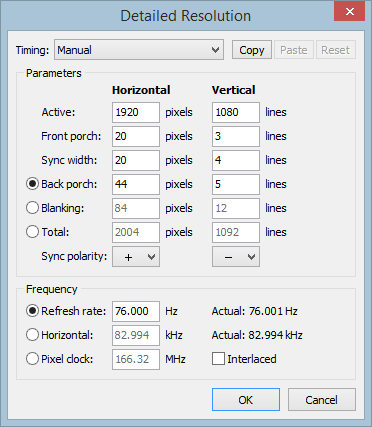
Are you using dual-link DVI cable?So I got this new Acer GN246HL 24 inch monitor with a resolution of 1920x1080 but working on my computer at 60Hz. ( I bought 3 and installed just one for now )
My graphic card is a ATI Radeon 7970 HD Series, and from what I have read, it should support up to 120Hz even though my monitor has a max of 144Hz.
Now, my computer tells me that I can only select 75Hz but changing my resolution to 1280x1024, which is not something I want.
I`m no nooby in computers but defenely no pro as well. So I come here humble asking for some help if anyone knows how to get my monitor at a higher Hz status such as 75 120 or even 144.
I`d appreciate any valuable comment.
P.S. If there is any information I can give in order to speed things up, feel free to ask and I`ll gladly answer.
Thank you.
7970's have 1x single link and 1x dual-link dvi inputs.


I'm asking for my friend.
Whether it can be overclock (72-75hz) HP ENVY 23 ( E1K96AA ) ???
Thanks