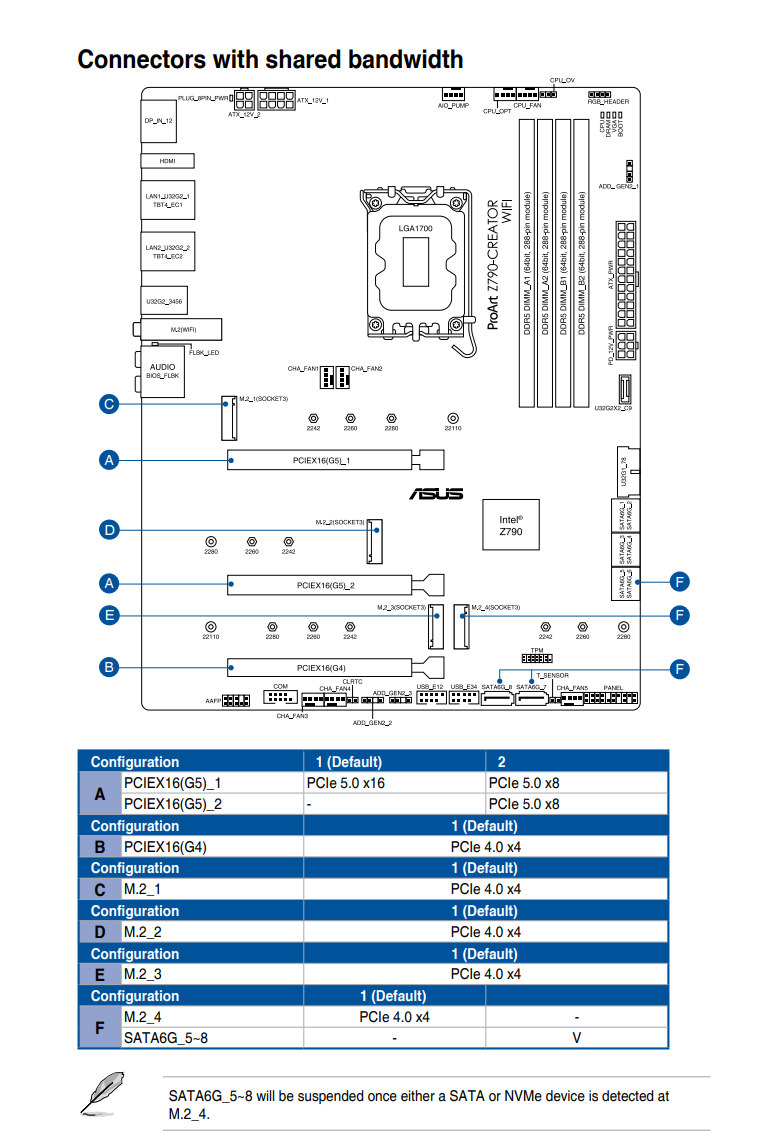LGabrielPhoto
2[H]4U
- Joined
- Jan 5, 2006
- Messages
- 3,240
Hi.
I have an issue with the top nvme slot. Any nvme I use on that top slot, the speed drops to half.
So my drives that normallly run at 7000, only deliver 3500 on that top slot
And my older drive that maxes out at 3500, on that top slot it just hits 1700s.
I thought maybe it was the 4090 taking all the bandwidth but even if I remove the 4090, reinstall windows and only use the igpu from the 14900k, the issue still happens..
Is an asus proart z790 with 1801 latest bios.
Any thoughts?
I have an issue with the top nvme slot. Any nvme I use on that top slot, the speed drops to half.
So my drives that normallly run at 7000, only deliver 3500 on that top slot
And my older drive that maxes out at 3500, on that top slot it just hits 1700s.
I thought maybe it was the 4090 taking all the bandwidth but even if I remove the 4090, reinstall windows and only use the igpu from the 14900k, the issue still happens..
Is an asus proart z790 with 1801 latest bios.
Any thoughts?
![[H]ard|Forum](/styles/hardforum/xenforo/logo_dark.png)