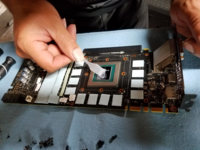I'm not playing Primal. My games queue is a bit old, so I'm playing the original FC4. Why would OCing the CPU help? The GPU was already at 100% usage. Having a faster CPU throw data to the GPU at a faster rate won't help, will it?
The Guru3D charts show that they used Very High settings. I'm using Ultra and then setting the other 5 options (Shadows, AO, Godrays, Fur, AA) even higher per [H]'s description of them on this page Game Settings - Far Cry 4 Video Card Performance Review . Literally the highest graphical settings the game offers on Nvidia cards.
Sorry did not realize they were different games, I am not sure then, the only review I could find with Far Cry 4 is the one below. It states maximum settings, but there is no detail. The FPS is over 100 though at 1440P. Its possible the game is just not as optimized as the newer titles and requires more brute force to run.
OC3D :: Review :: Nvidia GTX1080 Founders Edition Review :: Far Cry 4
![[H]ard|Forum](/styles/hardforum/xenforo/logo_dark.png)