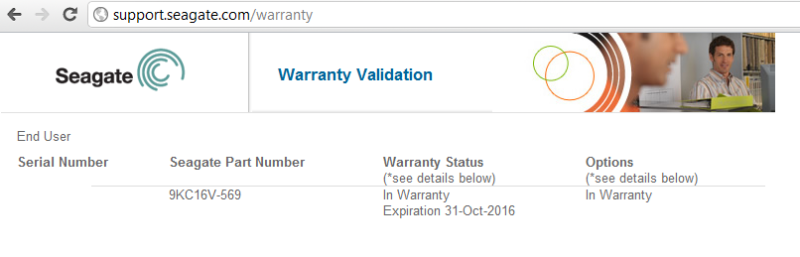Navigation
Install the app
How to install the app on iOS
Follow along with the video below to see how to install our site as a web app on your home screen.
Note: This feature may not be available in some browsers.
More options
You are using an out of date browser. It may not display this or other websites correctly.
You should upgrade or use an alternative browser.
You should upgrade or use an alternative browser.
Program to image drive to SSD?
- Thread starter msbbc833
- Start date
westrock2000
[H]F Junkie
- Joined
- Jun 3, 2005
- Messages
- 9,434
Hi yall
I am copying my C: drive contents to a new SSD. What is the best free software to do this with?
Just be aware that if your upgrading from a platter drive to a solid state drive, that yes you can image it over, but its not ideal at all. The partition will not be aligned correctly and Windows will need to be tweaked afterwards to give you some of the settings you would get with a clean install on SSD. The partition alignment is the bigger one though.
westrock2000
[H]F Junkie
- Joined
- Jun 3, 2005
- Messages
- 9,434
Also if you have Windows 7, just go to Start > Search and type "backup". Windows 7 has a built-in disk imaging system. Just used it for the first time tonight and it worked perfectly. Imaged the drive, wiped it, re-imaged it and everything was running no problem.
I thought about this when i moved to SSD and so many people warned me off of the idea because of partition alignment. So i installed from scratch and all was good, took next to no time to set up again and i'm glad i did it, it's always good to start from scratch now and then.
thefreeaccount
Gawd
- Joined
- Aug 8, 2010
- Messages
- 832
HDClone allows you to switch to 4k alignment (even the free version I think)
HDClone allows you to switch to 4k alignment (even the free version I think)
Confirmed the free version offers this.
Damar
Supreme [H]ardness
- Joined
- Jun 20, 2004
- Messages
- 4,613
The built-in Win 7 backup will also align properly when restoring to an SSD, even if the image is from a platter drive.
I'm guessing he'd still need to manually turn off the things a clean install usually disables by default though?
http://blogs.msdn.com/b/e7/archive/2009/05/05/support-and-q-a-for-solid-state-drives-and.aspx
Can plug his numbers in here once he's up and running to verify the alignment is good.
http://www.techpowerup.com/articles/other/157
I'm guessing he'd still need to manually turn off the things a clean install usually disables by default though?
http://blogs.msdn.com/b/e7/archive/2009/05/05/support-and-q-a-for-solid-state-drives-and.aspx
Can plug his numbers in here once he's up and running to verify the alignment is good.
http://www.techpowerup.com/articles/other/157
I didn't have to. The Microsoft blog post kind of implies that those settings are done dynamically, and not on initial install.
If the disk is already aligned, just shrink partition with disk management and let clonezilla do the rest.
The problem you run into is if you can't shrink the partition for some reason. I ended up having to image my original drive, install that on a second drive, then shrink that partition, then image it to the SSD. Not sure why it wouldn't let me shrink the original, but it worked in the end.
SicKlown42012
2[H]4U
- Joined
- Jul 6, 2008
- Messages
- 3,319
Acronis will work. I've used it and it aligned the SSD perfectly. If you have a Western Digital HDD, you can go to their website and download a free version.
http://support.wdc.com/product/downloaddetail.asp?swid=119
http://support.wdc.com/product/downloaddetail.asp?swid=119
Old Hippie
Supreme [H]ardness
- Joined
- Oct 31, 2005
- Messages
- 6,013
Acronis will work. I've used it and it aligned the SSD perfectly. If you have a Western Digital HDD, you can go to their website and download a free version.
http://support.wdc.com/product/downloaddetail.asp?swid=119
Looks like that's the 2009 Acronis and I'm pretty sure it doesn't keep alignment.
Acronis Home 2011 has a free trial.
The "clone disk" function is disabled but you can still image and restore.
Old Hippie
Supreme [H]ardness
- Joined
- Oct 31, 2005
- Messages
- 6,013
Yep.I believe Paragon sells software that will fix alignment without having to do a re-install.
They gave it away for awhile and that's when I got my copy.
SicKlown42012
2[H]4U
- Joined
- Jul 6, 2008
- Messages
- 3,319
Looks like that's the 2009 Acronis and I'm pretty sure it doesn't keep alignment.
I ended up with perfect alignment on my Torqx when I used it to move an image over that was on a Caviar Blue drive. I ended up doing this twice(firmware upgrade erased data) and both times it worked.
I used Acronis. Got the free trial. I set a restore point, then installed it, I then created an image and restored it to the SSD. After doing that, I restored the system to before I installed Acronis.
That user experience (even though I didn't buy it), prompted me to purchase a number of licenses for Acronis for work.
That user experience (even though I didn't buy it), prompted me to purchase a number of licenses for Acronis for work.
I used Acronis. Got the free trial. I set a restore point, then installed it, I then created an image and restored it to the SSD. After doing that, I restored the system to before I installed Acronis.
That user experience (even though I didn't buy it), prompted me to purchase a number of licenses for Acronis for work.
Why bother restoring the system to the pre-Acronis state? Just don't want Acronis installed?
Justintoxicated
[H]F Junkie
- Joined
- Apr 10, 2002
- Messages
- 14,519
anyone know if ghost will align drives correctly? Currently I have been creating a regular hard drive image and an SSD Hard Drive image. This would save me BOATLOADS of time if if ghost does indeed do this as well.
Old Hippie
Supreme [H]ardness
- Joined
- Oct 31, 2005
- Messages
- 6,013
I ended up with perfect alignment on my Torqx when I used it to move an image over that was on a Caviar Blue drive. I ended up doing this twice(firmware upgrade erased data) and both times it worked.
Cool! That's good to know.
I'm almost positive Acronis 2009 doesn't correctly align disks from a restored backup but that one must not be the same.
IDK if 2009s "Clone" function would keep alignment.
Old Hippie
Supreme [H]ardness
- Joined
- Oct 31, 2005
- Messages
- 6,013
Last time I heard it didn't.anyone know if ghost will align drives correctly?
PSSSS....I Fucked-up again!
Looks like Ghost will keep alignment.
Last edited:
Damar
Supreme [H]ardness
- Joined
- Jun 20, 2004
- Messages
- 4,613
Just as an FYI, this tool can be handy if you're unsure if your alignment is correct or not.
http://www.techpowerup.com/articles/other/157
http://www.techpowerup.com/articles/other/157
Justintoxicated
[H]F Junkie
- Joined
- Apr 10, 2002
- Messages
- 14,519
Thing is I want the functionality of Acronis. I don't want to have to create 2 images of every machine we buy. Right now I have to create like 5 different images (different software packages) for each model of machine we purchase, then another 5 images for the same computer but with an SSD... This is painful and very time consuming. Not to mention it is double the overhead maintenance (software package changes I need to re-create the images).
Old Hippie
Supreme [H]ardness
- Joined
- Oct 31, 2005
- Messages
- 6,013
Ahhhhh OK...why not just buy it?Thing is I want the functionality of Acronis.
I guess I'm just missing it here but why can't you use something like the Paragon Alignment Tool?
Stereodude
2[H]4U
- Joined
- Oct 20, 2000
- Messages
- 3,285
FWIW, in my testing Acronis 2011 and v11 do not keep partition alignment beyond the start of the first partition. Subsequent partitions (and the end of the first) are not aligned. Miray HDclone also does not maintain alignment beyond the start of the first partition (just like Acronis). Since Windows 7 does not install itself to the first partition when installing to a clean unpartitioned drive this is a problem (due to Windows 7's creation of the 100MB system reserved partition). Windows 7 aligns partitions (both start & end) to fall on 1MiB boundaries. This is a very good alignment for SSDs. Unfortunately, Acronis and Miray both screw this up even with doing a disk to disk clone operation (unless set to do a 1:1 RAW copy which isn't an option if the target drive is smaller).
What I've found actually works is using a Gparted live CD to reduce the size of your drive's partitions so the amount of partitioned space on the HD is less than or equal to the size of your SSD. Gparted can align partitions (both start & end) to 1MiB boundaries. Once you've done that, use Clonezilla to do a disk to disk clone operation. Clonezilla will make an exact mirror of your HD's partitions on the SSD keeping the identical alignment for all partitions (not just the start of the first one) and it's not doing a 1:1 RAW copy either, so it's a lot faster.
What I've found actually works is using a Gparted live CD to reduce the size of your drive's partitions so the amount of partitioned space on the HD is less than or equal to the size of your SSD. Gparted can align partitions (both start & end) to 1MiB boundaries. Once you've done that, use Clonezilla to do a disk to disk clone operation. Clonezilla will make an exact mirror of your HD's partitions on the SSD keeping the identical alignment for all partitions (not just the start of the first one) and it's not doing a 1:1 RAW copy either, so it's a lot faster.
Old Hippie
Supreme [H]ardness
- Joined
- Oct 31, 2005
- Messages
- 6,013
FWIW, in my testing Acronis 2011 and v11 do not keep partition alignment beyond the start of the first partition. Subsequent partitions (and the end of the first) are not aligned. Miray HDclone also does not maintain alignment beyond the start of the first partition (just like Acronis). Since Windows 7 does not install itself to the first partition when installing to a clean unpartitioned drive this is a problem (due to Windows 7's creation of the 100MB system reserved partition). Windows 7 aligns partitions (both start & end) to fall on 1MiB boundaries. This is a very good alignment for SSDs. Unfortunately, Acronis and Miray both screw this up even with doing a disk to disk clone operation (unless set to do a 1:1 RAW copy which isn't an option if the target drive is smaller).
That's some great indepth info!
When using Acronis did it misalign when using the "partition" or "disc" backup modes, or both?
I've run w7 without that system reserved partition. AFAIK it's no big deal to not use it.
Stereodude
2[H]4U
- Joined
- Oct 20, 2000
- Messages
- 3,285
Based on my experience, it was both. In general I found 2011 to be pretty much unusable. One of the things I tried was to restore multiple partitions to a single disc one at time by controlling the unallocated area. Unfortunately, the size of the partition and the unallocated area did not change together like it should have so it was basically impossible since you couldn't get the partition the right size while having the proper amount of unused disc after it. So using 2011 to restore partitions one at time from a disc backup pretty much dead.When using Acronis did it misalign when using the "partition" or "disc" backup modes, or both?
Another complaint I had with both versions is they won't leave partition sizing alone. If you want to clone 80GB of partitions to a 120GB drive it's going to grow both partitions without letting you select the option of leaving them alone (and giving you unused space at the end of target drive).
On a different front, Miray would change partition sizes slightly (by a few MB in either direction) even when you told it to make no changes to the partitions (disc to disc clone mode). Actually, both version of Acronis did the same thing too (though it doesn't have a "make no changes" mode).
I know, but if you do a clean install on an unpartitioned disk, you can't avoid it.I've run w7 without that system reserved partition. AFAIK it's no big deal to not use it.
Old Hippie
Supreme [H]ardness
- Joined
- Oct 31, 2005
- Messages
- 6,013
Not really....I just deleted the partition after it was made and formatted the whole disk over again. The small boot partition never reappeared and I installed without it.I know, but if you do a clean install on an unpartitioned disk, you can't avoid it.
It definately worked.
I do many back-ups and have used those images for reinstalls but mostly my images are to perserve current information that would be lost in a crash.
When it comes right down to it, I've always done complete reinstalls and only used the images till the complete reinstalls are ready.
A fresh install is great and even though it takes me @ 8hrs to do it right, it eliminates many little "quirks" I experienced when using reinstalled images.
You've definately played with Acronis extensively and have given some great info!
Thanks!
Lateralus
More [H]uman than Human
- Joined
- Aug 7, 2004
- Messages
- 18,505
Stereodude
2[H]4U
- Joined
- Oct 20, 2000
- Messages
- 3,285
Ok, that process is not at all intuitive though.
Lateralus
More [H]uman than Human
- Joined
- Aug 7, 2004
- Messages
- 18,505
Ok, that process is not at all intuitive though.
It's not intuitive, but it's not difficult (especially the method where you avoid creating the system reserved partition from within Windows setup). I have never cared for those "hidden" partitions, whether they be the one Windows 7 creates or the ones that Dell and other OEMs put on their hard disks. They can cause problems when cloning or imaging drives/partitions.
Personally, I think the easiest method is to connect your drive to a Windows 7 box and format it with Disk Management. This ensures correct alignment and prevents the creation of the 100MB system reserved partition when installing Windows. But if you can't do that, the methods that I linked to do work.
I am running on the SSD now that I copied from my HDD. How can I check the alignment? How can I make sure that ACHI is on?
AS-SSD will show the alignment. You can check whether AHCI is enabled in the BIOS.
SicKlown42012
2[H]4U
- Joined
- Jul 6, 2008
- Messages
- 3,319
Crap. It says 10300K - BAD
A tool like Paragon Partition Manager should allow you to re-align the drive without having to re-install Windows. I haven't tried it myself since Acronis kept the alignment to my new drive, but I've seen it recommended.
![[H]ard|Forum](/styles/hardforum/xenforo/logo_dark.png)