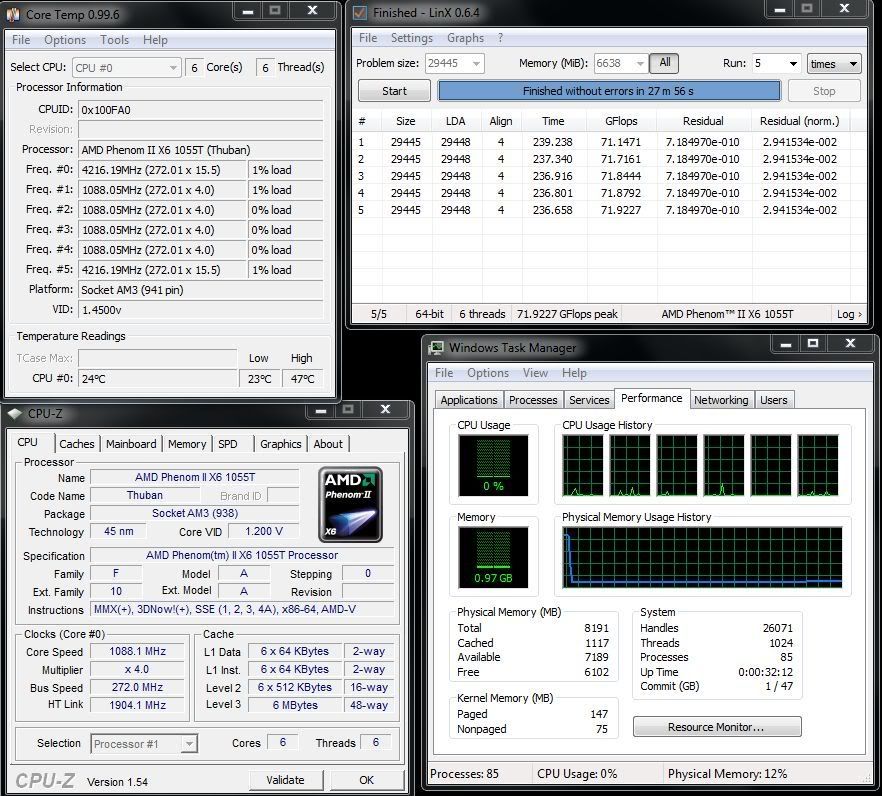Let's build a reference by comparing our results in overclocking this chip.
List this information in your post:
1. Clock speed
2. Have you confirmed stability? How?
3. What motherboard are you using? BIOS version?
4. What settings are you using?
a. bus speed
b. HT link speed
c. CPU/NB link speed
d. RAM speed
e. Vcore
f. Other voltage tweaks
g. Turbo on or off?
5. What cooling?
6. What are your idle and load temps like?
If I've forgotten anything else, let me know.
List this information in your post:
1. Clock speed
2. Have you confirmed stability? How?
3. What motherboard are you using? BIOS version?
4. What settings are you using?
a. bus speed
b. HT link speed
c. CPU/NB link speed
d. RAM speed
e. Vcore
f. Other voltage tweaks
g. Turbo on or off?
5. What cooling?
6. What are your idle and load temps like?
If I've forgotten anything else, let me know.
![[H]ard|Forum](/styles/hardforum/xenforo/logo_dark.png)