III_Slyflyer_III
[H]ard|Gawd
- Joined
- Sep 17, 2019
- Messages
- 1,252
Been playing with it this morning, does wonders for SDR videos and "converting" them to HDR in real time! Arguably much more useful than VSR, but the combination of both now is great for streaming platforms where you may only get 1080P SDR content but want as close as you can get to 4K w/ HDR10.
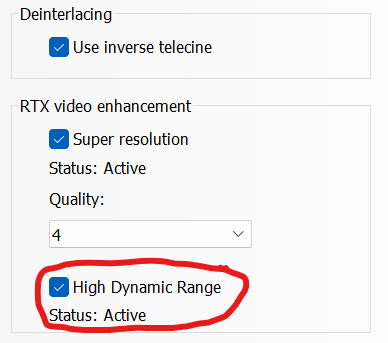
https://www.nvidia.com/en-us/geforce/news/geforce-rtx-4070-ti-super-rtx-video-hdr-game-ready-driver/
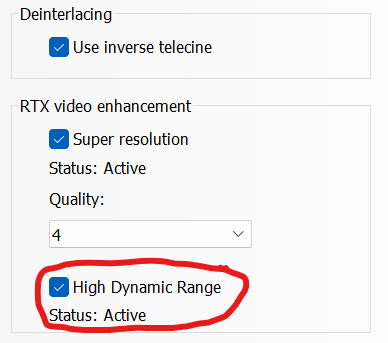
https://www.nvidia.com/en-us/geforce/news/geforce-rtx-4070-ti-super-rtx-video-hdr-game-ready-driver/
![[H]ard|Forum](/styles/hardforum/xenforo/logo_dark.png)