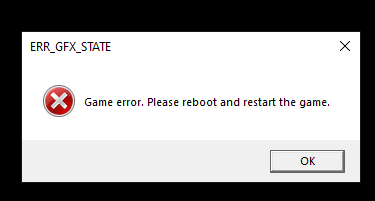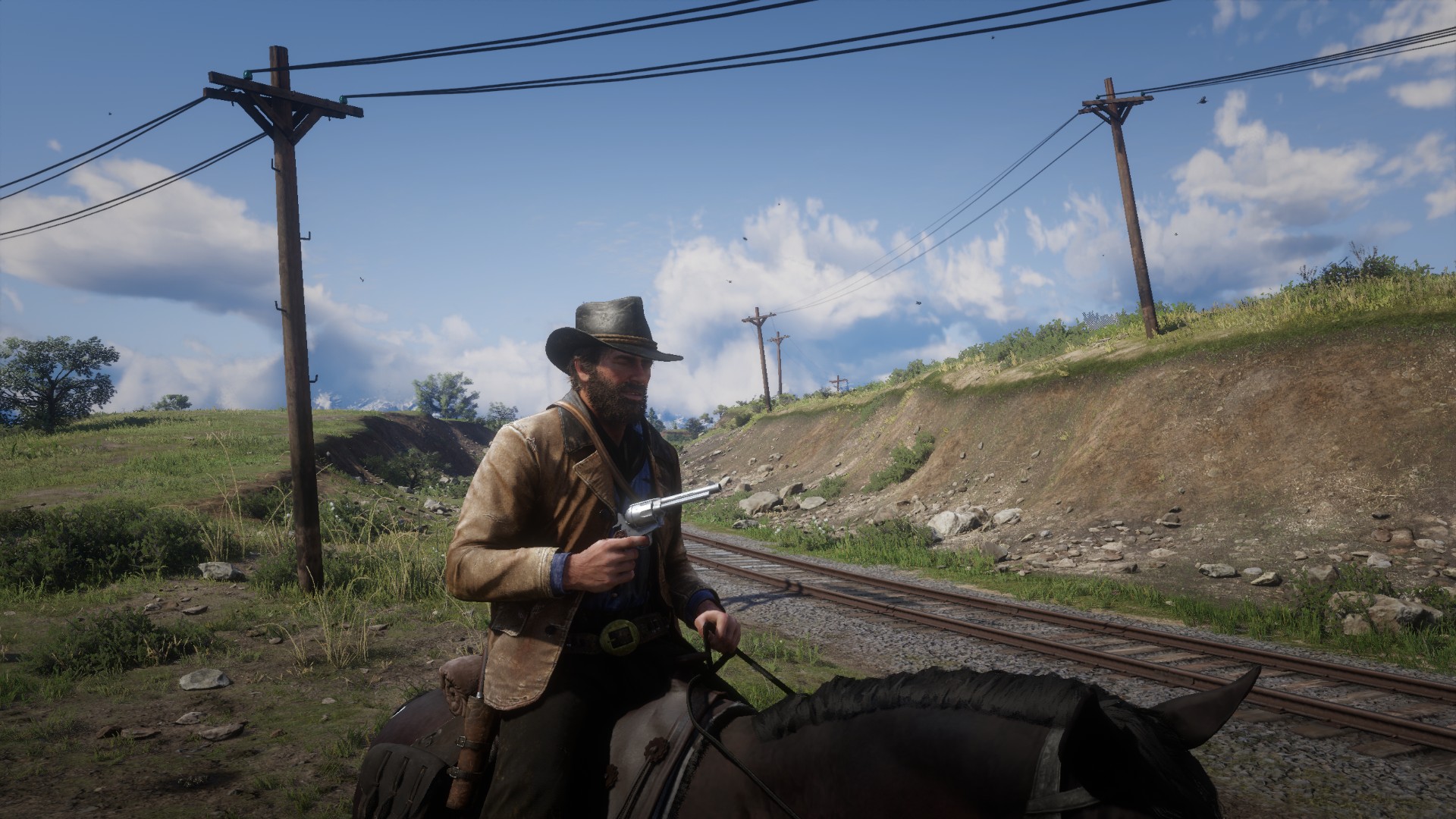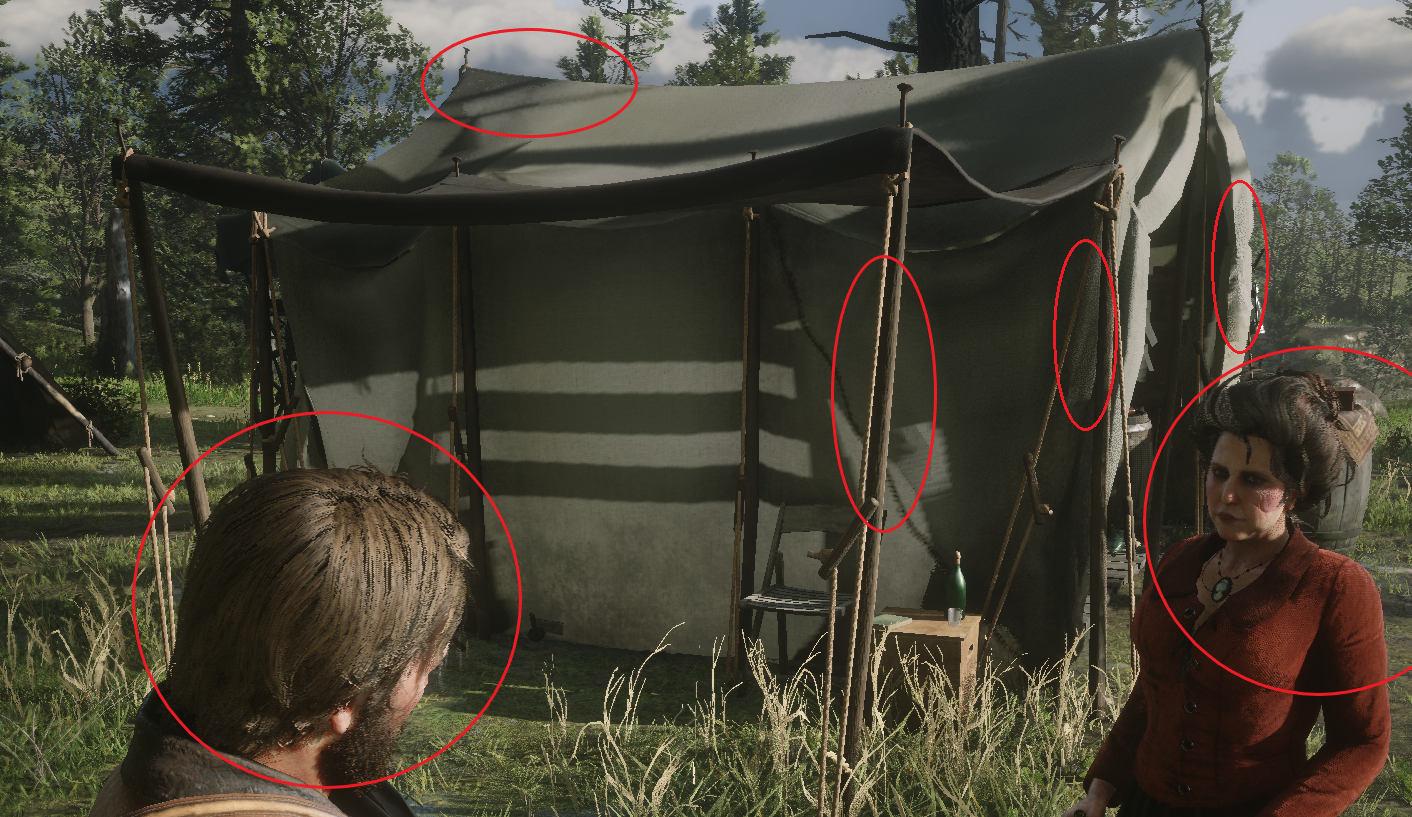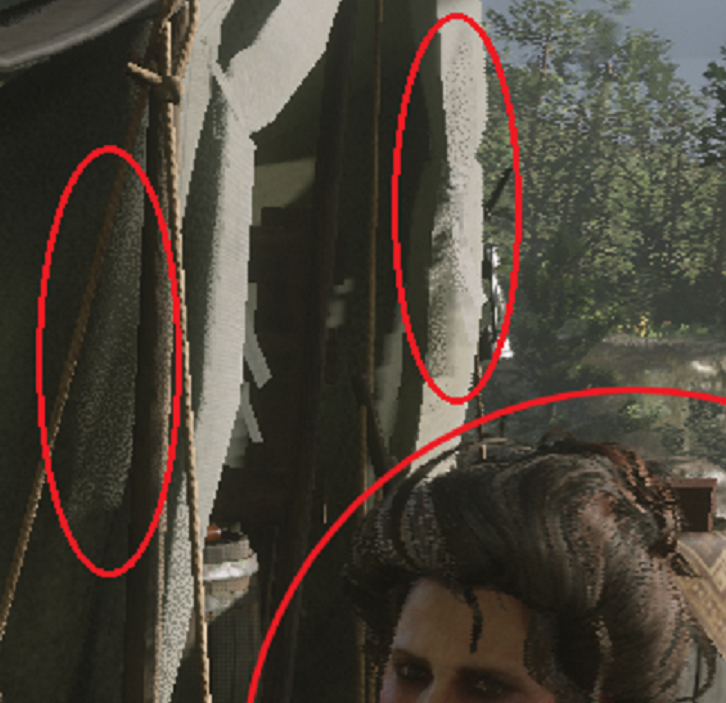I definitely ran into that deepsurface one, tracks and shit faded into existence like 5 feet from me. Tried nearly every setting in the menu to fix it but no go.
Changed the preset to ultra then back to my usual settings and it was back to normal.
Changed the preset to ultra then back to my usual settings and it was back to normal.
![[H]ard|Forum](/styles/hardforum/xenforo/logo_dark.png)