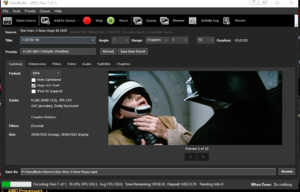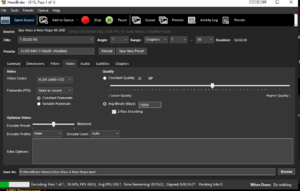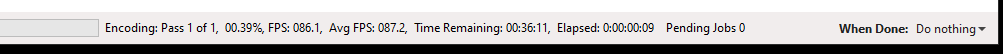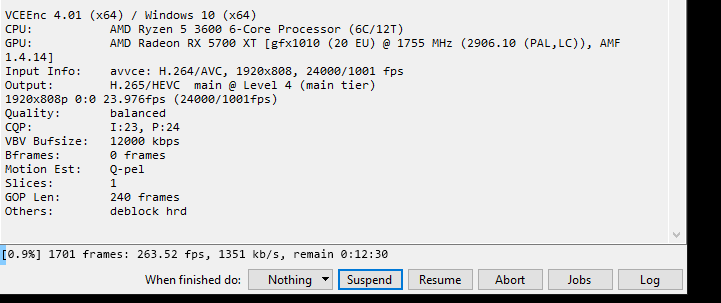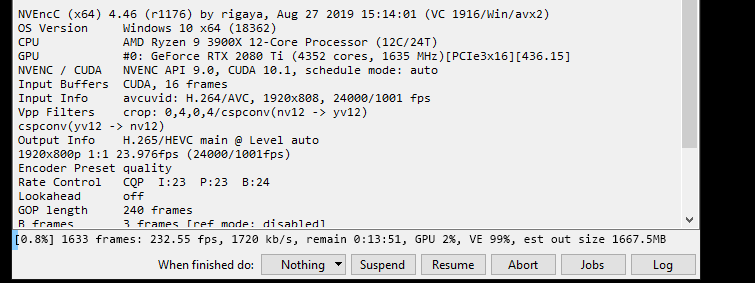I think one of the reasons i get so much different results with handbrake and AMD 265 is im actually running the gpu part on my Vega 64 gpu and not an IGP part of the cpu. So it makes sense we would have very different results is all.
View attachment 187253
Performance wise, I am still happy with VCE on the 2400g as it is still over 4x faster than the 4/8 cpu portion (1950x territory), but visual quality still takes a bigger hit than the cpu encoding at the same file size.
![[H]ard|Forum](/styles/hardforum/xenforo/logo_dark.png)