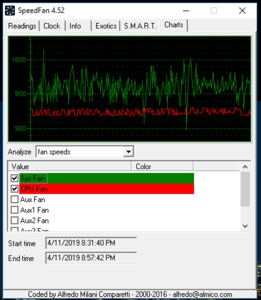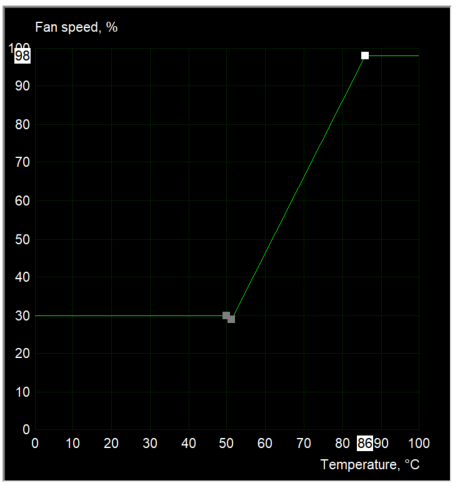I've recently put (my first!) custom loop into my system and have been seeing and hearing some strange things from my system fans. The way I am currently configured I have my pump connected to my mobo CPU fan header. The rest of my fans are connected to the fan hub that came with my case, which is then plugged into one of my other mobo fan headers. I have two fans (Gentle Typhoon AP-15) on my rad and two stock case fans, a 140mm in the back and a 180mm up front. It should be noted that I got the AP-15s used, so I do not know how much use they have seen prior to this.
I am running them in SpeedFan (4.52) I have the fans set to SmartFan IV and linked up to CPU temp with a pretty standard curve. However, the fans have a very noticeable change in speed even if I am not doing anything particularly taxing on my system. They will rev up, then slow back down fairly quickly. It seemed pretty random to me, so i left my computer to idle at the desktop for an hour or two and let SpeedFan chart it. I attached the graph. Red is my pump, green is the fan, which in my case is the hub that's controlling all four of my fans.
Anyone have any advice on how to smooth this out?
My loop is only a CPU loop currently. Honestly made it for fun and silence more so than performance.
Relevant hardware:
i5-6600k + EKWB Supremacy EVO
ASUS Z170M PLUS
PWM DDC3.2
2x Gentle Typhoon AP-15 fans + EKWB PE240
Phanteks Enthoo Evolv mATX (non-TG)
I am running them in SpeedFan (4.52) I have the fans set to SmartFan IV and linked up to CPU temp with a pretty standard curve. However, the fans have a very noticeable change in speed even if I am not doing anything particularly taxing on my system. They will rev up, then slow back down fairly quickly. It seemed pretty random to me, so i left my computer to idle at the desktop for an hour or two and let SpeedFan chart it. I attached the graph. Red is my pump, green is the fan, which in my case is the hub that's controlling all four of my fans.
Anyone have any advice on how to smooth this out?
My loop is only a CPU loop currently. Honestly made it for fun and silence more so than performance.
Relevant hardware:
i5-6600k + EKWB Supremacy EVO
ASUS Z170M PLUS
PWM DDC3.2
2x Gentle Typhoon AP-15 fans + EKWB PE240
Phanteks Enthoo Evolv mATX (non-TG)
![[H]ard|Forum](/styles/hardforum/xenforo/logo_dark.png)