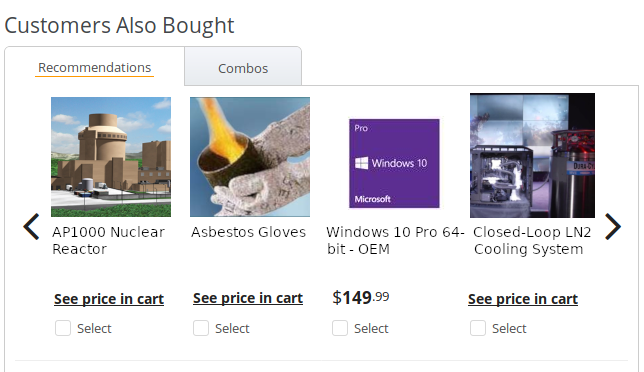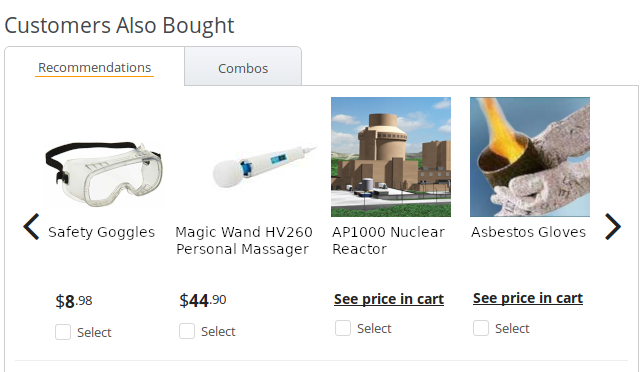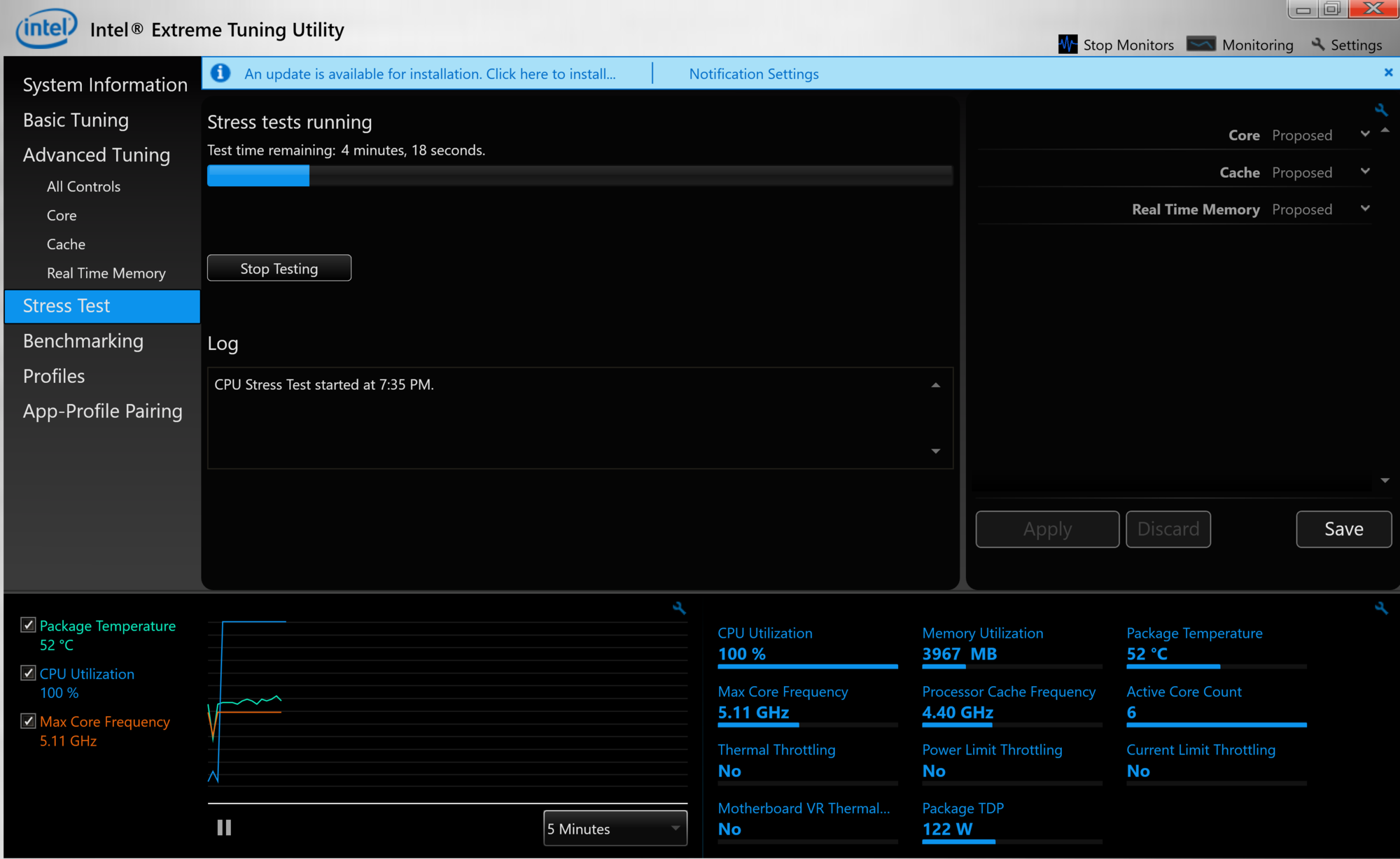- Joined
- May 18, 1997
- Messages
- 55,634
There has been a lot said about Intel's latest Core i9-9900K launch, and you can read our review here, and even yesterday Newegg was telling some of its customers that their pre-orders would be put off a bit, until the 26th. Expected ship date was originally the 19th. Elmy has just informed us that Newegg shipping his brand new 9900K today, and he even got a shipping number. Now to see him over on his Twitch channel getting it installed into his awesome water cooled rig.
After my tweet went Viral. newegg decided to speed up my order. ( J/K ). My @IntelGaming 9900K is on the way. Can't wait to see what this thing can do.
After my tweet went Viral. newegg decided to speed up my order. ( J/K ). My @IntelGaming 9900K is on the way. Can't wait to see what this thing can do.
![[H]ard|Forum](/styles/hardforum/xenforo/logo_dark.png)