Navigation
Install the app
How to install the app on iOS
Follow along with the video below to see how to install our site as a web app on your home screen.
Note: This feature may not be available in some browsers.
More options
You are using an out of date browser. It may not display this or other websites correctly.
You should upgrade or use an alternative browser.
You should upgrade or use an alternative browser.
ASUS SWIFT PG27UQ
- Thread starter RogueTadhg
- Start date
l88bastard
2[H]4U
- Joined
- Oct 25, 2009
- Messages
- 3,718
Armenius
Extremely [H]
- Joined
- Jan 28, 2014
- Messages
- 42,140
I think they're pretty cool names for the colors on itPlasma Copper + Armor Titanium...
Really
mach98spec
n00b
- Joined
- Nov 12, 2012
- Messages
- 7
Back in stock on Newegg. Just ordered one.
Armenius
Extremely [H]
- Joined
- Jan 28, 2014
- Messages
- 42,140
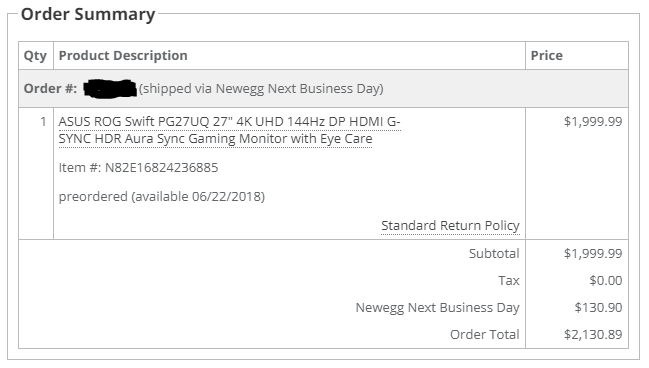
GameLifter
Gawd
- Joined
- Sep 4, 2014
- Messages
- 717
I'm curious as to why the specs between this and the Acer Predator X27 are different on the Newegg store pages. It says that the Acer version can do 10-bit color but the Asus version can only do 10-bit with dithering. The brightness spec is also different but it might only be showing the HDR brightness for the Acer model. These differences in the specs seem odd to me since both monitors are supposed to be using the same panels. Could also be that the specs on Newegg are inaccurate.
RJ1892
[H]ard|Gawd
- Joined
- Apr 3, 2014
- Messages
- 1,347
I preordered the Acer just now I guess some people cancelled and switched to the Asus for whatever reason. I have a feeling local retailers won't be getting the displays til the end of summer so decided to just gamble and order at newegg.
They are the same panel so are both 8bit+FRC.
I'm curious as to why the specs between this and the Acer Predator X27 are different on the Newegg store pages. It says that the Acer version can do 10-bit color but the Asus version can only do 10-bit with dithering. The brightness spec is also different but it might only be showing the HDR brightness for the Acer model. These differences in the specs seem odd to me since both monitors are supposed to be using the same panels. Could also be that the specs on Newegg are inaccurate.
They are the same panel so are both 8bit+FRC.
GameLifter
Gawd
- Joined
- Sep 4, 2014
- Messages
- 717
I preordered the Acer just now I guess some people cancelled and switched to the Asus for whatever reason. I have a feeling local retailers won't be getting the displays til the end of summer so decided to just gamble and order at newegg.
They are the same panel so are both 8bit+FRC.
Thanks for the info! I'm still so tempted to pre-order one of them but I promised myself I would hold off until reviews and user impressions.
mach98spec
n00b
- Joined
- Nov 12, 2012
- Messages
- 7
Sorry, I meant back up for preorder.They aren't in-stock, just a pre-order for June 22nd.
l88bastard
2[H]4U
- Joined
- Oct 25, 2009
- Messages
- 3,718
LOL
So when all is said and done are you and/or Vega going to test run one of these for us?
l88bastard
2[H]4U
- Joined
- Oct 25, 2009
- Messages
- 3,718
LOL
So when all is said and done are you and/or Vega going to test run one of these for us?
I pre-ordered both....which ever one gets to me first [in perfect working condition] I'll keep until the 32" version or OLED 4k120 VRR
I have Zero interest for the upcoming 200hz 1440peee ultrawides
https://www.monitornerds.com/samsun...tors-2018-5120-x-1440-ultrawide-and-120hz-4k/
31.5" 4K VA at 120 Hz could be quite interesting. Hopefully they come out with a G-Sync version.
And 5120 x 1440 49" VA at 120 Hz would be killer for flight and space sims.
31.5" 4K VA at 120 Hz could be quite interesting. Hopefully they come out with a G-Sync version.
And 5120 x 1440 49" VA at 120 Hz would be killer for flight and space sims.
MistaSparkul
2[H]4U
- Joined
- Jul 5, 2012
- Messages
- 3,518
https://www.monitornerds.com/samsun...tors-2018-5120-x-1440-ultrawide-and-120hz-4k/
31.5" 4K VA at 120 Hz could be quite interesting. Hopefully they come out with a G-Sync version.
And 5120 x 1440 49" VA at 120 Hz would be killer for flight and space sims.
" However, Chroma subsampling is obligated to step down to 4:2:2 instead of 4:4:4 due to constraints presented by the extra refresh headroom." What?? I thought for 8 bit SDR DP 1.4 can do 144Hz at full 4:4:4 chroma? Please tell me these guys have it wrong.
Original news piece was at TFTCentral by the way http://www.tftcentral.co.uk/news_archive/39.htm#panels_samsung
Armenius
Extremely [H]
- Joined
- Jan 28, 2014
- Messages
- 42,140
It does at 8-bit color, with plenty of room to spare for the headroom needed for G-Sync. The writer probably left out a few words." However, Chroma subsampling is obligated to step down to 4:2:2 instead of 4:4:4 due to constraints presented by the extra refresh headroom." What?? I thought for 8 bit SDR DP 1.4 can do 144Hz at full 4:4:4 chroma? Please tell me these guys have it wrong.
Blade-Runner
Supreme [H]ardness
- Joined
- Feb 25, 2013
- Messages
- 4,366
A veritable bargain compared to the Australian price, $3499 dollaree-doos...which converts to $2650 USD.
Still not interested until ultra wide variants become available.
Armenius
Extremely [H]
- Joined
- Jan 28, 2014
- Messages
- 42,140
Sorry, I have the original TN versionOnce you ballers take delivery of these can you sell me your old 27" IPS 144hz Gync monitors for a reasonable price please.
Armenius
Extremely [H]
- Joined
- Jan 28, 2014
- Messages
- 42,140
I just got shipping confirmation and tracking information for my PG27UQ from Newegg!
Should be here on Monday .
.
Should be here on Monday
We'll see your reviewI just got shipping confirmation and tracking information for my PG27UQ from Newegg!
Should be here on Monday.
My local Microcenter here in D.C. just got 10+ in stock. Going to pick one up and pit it against the X27.
Have you done this yet?
I prefer VA + FALD over IPS + FALD to get inky black levels which can compete with OLED blacks .VA has more pixel smear, no G-Sync, less Hz, no FALD and no 1000 nit HDR just for starters. No AMD GPU even comes close to pushing 4K 120 FPS.
MistaSparkul
2[H]4U
- Joined
- Jul 5, 2012
- Messages
- 3,518
I'd normally take 31.5" over 27 any day but I'm thinking that Samsung 4k isn't going to be so great. Their current crop of curved VA panels (CHG70) are already awful, plus they don't make any gsync monitors and gsync is something I'd absolutely want at 4k. I'd rather pick up a 32 inch version of the PG27UQ than get a curved Samsung freesync display.
Battle Royale:

So after testing the ASUS versus the Acer, it is pretty clear that NVIDIA did basically all of the firmware on these displays. Almost every OSD item is identical, with slightly changed names for some of them. Both panels are pixel perfect and have no flaws. AUOptronics appears to have stepped up their game. Both displays operate in the same manner, have identical picture qualities, both come with calibration reports, both have the same bandwidth, both have the same resolution and color settings, both have the same AR film, both have identical motion clarity numbers etc. Really the only noticeable differences are the monitor case (housing), the fan setup and the stand.
The stand is nicer on the Acer. Look, feel and quality. I also prefer the simpler/more professional look of the Acer housing.
While I stated in my Acer review the OSD joystick on the Acer felt kinda flimsy, it is downright terrible on the ASUS. I click up and down in the menu and the joystick gets stuck up or down and I have to manually center it. It also sometimes makes an odd clicking sound. Basically I don't think the joystick is set into its mount properly. Something they should have checked before packaging it up and can only be fixed if you take the monitor apart. The OSD on both monitors basically function the same and one isn't better than the other.
The last discriminator is the fan. ASUS:

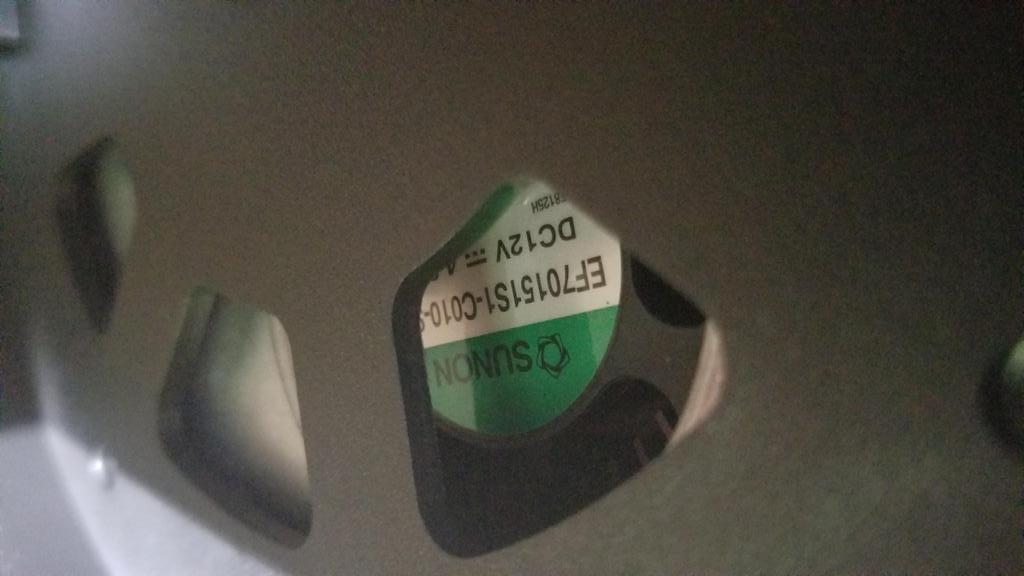
Acer:
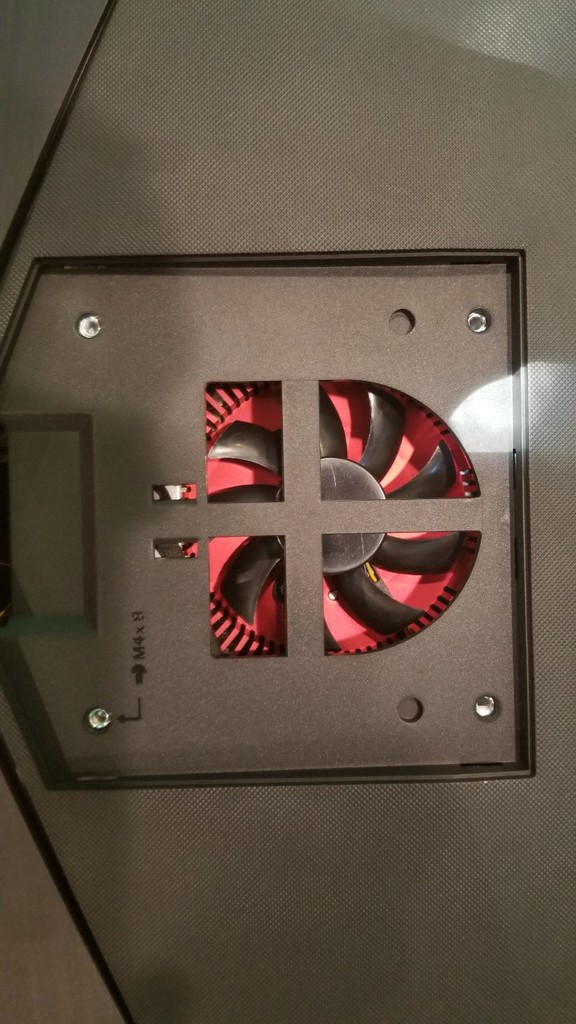
The Acer is noticeable quieter. The Acer fan spins slower and is larger and has a larger heatsink. The ASUS fan is smaller, spins faster and makes a higher frequency sound that is more noticeable. The Acer's fan is more of a lower frequency/moving air sound.
The Acer stays on my desk and the ASUS boxed up for return. Please let me know if you have any questions about the differences between the two!

So after testing the ASUS versus the Acer, it is pretty clear that NVIDIA did basically all of the firmware on these displays. Almost every OSD item is identical, with slightly changed names for some of them. Both panels are pixel perfect and have no flaws. AUOptronics appears to have stepped up their game. Both displays operate in the same manner, have identical picture qualities, both come with calibration reports, both have the same bandwidth, both have the same resolution and color settings, both have the same AR film, both have identical motion clarity numbers etc. Really the only noticeable differences are the monitor case (housing), the fan setup and the stand.
The stand is nicer on the Acer. Look, feel and quality. I also prefer the simpler/more professional look of the Acer housing.
While I stated in my Acer review the OSD joystick on the Acer felt kinda flimsy, it is downright terrible on the ASUS. I click up and down in the menu and the joystick gets stuck up or down and I have to manually center it. It also sometimes makes an odd clicking sound. Basically I don't think the joystick is set into its mount properly. Something they should have checked before packaging it up and can only be fixed if you take the monitor apart. The OSD on both monitors basically function the same and one isn't better than the other.
The last discriminator is the fan. ASUS:

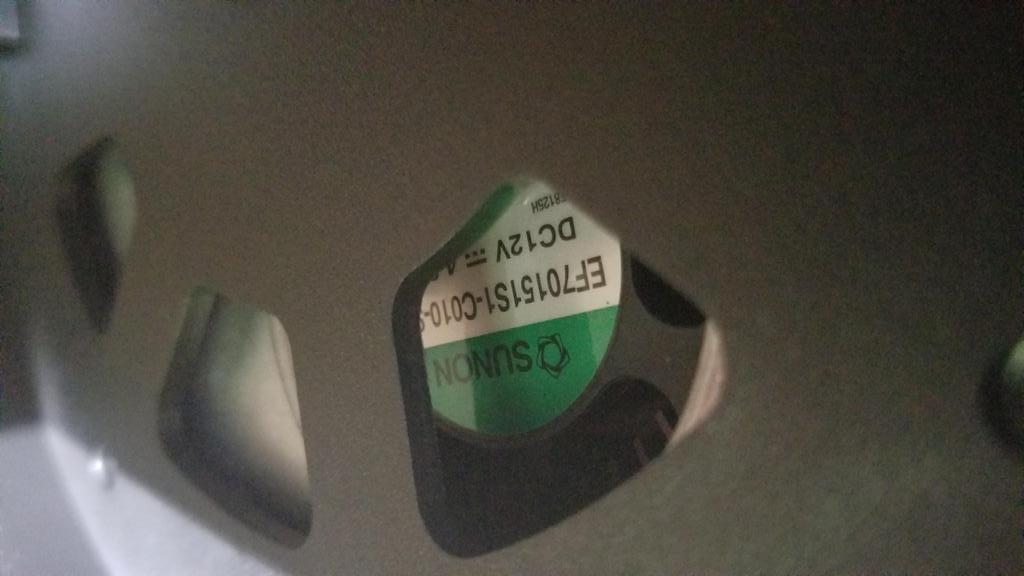
Acer:
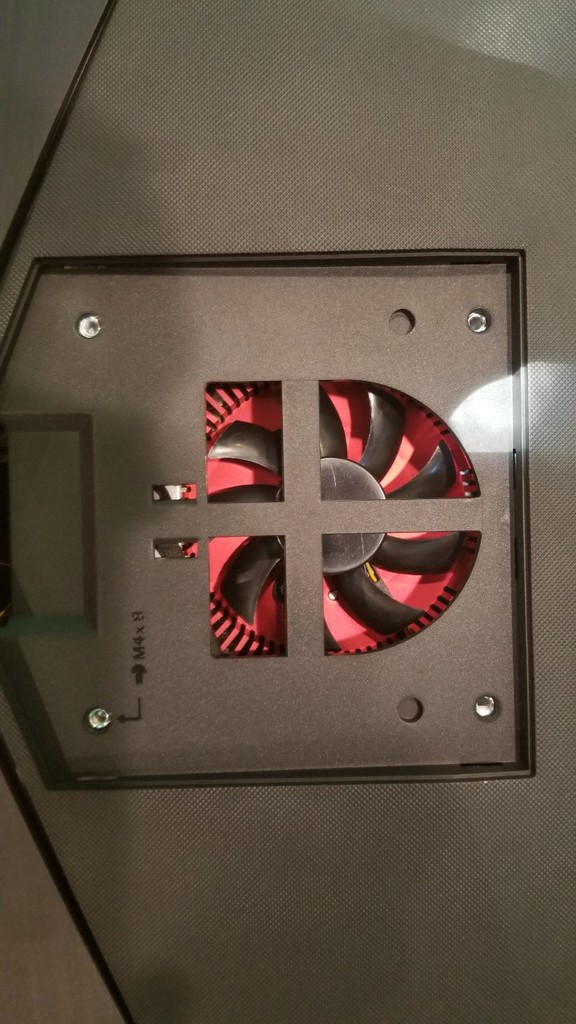
The Acer is noticeable quieter. The Acer fan spins slower and is larger and has a larger heatsink. The ASUS fan is smaller, spins faster and makes a higher frequency sound that is more noticeable. The Acer's fan is more of a lower frequency/moving air sound.
The Acer stays on my desk and the ASUS boxed up for return. Please let me know if you have any questions about the differences between the two!
Battle Royale:
View attachment 81875
So after testing the ASUS versus the Acer, it is pretty clear that NVIDIA did basically all of the firmware on these displays. Almost every OSD item is identical, with slightly changed names for some of them. Both panels are pixel perfect and have no flaws. AUOptronics appears to have stepped up their game. Both displays operate in the same manner, have identical picture qualities, both come with calibration reports, both have the same bandwidth, both have the same resolution and color settings, both have the same AR film, both have identical motion clarity numbers etc. Really the only noticeable differences are the monitor case (housing), the fan setup and the stand.
The stand is nicer on the Acer. Look, feel and quality. I also prefer the simpler/more professional look of the Acer housing.
While I stated in my Acer review the OSD joystick on the Acer felt kinda flimsy, it is downright terrible on the ASUS. I click up and down in the menu and the joystick gets stuck up or down and I have to manually center it. It also sometimes makes an odd clicking sound. Basically I don't think the joystick is set into its mount properly. Something they should have checked before packaging it up and can only be fixed if you take the monitor apart. The OSD on both monitors basically function the same and one isn't better than the other.
The last discriminator is the fan. ASUS:
View attachment 81876
View attachment 81877
Acer:
View attachment 81878
The Acer is noticeable quieter. The Acer fan spins slower and is larger and has a larger heatsink. The ASUS fan is smaller, spins faster and makes a higher frequency sound that is more noticeable. The Acer's fan is more of a lower frequency/moving air sound.
The Acer stays on my desk and the ASUS boxed up for return. Please let me know if you have any questions about the differences between the two!
Thanks vega , we appreciate this great work from you . I think Acer X35 will be great monitor too .
Do u think we need self-emitting like OLED or Micro Led in gaming pc monitors world ? or FALD will be enough for size from 27'' to 35'' ?
How u find HDR 1000 nits when u set very close to 27'' versus HDR on OLED TV ?
I'll tell you what 1000 nit sitting two feet from a 27" is an eye opening experience! You can somewhat control the HDR brightness by using the "reference white nits" setting on both monitors. If you set it too high, it over-saturates the HDR highlights. I prefer the setting of "80".
Yes, OLED of course is still the #1 thing to desire in a computer monitor. mLED isn't even worth talking about at this time, it is still half a decade+ away.
I really like these displays, but I definitely will be trading up to the 32" version when they come out. I think that is the best size for the clarity/immersion ratio when it comes to 4K.
Yes, OLED of course is still the #1 thing to desire in a computer monitor. mLED isn't even worth talking about at this time, it is still half a decade+ away.
I really like these displays, but I definitely will be trading up to the 32" version when they come out. I think that is the best size for the clarity/immersion ratio when it comes to 4K.
Yeah, so basically you admit that the 27" version is a pointless waste of money unless you literally wipe your ass with Benjamins.
It's a fucking insult that they even released a model like this knowing that it wasn't what anyone actually wanted. Fucking shitty companies.
It's a fucking insult that they even released a model like this knowing that it wasn't what anyone actually wanted. Fucking shitty companies.
Completely silly to think that just because "x" isn't exactly what "y" wants, doesn't mean it doesn't have significant value.
It's not silly to think that a 2 grand monitor should be exactly what the consumer wants.
Short of OLED 120hz, I would prefer a non-IPS version of at least 30" in size(30-40 im not picky) using a low-latency VA panel that's at least comparable to the one in the Philips Momentum 43"(which appears to be the fastest VA panel I've heard of based on pcmonitors' review). Oh and ULMB support in SDR mode, of course.
But we can't have everything, can we?
But we can't have everything, can we?
![[H]ard|Forum](/styles/hardforum/xenforo/logo_dark.png)
