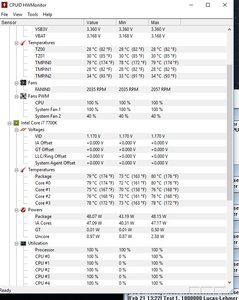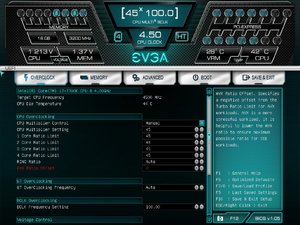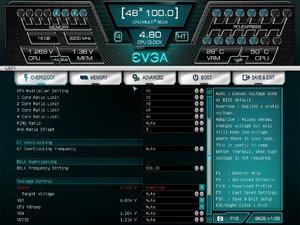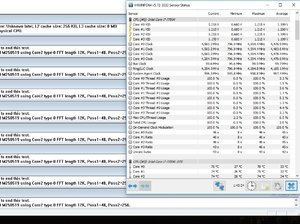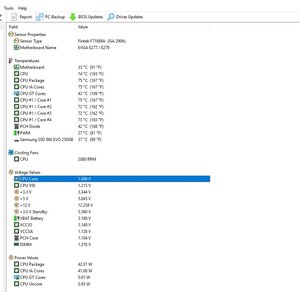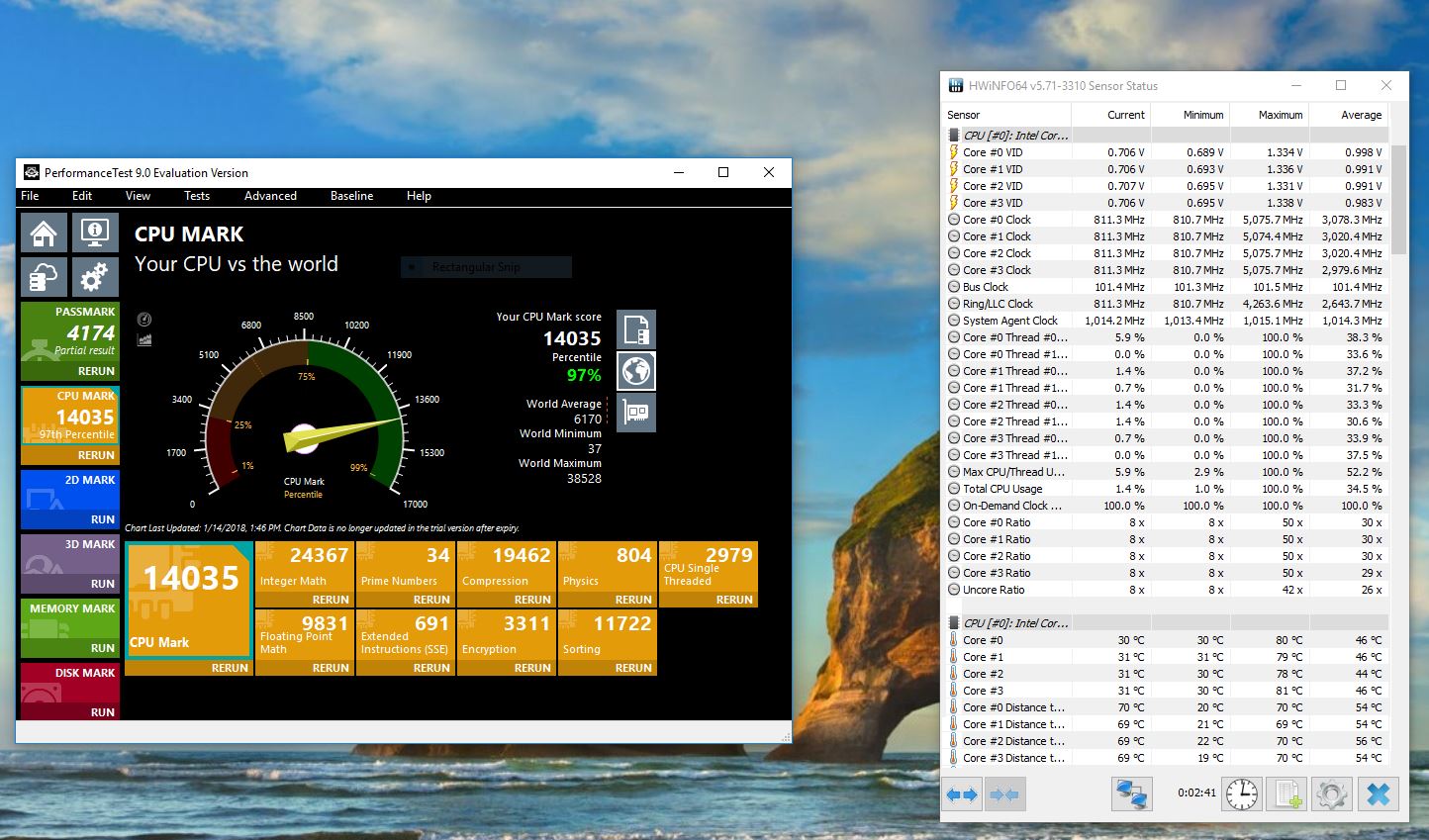Just recently built this new PC and haven't had a new PC since my old Q6600 CPU. Coming into the new PC market again (very horrible time to get back in lol) and don't know what to look for with the new hardware. Still don't have a GPU yet and currently running off of the Intel Graphics. Hitting 88C - 90C @ 5.0GHz at full load with a Cooler Master Hyper when running Cinebench (will be getting a Corsair Hydro H150i PRO soon). 32C - 35C Idle on High Performance mode. Is this any good? Motherboard is an EVGA Z270 FTWK.
Thanks.
Thanks.
Last edited:
![[H]ard|Forum](/styles/hardforum/xenforo/logo_dark.png)